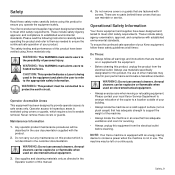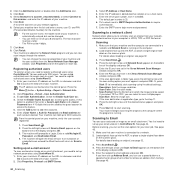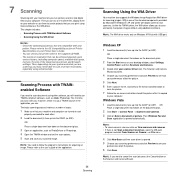Xerox 3210 Support Question
Find answers below for this question about Xerox 3210 - WorkCentre B/W Laser.Need a Xerox 3210 manual? We have 2 online manuals for this item!
Question posted by 999sissy on July 7th, 2014
How To Use Xerox 3210 Scanner On A Mac
The person who posted this question about this Xerox product did not include a detailed explanation. Please use the "Request More Information" button to the right if more details would help you to answer this question.
Current Answers
Answer #1: Posted by waelsaidani1 on July 7th, 2014 9:52 AM
Hello follow instructions here on how to use Xerox 3210 scanner on A MAC: http://support.apple.com/kb/HT1549?viewlocale=en_US
Related Xerox 3210 Manual Pages
Similar Questions
What Causes Xerox Workcentre 3210 To Not Have Any Power When Toner Light Was
flashing low
flashing low
(Posted by Jomoo 10 years ago)
Xerox Workcentre 3210 Manuals
is the 3210 model able to print from a computer using wireless router? without the copier being wire...
is the 3210 model able to print from a computer using wireless router? without the copier being wire...
(Posted by prodoc 10 years ago)
Pink Streak And A Grey Horizontal Line
Im getting a pink streak from top to bottom when i use the top part of the copier. when i use the sc...
Im getting a pink streak from top to bottom when i use the top part of the copier. when i use the sc...
(Posted by damonoys 12 years ago)
Scanner Drivers Do Not Install
I downloaded the drivers but I cannot use the scanner
I downloaded the drivers but I cannot use the scanner
(Posted by lilianad 12 years ago)