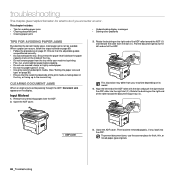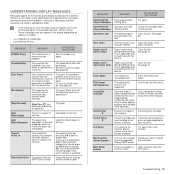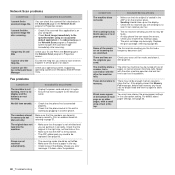Xerox 3210 Support Question
Find answers below for this question about Xerox 3210 - WorkCentre B/W Laser.Need a Xerox 3210 manual? We have 2 online manuals for this item!
Question posted by ehabja on November 17th, 2014
Xerox 3210 Document Jam - Workcentr
The person who posted this question about this Xerox product did not include a detailed explanation. Please use the "Request More Information" button to the right if more details would help you to answer this question.
Current Answers
Answer #1: Posted by freginold on January 15th, 2015 6:43 PM
Depending on where the jam is located, you will have to do something different to remove it. Instructions for removing paper jams can be found starting on page 70 of the user guide.
If this answer helped you to solve your problem, please let us know by clicking on the “Helpful” icon below. If your question wasn’t answered to your satisfaction, feel free to resubmit your question, with as much information as possible so that we can provide a more complete solution. Thank you for using HelpOwl!
If this answer helped you to solve your problem, please let us know by clicking on the “Helpful” icon below. If your question wasn’t answered to your satisfaction, feel free to resubmit your question, with as much information as possible so that we can provide a more complete solution. Thank you for using HelpOwl!
Related Xerox 3210 Manual Pages
Similar Questions
How Do I Scan A Document Into A Pdf Document From My Workcentre 3210
(Posted by skaichi 9 years ago)
Xerox Workcentre 3210 And How To Scan Multiple Documents
(Posted by cjpice 9 years ago)
Xerox Workcentre 3210 Manuals
is the 3210 model able to print from a computer using wireless router? without the copier being wire...
is the 3210 model able to print from a computer using wireless router? without the copier being wire...
(Posted by prodoc 10 years ago)
Document Jam
document jam, but there is nothing jam, it prints from CP but does not make copies or scan. thank yo...
document jam, but there is nothing jam, it prints from CP but does not make copies or scan. thank yo...
(Posted by soilarivas 11 years ago)
Document Jams
We we use the top feeder on the machine it seems to jam up alot. Any suggestions?
We we use the top feeder on the machine it seems to jam up alot. Any suggestions?
(Posted by traci80459 12 years ago)