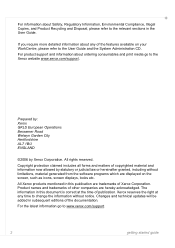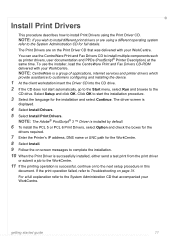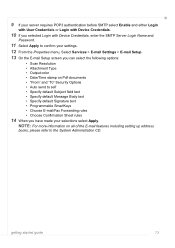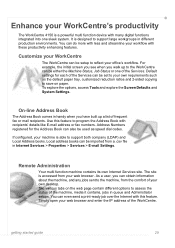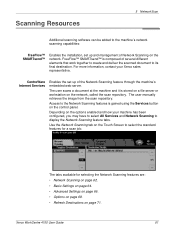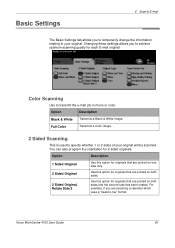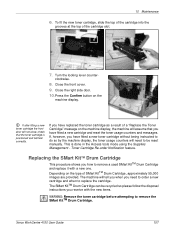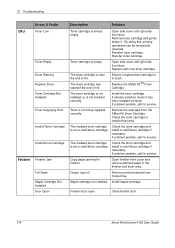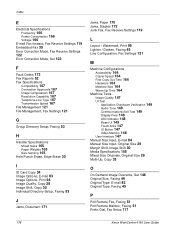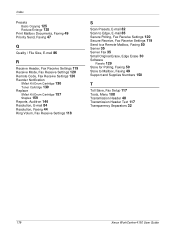Xerox 4150S - WorkCentre B/W Laser Support and Manuals
Get Help and Manuals for this Xerox item

Most Recent Xerox 4150S Questions
How To Do The Pre-inking In Duplo M410?
i change the screen in the drum of my duplo m410 and install it to the machine but there is no ink c...
i change the screen in the drum of my duplo m410 and install it to the machine but there is no ink c...
(Posted by jakes121 10 years ago)
How To Add Email Address To Xerox Workcentre 4150?
(Posted by fedescibil 10 years ago)
Replace Toner Cartridge Error.
This particular printer will not read the toner that I put in it, when we first got this error, we r...
This particular printer will not read the toner that I put in it, when we first got this error, we r...
(Posted by bud4200 12 years ago)
Xerox 4150S Videos
Popular Xerox 4150S Manual Pages
Xerox 4150S Reviews
We have not received any reviews for Xerox yet.