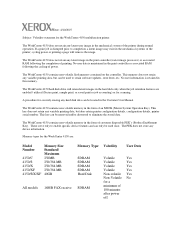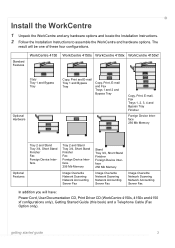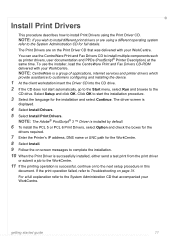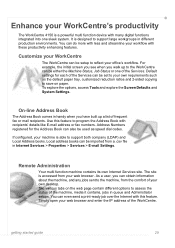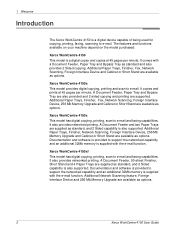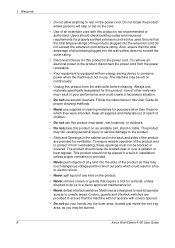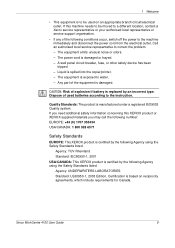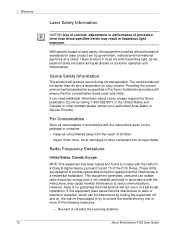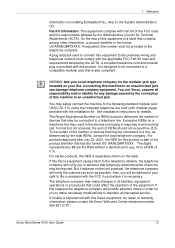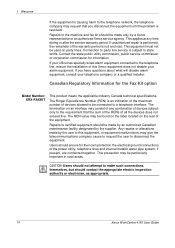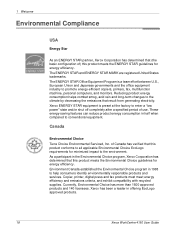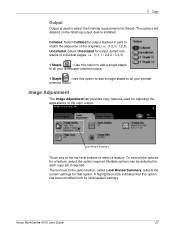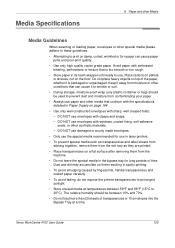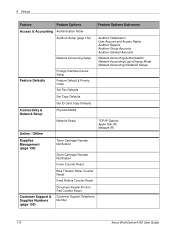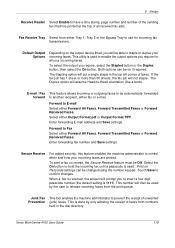Xerox 4150S Support Question
Find answers below for this question about Xerox 4150S - WorkCentre B/W Laser.Need a Xerox 4150S manual? We have 12 online manuals for this item!
Current Answers
Answer #1: Posted by waelsaidani1 on December 11th, 2017 9:59 PM
Solutions for : How To Perform a Software Reset
http://www.support.xerox.com/support/WCPC2128_WCPC2636_WCPC3545/support/en_US.html?objGUID=22069
If that does not resolve your issue you may consider Contact an experienced service technician at the following link: Fast Track to the Expert