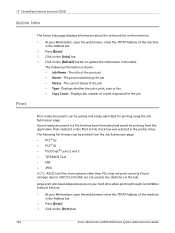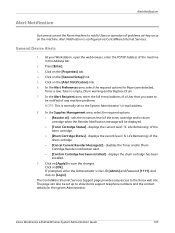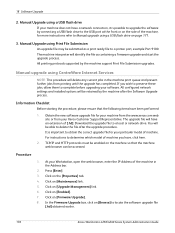Xerox 4250S - WorkCentre B/W Laser Support and Manuals
Get Help and Manuals for this Xerox item

Most Recent Xerox 4250S Questions
Replacing Toner On A 4250 Workcentre
the new toner cartridge says installed incorrectly, the old cartridge had a bronze square sticker th...
the new toner cartridge says installed incorrectly, the old cartridge had a bronze square sticker th...
(Posted by robertmanasco 10 years ago)
Connect To Xerox 4250 Hard Disk
Can A Connection Be Made To Hard Disk On Xerox 4250 Workcenter ? some Multi-function Units Allow ...
Can A Connection Be Made To Hard Disk On Xerox 4250 Workcenter ? some Multi-function Units Allow ...
(Posted by jvfriederick 10 years ago)
Popular Xerox 4250S Manual Pages
Xerox 4250S Reviews
We have not received any reviews for Xerox yet.