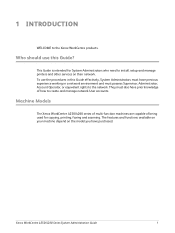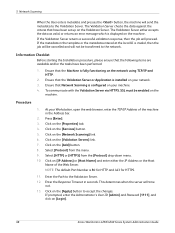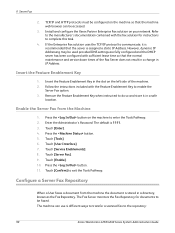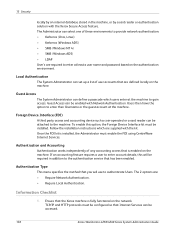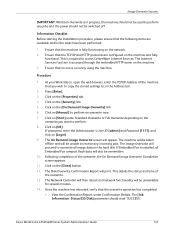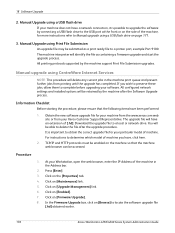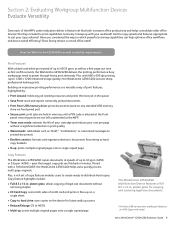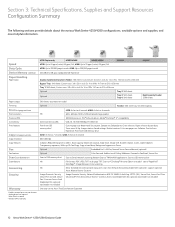Xerox 4250S Support Question
Find answers below for this question about Xerox 4250S - WorkCentre B/W Laser.Need a Xerox 4250S manual? We have 5 online manuals for this item!
Question posted by jvfriederick on May 14th, 2013
Connect To Xerox 4250 Hard Disk
Can A Connection Be Made To Hard Disk On Xerox 4250 Workcenter ?
some Multi-function Units Allow Network Connect From Pc, Wonder If Possible With This Model?
Current Answers
Answer #1: Posted by DreadPirateRoberts on August 9th, 2013 6:46 AM
You can network it to a PC
Page 87
http://download.support.xerox.com/pub/docs/WC4250/userdocs/any-os/en/UG_EN.pdf
Related Xerox 4250S Manual Pages
Similar Questions
Xerox Wiped Hard Drive Stuck At Boot Screen
Hi All,I bought an used Xerox WorkCentre 6400, when turn it on the WC6400 stuck at boot screen and I...
Hi All,I bought an used Xerox WorkCentre 6400, when turn it on the WC6400 stuck at boot screen and I...
(Posted by yayusgayus 8 years ago)
Workcentre 4150 How To Erase Hard Disk Data
(Posted by RayLE 9 years ago)
Replacing Toner On A 4250 Workcentre
the new toner cartridge says installed incorrectly, the old cartridge had a bronze square sticker th...
the new toner cartridge says installed incorrectly, the old cartridge had a bronze square sticker th...
(Posted by robertmanasco 10 years ago)
Definition Xerox 3100 Mpf/s Personal Laser Multi Function
i need softwear Definition
i need softwear Definition
(Posted by mohamedmehani 11 years ago)
Where Can I Obtain The Files On The Xerox C2424 Internal Disc
Where can I obtain and download the files that are suppose to be on the xerox workcentre c2424 print...
Where can I obtain and download the files that are suppose to be on the xerox workcentre c2424 print...
(Posted by blaney 11 years ago)