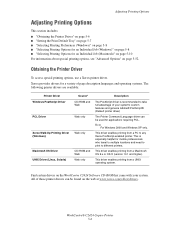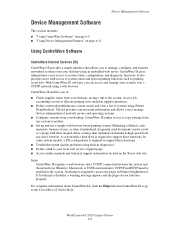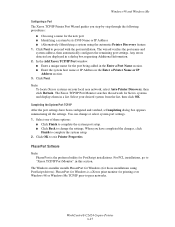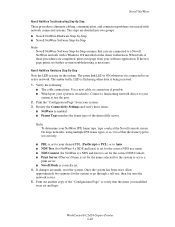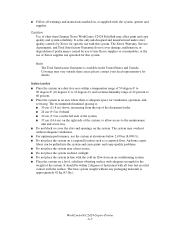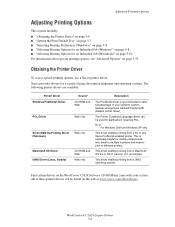Xerox C2424 Support Question
Find answers below for this question about Xerox C2424 - WorkCentre Color Solid Ink.Need a Xerox C2424 manual? We have 22 online manuals for this item!
Question posted by blaney on September 5th, 2012
Where Can I Obtain The Files On The Xerox C2424 Internal Disc
Current Answers
Answer #1: Posted by digby26923 on November 2nd, 2012 12:11 PM
If using Windows, access the Xerox scan utility. It should find the printer and access the hard disk. You can then select what to download.
Or, use a web browser to log onto the the printer's home page. You'll need to know the printer's IP address. On the home page click on "Scans" and you'll get a list of images, with the option to download one at a time, and the format it downloads as. This is your only option if using a Mac. If you scan lots of images, scan them all to the same file and then you can download them all in one go. I usually select PDF as the download format. It's easy enough to extract the individual images as separate files from a PDF.
Related Xerox C2424 Manual Pages
Similar Questions
Called in 2 weeks ago to have our machine serviced because not working. Was given a work order #188...
What is System Error 04,018.48:44492 and how do I fix it?
xerox workcentre will not print in color. It will print in black and white only.