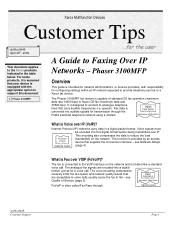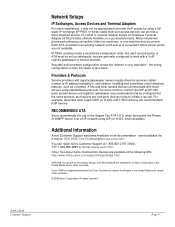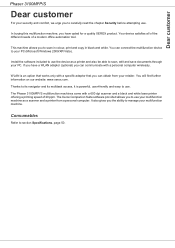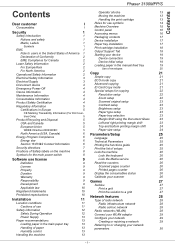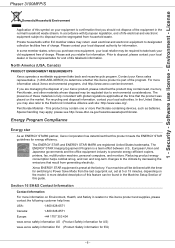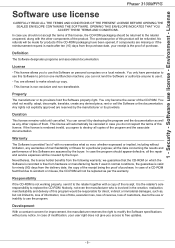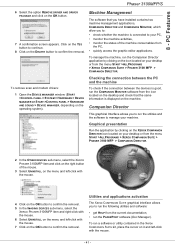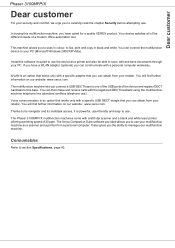Xerox 3100MFP/S Support Question
Find answers below for this question about Xerox 3100MFP/S - Phaser B/W Laser.Need a Xerox 3100MFP/S manual? We have 9 online manuals for this item!
Question posted by mohamedmehani on November 8th, 2012
Definition Xerox 3100 Mpf/s Personal Laser Multi Function
i need softwear Definition
Current Answers
Related Xerox 3100MFP/S Manual Pages
Similar Questions
Can Xerox Phaser 3100 Lock If Counter Has To Reset?
My xerox phaser 3100 has stopped printing. I was told that the p[rinter is locked en will reset it s...
My xerox phaser 3100 has stopped printing. I was told that the p[rinter is locked en will reset it s...
(Posted by franstheron48 8 years ago)
Looking To Buy This Multi Function Printer
Is this printer compatible with mac osx 10.8.5
Is this printer compatible with mac osx 10.8.5
(Posted by lpantaleo 10 years ago)
Driver For Phaser 3100 Mpf
How can I download driver for Phaser 3100 MPF?
How can I download driver for Phaser 3100 MPF?
(Posted by peterpristiak 12 years ago)
Xerox 3100mpf Fax Configuration
PLEASE HELP WITH GUIDELINES FOR USING FAX IN THE XEROX 3100 MPF PRINTER. I HAVE CONNECTED ALL POSIBL...
PLEASE HELP WITH GUIDELINES FOR USING FAX IN THE XEROX 3100 MPF PRINTER. I HAVE CONNECTED ALL POSIBL...
(Posted by ssteven646 12 years ago)
I Want To Download Driver For My Xerox 3100 Mfp/s ()copy Print Scan)
I want to download driver for my XEROX 3100 mfp/s ()COPY PRINT Scan)
I want to download driver for my XEROX 3100 mfp/s ()COPY PRINT Scan)
(Posted by jaijha2000 12 years ago)