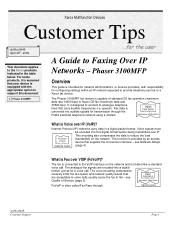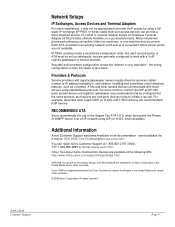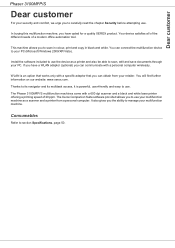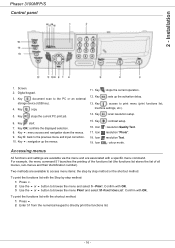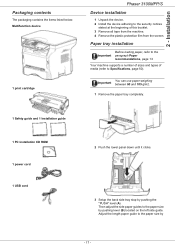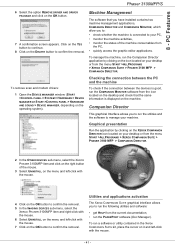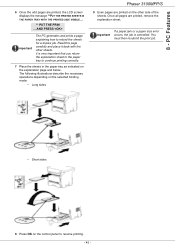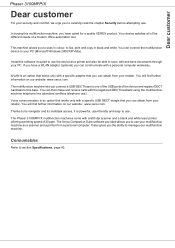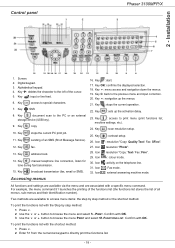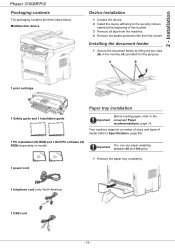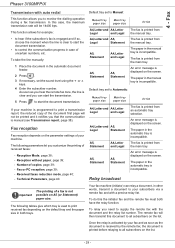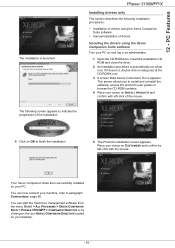Xerox 3100MFP/S Support Question
Find answers below for this question about Xerox 3100MFP/S - Phaser B/W Laser.Need a Xerox 3100MFP/S manual? We have 9 online manuals for this item!
Question posted by franstheron48 on April 6th, 2016
Can Xerox Phaser 3100 Lock If Counter Has To Reset?
My xerox phaser 3100 has stopped printing. I was told that the p[rinter is locked en will reset it self in a couple of days. The error massage is:" card temporarily disabled". How do I fix this problem
Current Answers
Related Xerox 3100MFP/S Manual Pages
Similar Questions
Don't Read Toner Card
Keep getting this message: REMOVE CARD - CARD READING TEMPORARILY DISABLED. Don't read the toner car...
Keep getting this message: REMOVE CARD - CARD READING TEMPORARILY DISABLED. Don't read the toner car...
(Posted by charlenecupido 8 years ago)
Xerox Phaser 6121 Mfp Prints Fine In B&w But Jams In Fuser When Printing Colour
Each time I try to print anything in colour on my printer it jams and reports the jam to be in the f...
Each time I try to print anything in colour on my printer it jams and reports the jam to be in the f...
(Posted by iwatret 9 years ago)
How Do I Get My Xerox Phaser To Stop Printing A Scan File Confirmation Report
(Posted by danarash 9 years ago)
Support D'installation D'imprimante Xerox Phaser 3100mpf
support d'installation d'imprimante xerox phaser 31OOmpf
support d'installation d'imprimante xerox phaser 31OOmpf
(Posted by mbodirigel 11 years ago)
Driver For Phaser 3100 Mpf
How can I download driver for Phaser 3100 MPF?
How can I download driver for Phaser 3100 MPF?
(Posted by peterpristiak 11 years ago)