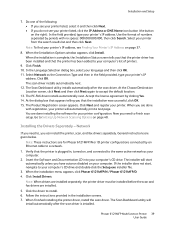Xerox 6121MFPV_S Support and Manuals
Get Help and Manuals for this Xerox item

View All Support Options Below
Free Xerox 6121MFPV_S manuals!
Problems with Xerox 6121MFPV_S?
Ask a Question
Free Xerox 6121MFPV_S manuals!
Problems with Xerox 6121MFPV_S?
Ask a Question
Most Recent Xerox 6121MFPV_S Questions
Xerox Phaser 6121 Mfp Prints Fine In B&w But Jams In Fuser When Printing Colour
Each time I try to print anything in colour on my printer it jams and reports the jam to be in the f...
Each time I try to print anything in colour on my printer it jams and reports the jam to be in the f...
(Posted by iwatret 9 years ago)
Tonner Replace
I need instructions how to teplace the tonner on 6121 MFP
I need instructions how to teplace the tonner on 6121 MFP
(Posted by stanetrebizan 9 years ago)
My Xerox 6121 Mpf
The printer fails feeding original from upper tray. The feeding stops when theoriginal reaces the do...
The printer fails feeding original from upper tray. The feeding stops when theoriginal reaces the do...
(Posted by kaarerohde 11 years ago)
What Does This Mean?
Eeprom Failure
Code(3c10)
(Posted by bdj98079 11 years ago)
Popular Xerox 6121MFPV_S Manual Pages
Xerox 6121MFPV_S Reviews
We have not received any reviews for Xerox yet.