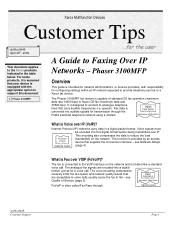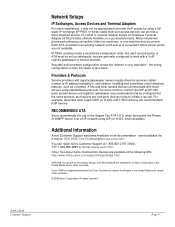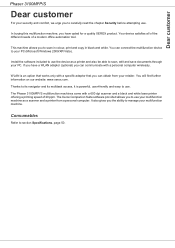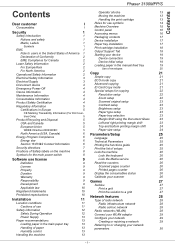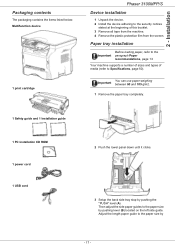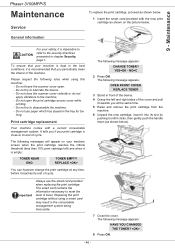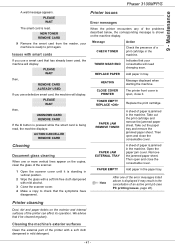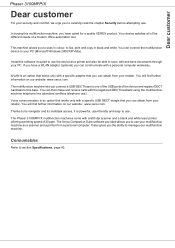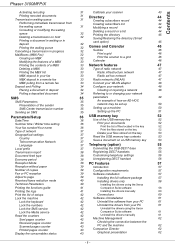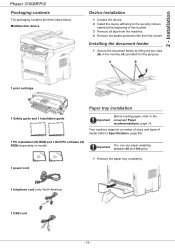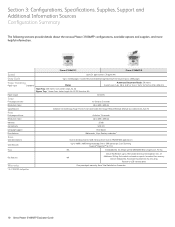Xerox 3100MFP/S Support Question
Find answers below for this question about Xerox 3100MFP/S - Phaser B/W Laser.Need a Xerox 3100MFP/S manual? We have 9 online manuals for this item!
Question posted by charlenecupido on July 25th, 2015
Don't Read Toner Card
Keep getting this message: REMOVE CARD - CARD READING TEMPORARILY DISABLED. Don't read the toner card - Xerox 3100MFP
Current Answers
Related Xerox 3100MFP/S Manual Pages
Similar Questions
Can Xerox Phaser 3100 Lock If Counter Has To Reset?
My xerox phaser 3100 has stopped printing. I was told that the p[rinter is locked en will reset it s...
My xerox phaser 3100 has stopped printing. I was told that the p[rinter is locked en will reset it s...
(Posted by franstheron48 8 years ago)
Xerox 3100mp. Have Put New Toner Cartridge In But When I Put Toner Card
Have Xerox 3100mp, have put new toner cartridge in but when I put toner card, tells me to remove and...
Have Xerox 3100mp, have put new toner cartridge in but when I put toner card, tells me to remove and...
(Posted by margaretvzyl 11 years ago)
Insert Toner Card Error?i Have No Toner Card What I Do For It ?
(Posted by panchal190489 12 years ago)