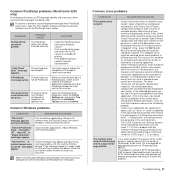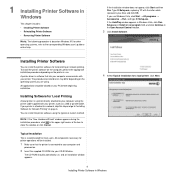Xerox 3220DN - WorkCentre 3220 B/W Laser Support and Manuals
Get Help and Manuals for this Xerox item

View All Support Options Below
Free Xerox 3220DN manuals!
Problems with Xerox 3220DN?
Ask a Question
Free Xerox 3220DN manuals!
Problems with Xerox 3220DN?
Ask a Question
Most Recent Xerox 3220DN Questions
How To Clean Glass Xerox Workcentre 3220
(Posted by hc2mrsn 9 years ago)
Xerox Workcentre 3220 How To Find Ip Address
(Posted by rnocgimba 9 years ago)
Xerox 3220 Lsu Unit Where Is It Located
(Posted by csunywilyw 9 years ago)
How To Change Copy Default Settings On Xerox 3220 Fax
(Posted by martalicht 10 years ago)
How Do You Increase The Tx Transmission On A Wc 3220. I Can't Send Externally
(Posted by dbarrowes 10 years ago)
Popular Xerox 3220DN Manual Pages
Xerox 3220DN Reviews
We have not received any reviews for Xerox yet.