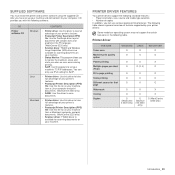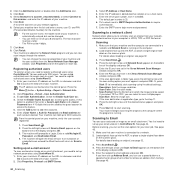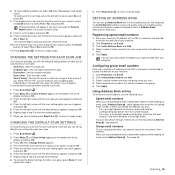Xerox 3220DN Support Question
Find answers below for this question about Xerox 3220DN - WorkCentre 3220 B/W Laser.Need a Xerox 3220DN manual? We have 1 online manual for this item!
Question posted by rnocgimba on August 4th, 2014
Xerox Workcentre 3220 How To Find Ip Address
The person who posted this question about this Xerox product did not include a detailed explanation. Please use the "Request More Information" button to the right if more details would help you to answer this question.
Current Answers
Related Xerox 3220DN Manual Pages
Similar Questions
How To Clean Glass Xerox Workcentre 3220
(Posted by hc2mrsn 9 years ago)
What Is The Default Ip Address Of Xeron Phaser 3300mfp
(Posted by gujo 9 years ago)
How Do You Increase The Tx Transmission On A Wc 3220. I Can't Send Externally
(Posted by dbarrowes 10 years ago)
Paper Comes Out Curling On Our 3220 Workcentre , How Do You Stop It
(Posted by lindashell 11 years ago)
Printers Ip Address
where can i find the printers IP address. I went to Network Settings and under IP Address is 0.0.0.0...
where can i find the printers IP address. I went to Network Settings and under IP Address is 0.0.0.0...
(Posted by julielinnane 11 years ago)