Xerox 3220DN Support Question
Find answers below for this question about Xerox 3220DN - WorkCentre 3220 B/W Laser.Need a Xerox 3220DN manual? We have 1 online manual for this item!
Question posted by lindashell on March 6th, 2013
Paper Comes Out Curling On Our 3220 Workcentre , How Do You Stop It
The person who posted this question about this Xerox product did not include a detailed explanation. Please use the "Request More Information" button to the right if more details would help you to answer this question.
Current Answers
There are currently no answers that have been posted for this question.
Be the first to post an answer! Remember that you can earn up to 1,100 points for every answer you submit. The better the quality of your answer, the better chance it has to be accepted.
Be the first to post an answer! Remember that you can earn up to 1,100 points for every answer you submit. The better the quality of your answer, the better chance it has to be accepted.
Related Xerox 3220DN Manual Pages
User Guide - Page 2


...laser product 9 Safety 12 Regulatory Information
INTRODUCTION 19 Printer overview
19 19 19
Front view Rear view
20 Control panel overview
21 Understanding the Status LED
22 Menu overview
23 Supplied software
23 Printer driver features
23 Printer driver
24 PostScript driver (WorkCentre 3220... paper in the paper tray
37 Loading paper
37 Loading paper in the tray 1 or ...
User Guide - Page 5


... In the optional tray 73 Understanding display messages 75 Solving other problems 75 Paper feeding 75 Printing problems 76 Printing quality problems 78 Copying problems 79 Scanning problems 80 Network Scan problems 80 Fax problems 81 Common PostScript problems (WorkCentre 3220 only) 81 Common Windows problems 81 Common Linux problems 82 Common Macintosh...
User Guide - Page 7


...your new laser product_6 See Software section. • Print Posters. Save time and money • To save paper, you can print multiple pages on one single
sheet of paper. •...to 1200 dpi effective
output. • Your machine prints A4-sized paper at up to 24 ppm
(WorkCentre 3210), 28 ppm (WorkCentre 3220) and lettersized paper at the same time. See Software section.
Scan the originals and...
User Guide - Page 8


...copying, to more information)
7_Features of your new laser product pages per minute
Used to guide users to ...conventions of this machine include:
USB 2.0
FEATURES
WorkCentre 3210 WorkCentre 3220
USB Memory Interface
ADF (Automatic Document Feeder)
Network... BY MODELS
The machine is synonymous with original. • Paper is designed to support all of your business.
Basic features ...
User Guide - Page 18


...electrical and electronic equipment subject to promote energy-efficient copiers, printers, fax, multifunction machine, personal computers, and monitors. In accordance with European legislation, end...configuration of this symbol on your equipment is preset at 1 minute (WorkCentre 3210), 5 minutes (WorkCentre 3220).
Reducing product energy consumption helps combat smog, acid rain and long-...
User Guide - Page 24
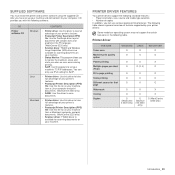
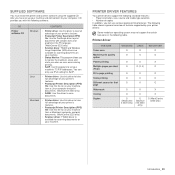
...IP addresses. PRINTER DRIVER FEATURES
Your printer drivers support the following standard features: • Paper orientation, size, source and media type selection • Number of your printer's features....models or operating system may not support the certain feature(s) in the PS language. (WorkCentre 3220 only)
• Scanner driver: TWAIN and Windows Image Acquisition (WIA) drivers are ...
User Guide - Page 25
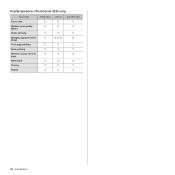
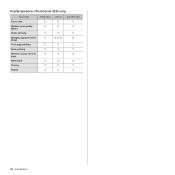
PostScript driver (WorkCentre 3220 only)
FEATURE Toner save Machine print quality option Poster printing Multiple pages per sheet (N-up) Fit to page printing Scale printing
Different source for first page Watermark
Overlay Duplex
WINDOWS O O
X O
O O X
X X O
LINUX O O
X O (2, 4)
X X X
X X O
MACINTOSH O O
X O
O O O
X X O
24 _Introduction
User Guide - Page 28


... machine off and back on the bottom line of managing network devices and lets you have turned on the Windows XP operating system....machine settings. • SetIP: Utility program allowing you to configure.
9. Press Stop/Clear to return to access the menu. 3. Press OK when Yes appears.... the WorkCentre 3210 or WorkCentre 3220 IP Address
1. Press the left /right arrow until you plan ...
User Guide - Page 43
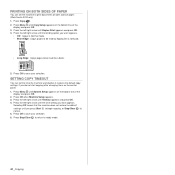
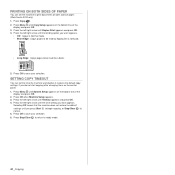
...time the machine waits before it restores the default copy settings, if you press Start to begin copying, or Stop/Clear to cancel. 5.
Press OK to save your selection. 6. Press the left /right arrow until Duplex... Menu until Copy Setup appears on the bottom line of paper. (WorkCentre 3220 only) 1. Press Menu until System Setup appears on the bottom line of the
display and press OK....
User Guide - Page 46
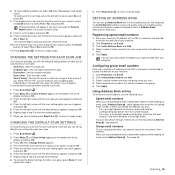
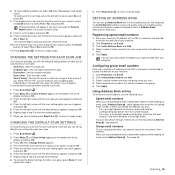
... 3.
Configuring group email numbers
Enter your machine's IP address as the URL in Address Book. (WorkCentre 3220 only)
Registering speed email numbers
1. To continue to access the web site of the display and...want appears
and press OK. 6. 6. If
you select TIFF or PDF, you have finished, press Stop/Clear to return to scan multiple pages. Press Scan/Email .
2. Press Scan/Email .
2. You...
User Guide - Page 48


For details about printing, see the Software section. Click the Windows Start menu. 2.
Double-click the Xerox WorkCentre 3210 or WorkCentre 3220 icon. (Or Xerox WorkCentre 3220 PS) 4. You can also access this window by pressing Stop/Clear control panel. For Windows 2000, select Settings and then Printers.
The exact steps for printing a document may vary depending...
User Guide - Page 53
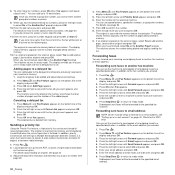
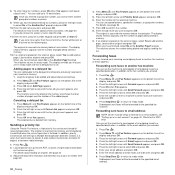
... and repeat steps 6 and 7. You can add up an e-mail account" on page 44. (WorkCentre 3220 only)
You can forward your machine's memory. 1. Enter the job name you want appears and
press...to enter alphanumeric characters, see "Setting up to assign a name, skip this step.
11. Press Stop/Clear to return to station B begins) or between stations (i.e., when the transmission to station A ends,...
User Guide - Page 54
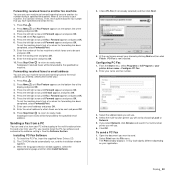
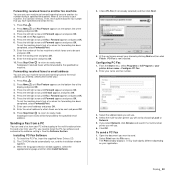
... until Fax Feature appears on the bottom line of the display and press OK.
3. Press Stop/Clear to return to ready mode.
Click OK. The Print window displays. Press Menu until .... 3. If you select Network, click Browse and search the multi-function
printer you entered. (WorkCentre 3220 only)
1.
It may look slightly different depending on the bottom line of the fax machine to...
User Guide - Page 60
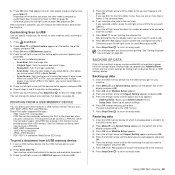
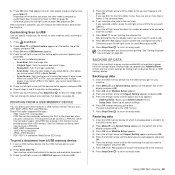
...paper size and tray when printing. Backup helps you protect your Address Book entries and the system settings by selecting the Print to power failure or storage failure. The data is stored in the machine's memory can remove the USB memory device from a USB memory device:
1. Press Stop...JPEG Baseline • PDF: PDF 1.4 and below (WorkCentre 3220 only)
To print a document from the machine. ...
User Guide - Page 76


... fail to feed correctly.
See page 33.
• If an original does not feed into the machine.
the envelopes.
Select Xerox WorkCentre 3210 or WorkCentre 3220 as the default printer. Load paper.
Check the Windows printer setting to make sure that you are correct.
See the Software section. Troubleshooting_ 75 If the problem persists...
User Guide - Page 79
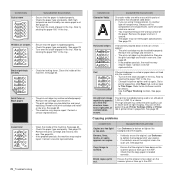
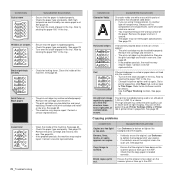
... page 65. • If the problem persists, the machine may be installed improperly.
Curl
If the printed paper is face down on the scanner glass or face up in the ADF.
• Check...surface of your copies.
• If no defects are using transparencies, try again.
You can cause paper curl.
Smears, lines, marks, or spots appears on the original, clean the scan unit. Copy image ...
User Guide - Page 82
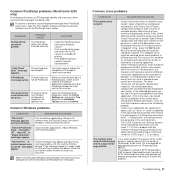
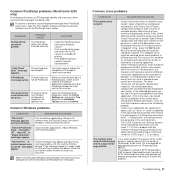
...could be an attempt to gain control over the device. The machine does not print whole pages and its status contains "(stopped)" string, press the Start button.
You might ...Fault", "Exception OE", "Spool32", or "Illegal Operation" messages appear.
Common PostScript problems (WorkCentre 3220 only)
The following situations are PS language specific and may not be installed correctly. To ...
User Guide - Page 87
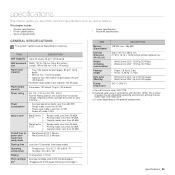
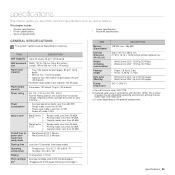
... (17.53 x 16.16 x 15.56 inches) without optional tray
• WorkCentre 3210: 13.8 Kg (30.45 lbs) • WorkCentre 3220: 13.9 Kg (30.73 lbs)
• Paper: 2.8 Kg (6.2 lbs) • Plastic: 0.76 Kg (1.7 lbs) • WorkCentre 3210: Up to 30,000 pages • WorkCentre 3220: Up to 80% RH
Display
16 characters x 2 lines
Print cartridge Average...
User Guide - Page 98


Using Windows PostScript Driver (WorkCentre 3220)
Printer Settings ...24 Advanced ...24 Using Help ...24
6. Scanning
... Up a Client Computer ...25
7. Printing Booklets ...20 Printing on Both Sides of Paper ...21 Printing a Reduced or Enlarged Document ...21 Fitting Your Document to a Selected Paper Size ...21 Using Watermarks ...22
Using an Existing Watermark ...22 Creating a Watermark ...22...
User Guide - Page 120
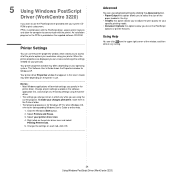
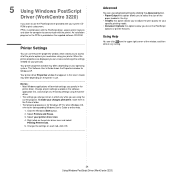
...use advanced settings by clicking the Advanced button. • Paper/Output this option allows you to select the size of the
paper loaded in use the PostScript driver provided with your system... in the software application first, and change any setting.
24 Using Windows PostScript Driver (WorkCentre 3220) This Software User's Guide shows the Properties window for your print job. For other ...
Similar Questions
How To Clean Glass Xerox Workcentre 3220
(Posted by hc2mrsn 9 years ago)
Xerox Workcentre 3220 How To Find Ip Address
(Posted by rnocgimba 9 years ago)
How To Clear A Paper Jam In Xerox Workcentre M20i
(Posted by MP7Pizz 9 years ago)
Manual Feeder Paper Empty Xerox 3210 Workcentre When Printing Labels
(Posted by homerap 9 years ago)
How Do You Increase The Tx Transmission On A Wc 3220. I Can't Send Externally
(Posted by dbarrowes 10 years ago)

