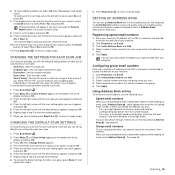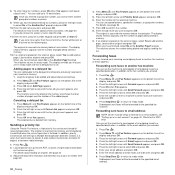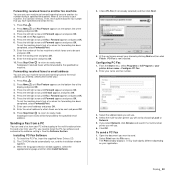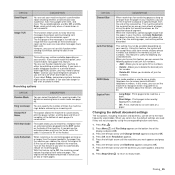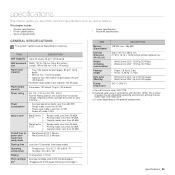Xerox 3220DN Support Question
Find answers below for this question about Xerox 3220DN - WorkCentre 3220 B/W Laser.Need a Xerox 3220DN manual? We have 1 online manual for this item!
Question posted by dbarrowes on June 4th, 2013
How Do You Increase The Tx Transmission On A Wc 3220. I Can't Send Externally
The person who posted this question about this Xerox product did not include a detailed explanation. Please use the "Request More Information" button to the right if more details would help you to answer this question.
Current Answers
Answer #1: Posted by DreadPirateRoberts on August 9th, 2013 6:33 AM
This should help you troubleshoot
http://ftp.xerox.com/support/workcentre-3210-3220/support/enus.html?fileLanguage=en
Related Xerox 3220DN Manual Pages
Similar Questions
Xerox 3220 Lsu Unit Where Is It Located
(Posted by csunywilyw 9 years ago)
How To Change Copy Default Settings On Xerox 3220 Fax
(Posted by martalicht 9 years ago)
Paper Comes Out Curling On Our 3220 Workcentre , How Do You Stop It
(Posted by lindashell 11 years ago)
I Can Received Fax.. But I Can't Send Them
We can receive fax transmissions but we can not send. What is the probelm
We can receive fax transmissions but we can not send. What is the probelm
(Posted by smurphygrs15346 11 years ago)
No Receiving Or Sending Fax
Xerox Workcentre 390 all-in-one.I have been using it as a dedicated Fax machine with dedicated phone...
Xerox Workcentre 390 all-in-one.I have been using it as a dedicated Fax machine with dedicated phone...
(Posted by daveyoon 13 years ago)