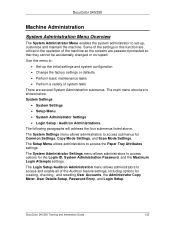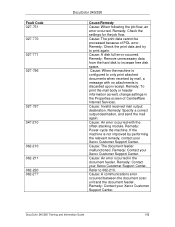Xerox DC240 - DocuColor 240 Color Laser Support and Manuals
Get Help and Manuals for this Xerox item

Most Recent Xerox DC240 Questions
Dc 250 Control Panel Not Turning On
when i turn on dc 250 it sounds only of adf & touch screen is dead i checked valtage of ess 3 5 ...
when i turn on dc 250 it sounds only of adf & touch screen is dead i checked valtage of ess 3 5 ...
(Posted by printechdigitalflex 8 years ago)
I Lost Comunication Betwen Printer Docucolor 242 And Fiery Ex260
I could not get an IP adress and can't print error code 127-210, the network cable is attach.
I could not get an IP adress and can't print error code 127-210, the network cable is attach.
(Posted by owluser21 9 years ago)
Not Working Touch
(Posted by edldabalu 9 years ago)
How Test Fiery Connection With Docucolor 240
(Posted by johtims 9 years ago)
How Do You Replace The Waste Toner On Docucolor 240
(Posted by mmavivek 9 years ago)
Xerox DC240 Videos
Popular Xerox DC240 Manual Pages
Xerox DC240 Reviews
 Xerox has a rating of 4.00 based upon 1 review.
Get much more information including the actual reviews and ratings that combined to make up the overall score listed above. Our reviewers
have graded the Xerox DC240 based upon the following criteria:
Xerox has a rating of 4.00 based upon 1 review.
Get much more information including the actual reviews and ratings that combined to make up the overall score listed above. Our reviewers
have graded the Xerox DC240 based upon the following criteria:
- Durability [1 rating]
- Cost Effective [1 rating]
- Quality [1 rating]
- Operate as Advertised [1 rating]
- Customer Service [1 rating]