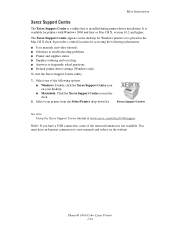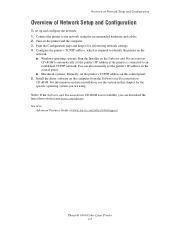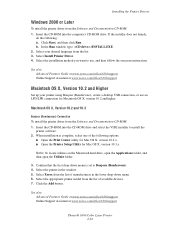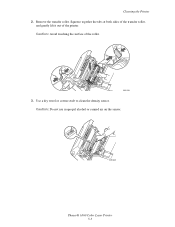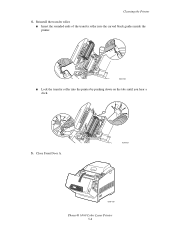Xerox 6360DN - Phaser Color Laser Printer Support and Manuals
Get Help and Manuals for this Xerox item

View All Support Options Below
Free Xerox 6360DN manuals!
Problems with Xerox 6360DN?
Ask a Question
Free Xerox 6360DN manuals!
Problems with Xerox 6360DN?
Ask a Question
Most Recent Xerox 6360DN Questions
If A Xerox Phaser Printer 6360 Says Replace. Maintence Kit Can I Still Print
if a XEROX phaser phaser 6360 Printer says Replace Maintenance Kit can I still print
if a XEROX phaser phaser 6360 Printer says Replace Maintenance Kit can I still print
(Posted by sarahsands70 1 year ago)
How To Disable Web Server On Xerox Phaser 6360
(Posted by damrm 9 years ago)
Invalid Printer Cartridge
We have a Workcentre 3315 and have tried for the second time to install a new printer cartridge. We ...
We have a Workcentre 3315 and have tried for the second time to install a new printer cartridge. We ...
(Posted by susiesikes 10 years ago)
Fax Is Not Operating If One Cartridge Is Empty.
how can I send and receive fax on black and white if my cyan toner is empty? im only using the black...
how can I send and receive fax on black and white if my cyan toner is empty? im only using the black...
(Posted by ncarrillo 11 years ago)
Xerox 6360DN Videos
Popular Xerox 6360DN Manual Pages
Xerox 6360DN Reviews
We have not received any reviews for Xerox yet.