Xerox 2006NPC - DocuColor Color Laser Support and Manuals
Get Help and Manuals for this Xerox item
This item is in your list!

View All Support Options Below
Free Xerox 2006NPC manuals!
Problems with Xerox 2006NPC?
Ask a Question
Free Xerox 2006NPC manuals!
Problems with Xerox 2006NPC?
Ask a Question
Popular Xerox 2006NPC Manual Pages
DocuColor 2006 Customer Expectation Setting Document - Page 3
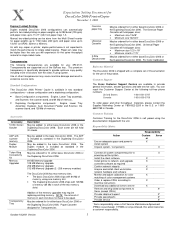
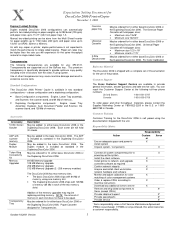
... Acquire and install client workstation network hardware and software Monitor and adjust calibration for color matching of the memory upgrades may be ordered for use of memory in the U.S.
October 18,2001 Version
3 This premium transparency is shipped with a complete set of Documentation for to Xerox (except CRUs) Provide Helpline Support Provide spared parts Provide service...
DocuColor 2006 Network Server Setup - Page 7
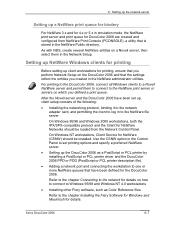
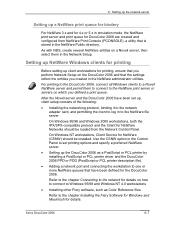
... and specify a preferred NetWare server.
• Setting up , client setup consists of the following:
• Installing the networking protocol, binding it to the network adapter card, and permitting the client to log in the NetWare administrator utilities.
On Windows NT workstations, Client Service for NetWare (CSNW) should be installed.
Xerox DocuColor 2006
8-7 For printing to the...
DocuColor 2006 Network Server Setup - Page 12
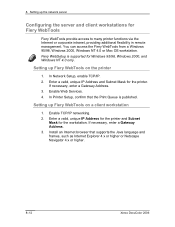
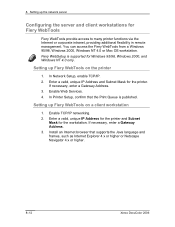
Setting up Fiery WebTools on the printer
1. Enable Web Services. 4. If necessary, enter a Gateway Address. 3. If necessary, enter a Gateway Address. 3. Enable TCP/IP networking. 2. Install an Internet browser that the Print Queue is supported for Fiery WebTools
Fiery WebTools provide access to many printer functions via the Internet or corporate intranet, providing additional flexibility ...
DocuColor 2006 Performing Setup from the Printer Control Panel - Page 13
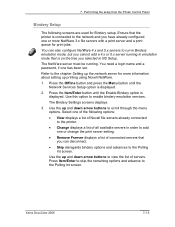
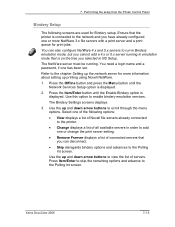
...advance to enable bindery emulation services. Xerox DocuColor 2006
7-13 Ensure that is displayed.
2. You need a login name and a password, if one or change the print server setting.
• Remove Fserver ...the up and down arrow buttons to add one has been set. Performing the setup from the Printer Control Panel
Bindery Setup
The following options:
• View displays a list of ...
DocuColor 2006 Problem Solving - Page 33


...Error messages
24. Problem Solving
Printer Error messages
If the problem still exists after following the instructions in this table, call your service support and report the code displayed in the message. Black Ink Low
The Black Dry Ink Cartridge is open . When prompted, replace...
Xerox ...Guide. Clear Jam in Area 5 There is open . Call your service support and report the problem.
DocuColor 2006 Problem Solving - Page 42
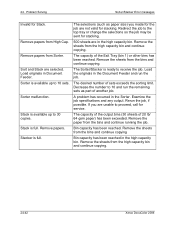
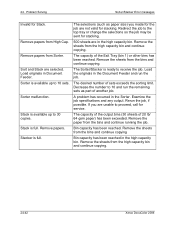
...part of 20 lb/ 64 gsm paper) has been exceeded.
Remove the sheets from Sorter. The desired number of the Exit Tray (bin 1) or other bins has been reached.
Examine the job specifications... and run the remaining sets as paper size) you are not valid for service. Sorter is available up to 10 and run the job. Problem Solving
Sorter/Stacker Error messages
Invalid for stacking....
DocuColor 2006 Problem Solving - Page 43


... used to refer to resolve the problem. 3.
switched on the host server. Check the settings on . Problem Solving
Because the DocuColor 2006 server is part of the control panel lights are simply to the Ensure that the outlet is not securely attached.
The power cord is
electrical outlet.
Xerox DocuColor 2006
24-43 Symptom None...
DocuColor 2006 Problem Solving - Page 47


... to troubleshoot the error on the network.
You must disconnect one of Novell error codes. If the action cannot be completed, you selected. The Printer Control Panel reports the error number and displays a brief message.
Xerox DocuColor 2006
24-47 Network Problem Solving
24. Problem Solving
Message used. Novell error code, followed by a message. Any Bindery Setup screen
Novell...
DocuColor 2006 Problem Solving - Page 58


...
• Restart your Windows computer, enter BIOS setup, and if you have a BIOS setting for the parallel port, ensure that the driver selected is set to Compatible mode and not to Bi-Directional, ...Select the Device Manager tab and Ports. 24. Problem Solving
Network Problem Solving
You cannot print with Quark XPress 3.32 using the PSPrinter 8.5.1 driver on a Mac OS workstation.
• If ...
DocuColor 2006 User Guide - Page 10


... NT 4.0...3-9 Before you begin 3-9 Installing the print driver 3-9 Macintosh OS ...3-11 Before you begin 3-11 Installing the print driver 3-11 Setting up the DocuColor 2006 Chooser 3-11
4. System Administrator functions 4-1 Map to the networking chapters 4-2 Guide to the network 5-12
x
Xerox DocuColor 2006 Connecting to the Network 5-1 Supported network protocols and frame types...
DocuColor 2006 User Guide - Page 178
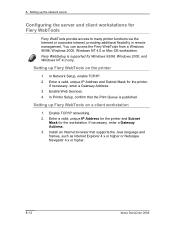
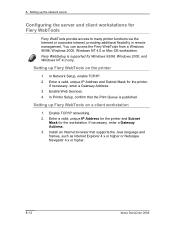
Enable Web Services. 4. Setting up Fiery WebTools on the printer
1. Setting up the network server
Configuring the server and client workstations for Windows 95/98, Windows 2000, and Windows NT 4.0 only. In Network Setup, enable TCP/IP. 2.
Install an Internet browser that the Print Queue is supported for Fiery WebTools
Fiery WebTools provide access to many printer...
DocuColor 2006 User Guide - Page 490
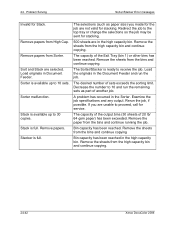
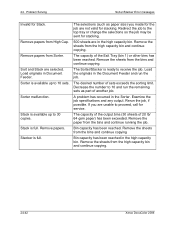
...and run the job. The capacity of sets exceeds the sorting limit. The desired number...sets. The selections (such as part of 20 lb/ 64 gsm paper) has been exceeded. The Sorter/Stacker is available up to receive the job. A problem... bin and continue copying.
24-42
Xerox DocuColor 2006 Problem Solving
Sorter/Stacker Error messages
Invalid for service. 24. Remove papers from Sorter. ...
DocuColor 2006 User Guide - Page 491


... connector is part of the control panel lights are simply to network servers.
Problem Solving
Because the DocuColor 2006 server is properly attached. The word server is not installed or a server has not been correctly set up.
Either the print driver is used to refer to the Printer. Network Problem Solving
Network Problem Solving
24. Problems during Setup from...
DocuColor 2006 User Guide - Page 495
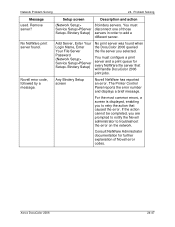
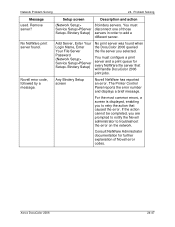
... every NetWare file server that caused the error. Remove server?
The Printer Control Panel reports the error number and displays a brief message. Add Server, Enter Your Login Name, Enter Your File Server Password (Network Setup> Service Setup>PServer Setup> Bindery Setup)
No print server was found .
Xerox DocuColor 2006
24-47 Network Problem Solving
24.
No NetWare print server...
DocuColor 2006 User Guide - Page 506


... your Windows computer, enter BIOS setup, and if you have a BIOS setting for the parallel port, ensure that the driver selected is the standard Printer Port driver, and not ECP Port, EPP... called Balloon Help from your Windows documentation.
Problem Solving
Network Problem Solving
You cannot print with Quark XPress 3.32 using the PSPrinter 8.5.1 driver on a Mac OS workstation.
• ...
Xerox 2006NPC Reviews
Do you have an experience with the Xerox 2006NPC that you would like to share?
Earn 750 points for your review!
We have not received any reviews for Xerox yet.
Earn 750 points for your review!
