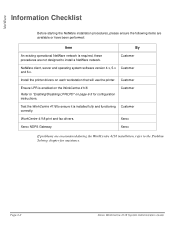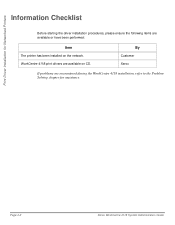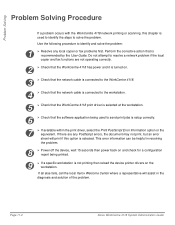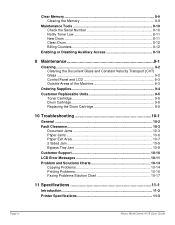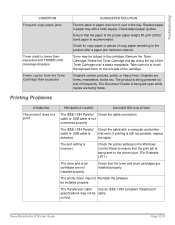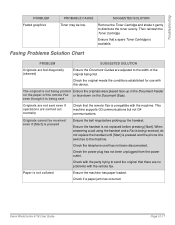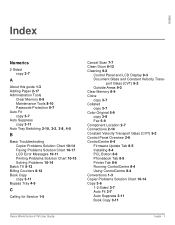Xerox 4118X Support Question
Find answers below for this question about Xerox 4118X - WorkCentre B/W Laser.Need a Xerox 4118X manual? We have 10 online manuals for this item!
Question posted by claudeouellet on January 11th, 2012
What Is The Solution For A Weather Problem On Printer Xerox 4118?
The person who posted this question about this Xerox product did not include a detailed explanation. Please use the "Request More Information" button to the right if more details would help you to answer this question.
Current Answers
Related Xerox 4118X Manual Pages
Similar Questions
Serious Problem
" Open Heat Error " this is the message that apear on sreen after turn on
" Open Heat Error " this is the message that apear on sreen after turn on
(Posted by Hedayatullah 9 years ago)
Xerox Workcenter Pe220 Toner Empty Error Solution
sir plese find problem solution
sir plese find problem solution
(Posted by vmrtechnologies2012 9 years ago)
Need A Driver For Windows 7 32 Bit
Hi, We recently switched over form XP to Windows 7 and now we can't print to our 4118. After digging...
Hi, We recently switched over form XP to Windows 7 and now we can't print to our 4118. After digging...
(Posted by bengals0126 10 years ago)
I Have This Problem With My Printer'lsu Error' Xerox Pe220, How Can I Fix This
problem?
problem?
(Posted by buzhala1 11 years ago)
My Printer Xerox 3100 Mfp Has A Problem As ' Printer Error Fuser Temp.'
My Printer Xerox 3100 MFP has a problem as " Printer Error Fuser Temp." please how can solve this...
My Printer Xerox 3100 MFP has a problem as " Printer Error Fuser Temp." please how can solve this...
(Posted by snarora52 12 years ago)