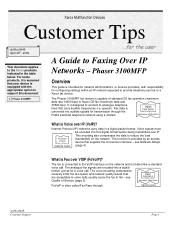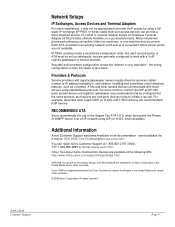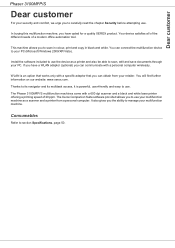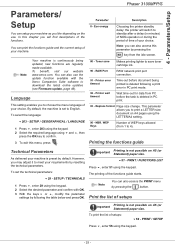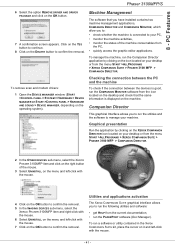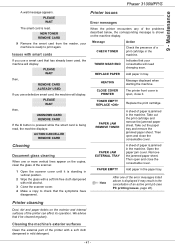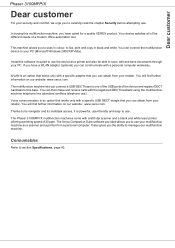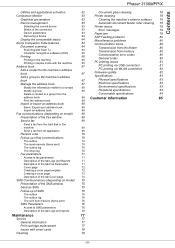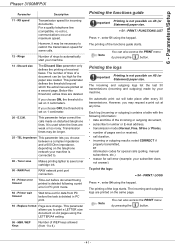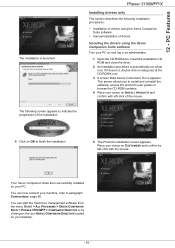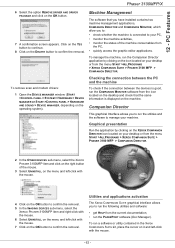Xerox 3100MFPX Support Question
Find answers below for this question about Xerox 3100MFPX - Phaser B/W Laser.Need a Xerox 3100MFPX manual? We have 9 online manuals for this item!
Question posted by snarora52 on December 9th, 2011
My Printer Xerox 3100 Mfp Has A Problem As ' Printer Error Fuser Temp.'
My Printer Xerox 3100 MFP has a problem as
" Printer Error
Fuser Temp."
please how can solve this problem of my Printer Xerox 3100 MFP
Current Answers
Answer #1: Posted by Odin on December 9th, 2011 8:06 AM
- Open the fuser drawer on the bottom left of the printer, then close it.
- Turn the printer power off, then on.
- If problem persists, check www2.tek.com/merlin/tko and/or contact Customer Support.
Hope this is useful. Please don't forget to click the Accept This Answer button if you do accept it. My aim is to provide reliable helpful answers, not just a lot of them. See https://www.helpowl.com/profile/Odin.
Related Xerox 3100MFPX Manual Pages
Similar Questions
How Do I Reset The Error Fuser Temp On My Phaser 3100mfp
(Posted by estonjr07 8 years ago)
Pl Help To Us Printer Error Fuser Temp
(Posted by pawanagarwal123 11 years ago)
Printer Error Fuser Temp
printer error fuser temp problem show how solve this problem please help me
printer error fuser temp problem show how solve this problem please help me
(Posted by gshivnath 12 years ago)
Error, Fuser Temp
is their any possibilities of me resetting the fuser or is to be replaced...?
is their any possibilities of me resetting the fuser or is to be replaced...?
(Posted by terencel 12 years ago)