Xerox 6128MFP Support Question
Find answers below for this question about Xerox 6128MFP - Phaser Color Laser.Need a Xerox 6128MFP manual? We have 11 online manuals for this item!
Question posted by gshivnath on April 4th, 2012
Printer Error Fuser Temp
printer error
fuser temp problem show how solve this problem
please help me
Current Answers
There are currently no answers that have been posted for this question.
Be the first to post an answer! Remember that you can earn up to 1,100 points for every answer you submit. The better the quality of your answer, the better chance it has to be accepted.
Be the first to post an answer! Remember that you can earn up to 1,100 points for every answer you submit. The better the quality of your answer, the better chance it has to be accepted.
Related Xerox 6128MFP Manual Pages
User Guide - Page 6


...Automatic Color Registration Adjustment 133 Manual Color Registration Adjustment 133 Enabling/Disabling Automatic Color Registration 134
10 Troubleshooting
Paper Jams 136 Preventing and Clearing Paper Jams 136 Paper Jams in the Paper Tray 136 Paper Jams at the Automatic Document Feeder 138 Paper Jams at the Fuser 140
Problems With the Printer 142
Phaser® 6128MFP Multifunction Printer...
User Guide - Page 7


Contents
Control Panel Error Messages 145 Messages About Supplies 145 Messages About the Printer and Other Items 146
Solving Fax Problems 149 Problems Sending Faxes 149 Problems Receiving Faxes 150
Getting Help 151 Control Panel Messages 151 PrintingScout Alerts 151 Online Support Assistant 151 Web Links 152
11 Maintenance
Cleaning the Printer 154 Cleaning the Document Glass 154 ...
User Guide - Page 20


...button Press to switch between Color and Black and White modes for names and phone numbers.
7. Color Mode button Press to access ...13 12 11
6128mfp-044
1. Stop button Cancels the current print job.
10. Error The red light indicates an error condition.
12. ...this button to insert pauses in power saver mode. Phaser® 6128MFP Multifunction Printer 20 Push the button to speed dial a phone ...
User Guide - Page 32


...unless you install the drivers.
4. Phaser® 6128MFP Multifunction Printer 32 Cancel the Windows Found New Hardware Wizard. 3. Click Next to start , navigate to help you have autorun disabled on page 77... and click Next. 12. Note: Windows recognizes the printer as two "devices" (a printer and a scanner) and tries to your printer from www.xerox.com/office/6128MFPdrivers.
5. If the ...
User Guide - Page 51


... table for more information about Windows printer driver options, click the Help button on the printer driver tab to view the online help. Select the Advanced tab, and then...or graphic open the printer driver. 3. Phaser® 6128MFP Multifunction Printer 51 From the pop-up menu, select Printing Preferences or Properties. 4.
Select the Phaser 6128MFP printer, select the Properties...
User Guide - Page 122


Correct the color registration manually. Secure Settings
Use this menu for user registration and to copy requires a password.
Phaser® 6128MFP Multifunction Printer 122 Initializes the settings stored in the NVM except for fuser life to the fax requires a password. After making the setting,
turn off . Item Panel Lock Service Lock
Description
When enabled, access to the...
User Guide - Page 127


...not Xerox toner cartridges. Symptom
Print-Quality Problems
Reason/Action Only one color: • Check the condition of ... fuser, is old or damaged. Vertical black or color streaks
Multiple colored streaks or lines: • The transfer unit, or fuser... specifications, and replace
if necessary. Phaser® 6128MFP Multifunction Printer 127 Stray black dots or white areas (drop outs)...
User Guide - Page 128


... replace if necessary. Color around areas of The color registration is old or damaged. Print-Quality Problems
Symptom
Toner smears when rubbed
Reason/Action
The paper is incorrect
Adjust the color registration. Replace the fuser.
See About Paper ... specification range. Replace the transfer unit. See Color Registration on page 133.
Phaser® 6128MFP Multifunction Printer 128
User Guide - Page 129


...; Check the condition of the condensation.
See Color Registration on , for assistance. Replace the paper with a lint free cloth.
If you are blurry or there is being blocked. Phaser® 6128MFP Multifunction Printer 129
See About Paper on page 48. The transfer unit, or fuser, is damp.
If the problems still occurs, see the Xerox Support website...
User Guide - Page 135


Troubleshooting
10
This chapter includes:
• Paper Jams on page 136 • Problems With the Printer on page 142 • Control Panel Error Messages on page 145 • Getting Help on page 151
See also: Troubleshooting video tutorials at www.xerox.com/office/6128MFPdocs Print Quality on page 125
Phaser® 6128MFP Multifunction Printer 135
User Guide - Page 145


... or is not working correctly due to damage or malfunction.
Phaser® 6128MFP Multifunction Printer 145 Turn off printer. Reinstall the fuser. Time to replace the fuser. Replace old imaging unit with new one.
*1 XXX indicates one . Turn off printer.
Replace the old toner cartridge with a new one. The fuser is not installed. Reinstall the toner cartridge. Install the...
User Guide - Page 156


...Fuser • Feed roller kit • Imaging unit
When to your local representative for this printer. Verify that have replacements on hand. The control panel displays an error ... replaced. Routine maintenance items are printer parts that you have a limited life and require periodic replacement. Phaser® 6128MFP Multifunction Printer 156
please contact your printing.
The...
User Guide - Page 157


... System button. If an error occurs after one side is counted as one impression, and a 2-sided print (including N-up ) is increased. Note: Grayscale images printed with the Color (Auto) setting, the data is printed in color even if it is counted as two.
Phaser® 6128MFP Multifunction Printer 157 In this case, the Color Impressions meter is counted...
User Guide - Page 161


... 60 W (fuser on), Continuous color printing: less ...Color:
1 sided print: 12 sheets/min*2 Black-and-white:
1 sided print: 16 sheets/min*2 Important *1 The print speed may decrease due to paper type, such as envelopes; The print speed may decrease due to image quality adjustment. *2 Continuous print speed of documents that are all in letter or A4. Phaser® 6128MFP Multifunction Printer...
User Guide - Page 176


...feeder, 43
B
background color see images through thin ...error messages, 145
control panel, 19 Configuration page, 21 error messages, 145 information pages, 21 initial setup, 28 layout, 20 Menu Map, 21 menus, 106 messages, 151
control panel menus description of, 108 information pages, 112 maintenance mode, 122, 123 system settings, 118 tray settings, 111
Phaser® 6128MFP Multifunction Printer...
Evaluator Guide - Page 2


... its key features and performance advantages, and provides guidance throughout your printer evaluation process.
Contents
Section 1: Introducing the Xerox Phaser 6128MFP multifunction printer 3 Product Overview 5 Phaser 6128MFP Multifunction
Printer Configurations
Section 2: Evaluating Color Laser Printers 6 Overview 7 Evaluate Productivity 8 Evaluate Versatility 10 Evaluate Value 11 Evaluate...
Evaluator Guide - Page 3


...helping your office stay earth-friendly. • Reduces waste. Xerox Phaser 6128MFP Evaluator Guide 3 Section 1: Introducing the Xerox Phaser 6128MFP Multifunction Printer Color Laser Printer ...color. Take advantage of advanced Xerox
engineering and outstanding reliability plus a one simplicity From installation to everyday operation, a wealth of potential
problems with your documents in color...
Evaluator Guide - Page 6


... other manufacturers' comparable products.
6 Xerox Phaser 6128MFP Evaluator Guide Productivity Can the MFP keep up with the demands of your office. Value Does the MFP's purchase price include advanced color capabilities, powerful features and the flexibility to handle a variety of office print jobs? Section 2: Evaluating Color Laser Multifunction Printers Overview
Based on continuous study of...
Evaluator Guide - Page 7


... quickly processes jobs while minimizing network traffic. Plus, the award-winning, Xerox-exclusive EA toner produces outstanding laser color quality with the most important specification is firstpage-out-time, and the Phaser 6128MFP multifunction printer delivers in -depth device status. Monitoring system status
Whether at your office. See the list of jobs currently in -depth product knowledge...
Evaluator Guide - Page 13
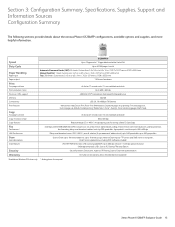
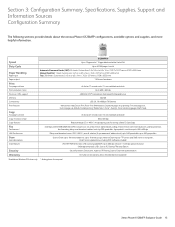
... Section 3: Configuration Summary, Specifications, Supplies, Support and Information Sources Configuration Summary
The following sections provide details about the various Phaser 6128MFP configurations, available options and supplies, and more helpful information. Speed
6128MFP/N Up to 12 ppm color / 16 ppm black-and-white (Letter/A4)
Duty Cycle
Up to 215.9 x 355.6 mm Manual Feed Slot: 1 sheet...
Similar Questions
Xerox 6128 Mfp - Error Replace Fuser Soon
I have replaced the fuser 2x and I am still getting this error. The fuser that I recieved said for t...
I have replaced the fuser 2x and I am still getting this error. The fuser that I recieved said for t...
(Posted by roberthill 9 years ago)
Why The Color Stopped Printing In Xerox Phaser 6128 Mfp
(Posted by blastgu 9 years ago)
How Do I Remove Stripes On Prints Xerox Phaser Color Multi Printer (8560mfp/n)
(Posted by Jakescp 10 years ago)
Phaser 6128 Mfp Won't Print Colour
I just upgraded my computer to Windows 8 and now my Phaser 6128 MFP won't print colour pages from th...
I just upgraded my computer to Windows 8 and now my Phaser 6128 MFP won't print colour pages from th...
(Posted by gader18 10 years ago)
Phaser 3100mfp Phaser Printer Error Temp Not Solved +91 9926545158
(Posted by sohammotors 11 years ago)

