Xerox 8560MFP Support Question
Find answers below for this question about Xerox 8560MFP - Phaser Color Solid Ink.Need a Xerox 8560MFP manual? We have 12 online manuals for this item!
Question posted by Jakescp on January 18th, 2014
How Do I Remove Stripes On Prints Xerox Phaser Color Multi Printer (8560mfp/n)
The person who posted this question about this Xerox product did not include a detailed explanation. Please use the "Request More Information" button to the right if more details would help you to answer this question.
Current Answers
There are currently no answers that have been posted for this question.
Be the first to post an answer! Remember that you can earn up to 1,100 points for every answer you submit. The better the quality of your answer, the better chance it has to be accepted.
Be the first to post an answer! Remember that you can earn up to 1,100 points for every answer you submit. The better the quality of your answer, the better chance it has to be accepted.
Related Xerox 8560MFP Manual Pages
Statement of Volatility - Page 1
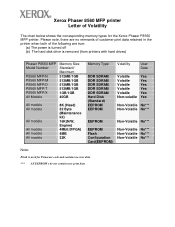
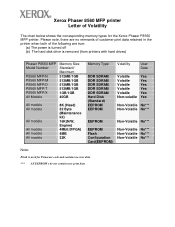
...:
(a) The power is turned off (b) The hard disk drive is removed (from printers with hard drives)
Phaser P8560 MFP Model Number
P8560 MFP/N P8560 MFP/M P8560 MFP/D P8560...***
Note:
Flash is used for the Xerox Phaser P8560 MFP printer. Xerox Phaser 8560 MFP printer Letter of the following are no remnants of customer print data retained in the printer when both of Volatility
The chart below ...
User Guide - Page 17


..., go to your system. Xerox makes printer driver installation easy with its Walk-Up Technology.
Accessory
The system cart is the only accessory for the Phaser 8560MFP/8860MFP printer. Printer Configurations
Options
You can order additional trays, and memory if these items are installed on your system.
Phaser® 8560MFP/8860MFP Multifunction Printer 1-9 For more information on...
User Guide - Page 63


...
■ Cover pages
■ Paper source
■ Stapling ■ Hole punching ■ Paper destination ■ Offset collated sets
■ Secure prints, personal prints, proof prints, and saved prints
■ Print quality ■ RGB color corrections neutral grays ■ Image smoothing
■ Paper types ■ Separation pages
Phaser® 8560MFP/8860MFP Multifunction Printer 3-25
User Guide - Page 107
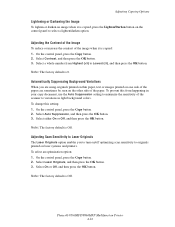
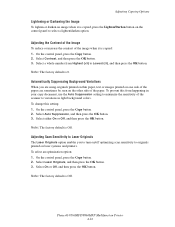
... happening in light background colors. To change this from...printed on the control panel to Lowest (-3), and then press the OK button. Select Auto Suppression, and then press the OK button. 3. On the control panel, press the Copy button. 2. On the control panel, press the Copy button. 2. Select Contrast, and then press the OK button. 3.
Phaser® 8560MFP/8860MFP Multifunction Printer...
User Guide - Page 188
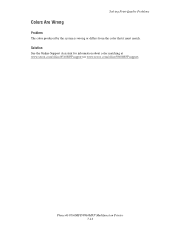
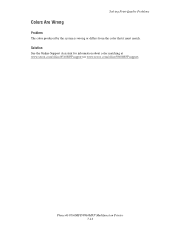
Solving Print-Quality Problems
Colors Are Wrong
Problem
The color produced by the system is wrong or differs from the color that it must match. Solution
See the Online Support Assistant for information about color matching at www.xerox.com/office/8560MFPsupport or www.xerox.com/office/8860MFPsupport. Phaser® 8560MFP/8860MFP Multifunction Printer 7-12
User Guide - Page 193


... of ink other than Genuine Xerox Phaser 8560MFP/8860MFP Solid Ink may affect print quality and system reliability. Do not force the ink stick into the correct ink-loading bin.
1 2 3 4
8860mfp-107
5. A label above each bin indicates the ink stick color
and shape for your local reseller or go to fit into the ink-loading bin. Phaser® 8560MFP/8860MFP Multifunction Printer 8-4 Locate...
User Guide - Page 212


... than Genuine Xerox Phaser 8560MFP/8860MFP Solid Ink may affect print quality and system reliability.
Ink used with Phaser 8860MFP printers. It is the only consumable for Phaser 8560MFP/8860MFP printers: ■ Phaser 8560MFP products: Genuine Xerox Phaser 8560MFP Solid Ink (Cyan, Magenta,
Yellow, and Black) ■ Phaser 8860MFP printers: Genuine Xerox Phaser 8860MFP Solid Ink (Cyan...
User Guide - Page 269


...printed paper, 3-28 selecting, 3-27
A
accessory system cart, 1-9
activity report, 6-22 adding
a group, 6-8 an individual, 6-6 group speed dial entry, 6-8 individual speed dial entry, 6-6 send list, 6-12 adding ink, 8-2 adjusting color balance, 4-11 color... for your printer, 1-9
cascade buttons control panel, 1-11
caution symbols, A-7
Phaser® 8560MFP/8860MFP Multifunction Printer Index-1
User Guide - Page 277


... 2-10 PCL, 2-10 PostScript, 2-10 UNIX, 2-10 Windows 2000 or later, 2-11 Xerox Support Centre, 1-18
printing 2-sided, 3-27 automatic 2-sided, 3-26 basics, 3-2 binding edge options, 3-27 custom ... stripes, 7-8 Recommended Media List, 1-16 recycling and disposal, A-7 recycling supplies, 8-24 reduce images, 4-9 registering your printer, 9-29
Phaser® 8560MFP/8860MFP Multifunction Printer Index-9
Evaluator Guide - Page 3


...time on Xerox-exclusive solid ink color printing technology, the Phaser 8560MFP offers easy cartridge-free ink loading without toner spills or empty cartridges to 1,675 sheets
Outstanding color
Precise detail, rich and vibrant colors, excellent print quality - The Phaser 8560MFP will improve your critical business activities. The Phaser 8560MFP is a color multifunction printer that delivers...
Evaluator Guide - Page 7


... jobs automatically collated and ready for color. The Phaser 8560MFP includes a number of solid ink enables the Phaser 8560MFP to maximize productivity and minimize downtime. like scanning and faxing, device memory, and more.
The result is ready to 22 ppm color and black-and-white copy speeds. The Phaser 8560MFP multifunction printer delivers the performance you are quickly...
Evaluator Guide - Page 8


... application workflows.
8 Xerox Phaser 8560MFP Evaluator Guide Easily sort jobs in .
• N-up to 3 x 3) to PC/Mac - Manage the color output of the Phaser 8560MFP and match the color of scan destination options. Add watermarks to scan both sides of copied documents
Scan Features
The Phaser 8560MFP delivers overall scan performance that identify the print job and owner...
Evaluator Guide - Page 10


... to -understand graphical installation instructions. Assemble the product (comprised of print engine, scanner module and extra paper trays depending on and connected it will integrate into your environment - it up - once you decide what features of the Phaser 8560MFP your printer, or accessing the Xerox Color Connection website. it to your network, installing drivers to your...
Evaluator Guide - Page 11


...:
Intuitive User Interface
The Phaser 8560MFP multifunction printer front panel has been designed to the selected function and making commonly used and advanced features. How the phaser 8560MFP exceeds the ease of your Phaser 8560MFP, with detailed and automatic settings
The availability of separation pages
• Xerox Color Correction - Selections include black-andwhite...
Evaluator Guide - Page 14


... exceeds the versatility requirement:
Configurations
All four configurations of the Phaser 8560MFP multifunction printer come standard with a long print job, you can make your business processes? Media weights from 16 to 32 lb. The 8.5 x 14 in .). Xerox Alliance Partner Solutions
Xerox Alliance Partners offer a wide range of original documents for prior jobs to complete. Are third...
Evaluator Guide - Page 16


Can your technology deployment. The Xerox Phaser 8560MFP includes the following utilities for calculating chargeback billing or planning an optimized printer and MFP deployment
Another cost management option is used. Assessing Your Environment
Xerox can help you decrease your overall document costs by your environment:
• Xerox Office Efficiency Calculator - A more in -depth ...
Evaluator Guide - Page 17


... or drying time
• More consistent color quality on a wider range of a single-use toner cartridge. Section 3: Inside a Solid Ink Printing System Overview
Look inside the Phaser 8560MFP multifunction printer and you'll find a surprisingly simple printing mechanism for speed and high
reliability • Transfer printing process yields great print quality
on a wide variety of papers...
Evaluator Guide - Page 18


... sheets
Two-sided output
Optional
Standard
Copy
First-page-out time
As fast as 15 seconds color / 15 seconds black-and-white
Resolution (max) Copy features
600 x 600 dpi Book ...8560MFP/N
8560MFP/D
Up to multiple addresses, Fax security
Warranty
One-year on-site warranty, Xerox Total Satisfaction Guarantee
1 Requires 2-sided printing 2 Analog phone line required
18 Xerox Phaser 8560MFP...
Evaluator Guide - Page 7


... Trays - all of the Phaser 8560MFP minimises the time spent by the application.
• Solid Ink Supplies -
Multiple sets of additional features to maximise productivity and minimise downtime. Tracks usage patterns to ensure it is busy with a print or copy job. like scanning and faxing, device memory, and more. Is the multifunction system optimised for colour - Can...
Evaluator Guide - Page 8


... your application workflows.
8 Xerox Phaser 8560MFP Evaluator Guide The Phaser 8560MFP offers a variety of various monitor and printer types
• Booklet Printing - Manage the colour output of the Phaser 8560MFP and match the colour of scan destination options. Print multiple pages of a document onto one side of the Phaser 8560MFP is no performance compromise. The control...
Similar Questions
No Print One Color
My 6505 d'not print magenta but the cartrige It Is new. In the display level magenta Is full.the pri...
My 6505 d'not print magenta but the cartrige It Is new. In the display level magenta Is full.the pri...
(Posted by paoloscalise 2 years ago)
Phaser 8860 Won't Print In Color On Windows 7
(Posted by sxcMr 9 years ago)
Phaser 8560mfp Wont Print In Color
(Posted by rmendjongd 9 years ago)
Xerox Phaser 8560 Windows 7 Won't Print Color
(Posted by vegard7i 10 years ago)

