Xerox 8560MFP Support Question
Find answers below for this question about Xerox 8560MFP - Phaser Color Solid Ink.Need a Xerox 8560MFP manual? We have 12 online manuals for this item!
Question posted by rmendjongd on May 14th, 2014
Phaser 8560mfp Wont Print In Color
The person who posted this question about this Xerox product did not include a detailed explanation. Please use the "Request More Information" button to the right if more details would help you to answer this question.
Current Answers
There are currently no answers that have been posted for this question.
Be the first to post an answer! Remember that you can earn up to 1,100 points for every answer you submit. The better the quality of your answer, the better chance it has to be accepted.
Be the first to post an answer! Remember that you can earn up to 1,100 points for every answer you submit. The better the quality of your answer, the better chance it has to be accepted.
Related Xerox 8560MFP Manual Pages
User Guide - Page 23
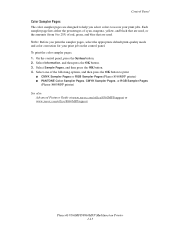
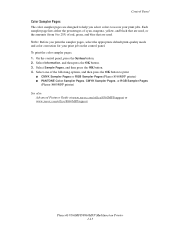
... designed to print:
■ CMYK Sampler Pages or RGB Sampler Pages (Phaser 8560MFP printer) ■ PANTONE Color Sampler Pages, CMYK Sampler Pages, or RGB Sampler Pages
(Phaser 8860MFP printer) See also:
Advanced Features Guide at www.xerox.com/office/8560MFPsupport or www.xerox.com/office/8860MFPsupport
Phaser® 8560MFP/8860MFP Multifunction Printer 1-15 Control Panel
Color Sampler Pages...
User Guide - Page 66


... also:
Supported Paper Sizes and Weights on side one by this system or another solid-ink system or printer. Phaser® 8560MFP/8860MFP Multifunction Printer 3-28 Selecting 2nd Side ensures good print quality for paper size and paper type, and then print side one faceup with the top of the tray.
2. Select the appropriate control panel and...
User Guide - Page 103


... large areas of Copy Job
Highest-quality mode for rush jobs.
Not recommended for vibrant prints. Provides the best detail and smoothness for business presentations. Best mode for photographic images.... Standard Fast
Type of solid fill. Color Document Output 2 Sided Lighten
Mode
Type Quality
Darken
Reduce Enlarge
8860mfp-048
Phaser® 8560MFP/8860MFP Multifunction Printer 4-6
User Guide - Page 178


... longer to process and print than Standard or Fast Color. Produces highest-quality color prints, with the Phaser 8560MFP/8860MFP printer include:
Print-Quality Mode Fast Color
Standard Enhanced High-Resolution/Photo
Type of Print Job
Fastest full-color mode, useful for photographic images. Phaser® 8560MFP/8860MFP Multifunction Printer 7-2 useful for color prints.
Highest-quality mode...
User Guide - Page 193


... not force the ink stick into the opening of ink other than Genuine Xerox Phaser 8560MFP/8860MFP Solid Ink may affect print quality and system reliability. Note: To minimize ink waste and optimize performance, leave the system on the control panel until the system is low. Maintenance and Cleaning 3. A label above each bin indicates the ink stick color
and shape...
User Guide - Page 212


... sure to be used with this system. Caution: Use of ink other than Genuine Xerox Phaser 8560MFP/8860MFP Solid Ink may affect print quality and system reliability. To save ink, leave the system turned on page 8-2
Phaser® 8560MFP/8860MFP Multifunction Printer 8-23
Consumables
Solid ink is the only ink designed and manufactured under strict quality controls by Xerox for specific...
Evaluator Guide - Page 2


...1: Introducing the Xerox Phaser 8560MFP
3 Overview
4 Phaser 8560MFP Configurations
Section 2: Evaluating Multifunction Systems
6 Overview 7 Evaluate Productivity 10 Evaluate Installation 11 Evaluate Ease of Use and Management 13 Evaluate Reliability 14 Evaluate Versatility 15 Evaluate Security Capabilities 16 Evaluate Cost Control
Section 3: Inside a Solid Ink Printing System
17 Overview
Section...
Evaluator Guide - Page 3


... you up and running in minutes
• Loading solid ink is required
• Use Xerox CentreWare® Internet Services Embedded Web Server to 1,675 sheets
Outstanding color
Precise detail, rich and vibrant colors, excellent print quality - The Phaser 8560MFP is a color multifunction printer that delivers tightly integrated features, excellent color print quality and simple operation and...
Evaluator Guide - Page 7


.... The Phaser 8560MFP multifunction printer delivers the performance you cannot program a job at the system. With many MFPs in one job while processing the next.
• PhaserSMART® - even while the printer is busy printing a print or copy job. all user documentation, tools and utilities. Solid ink can the system help messages if attention is a workgroupready network color...
Evaluator Guide - Page 13


...printer to resolve the issue. If PhaserSMART can top off the ink supply without interrupting a print job or having to UL 60950-1/CSA 60950-1-03, 1st ...phaser 8560MFP exceeds the reliability requirement:
Day to Day Operation
Easy-to-load solid ink contributes to clear jams or other consumables or to the reliable daily operation of the Phaser 8560MFP multifunction printer. Has the device...
Evaluator Guide - Page 16


... Productivity Advisor (XOPA) -
With this contract, per -page charge is consistent regardless of how much solid ink is used. Assessing Your Environment
Xerox can help you need to manage page volume between printing, copying and faxing - Section 2: Evaluating Multifunction Systems Evaluate Cost Control
Controlling the cost of MFP and printer fleets is a critical capability...
Evaluator Guide - Page 17


... interruptions
• More environmentally friendly; Section 3: Inside a Solid Ink Printing System Overview
Look inside the Phaser 8560MFP multifunction printer and you'll find a surprisingly simple printing mechanism for reliable ink release. The image is transferred directly off " before long, highcoverage print jobs to 30,000 prints (in duplex paper path means faster two-sided...
Evaluator Guide - Page 19


... Options, Support and Additional Information Sources Specifications, Supplies and Options
Specifications Device Management Media Handling
Operating Environment Electrical Dimensions (Width x Depth x Height) Certification
Xerox® CentreWare® Printer Management for purchase during first 90 days of 4 years)*
Xerox Phaser 8560MFP Evaluator Guide 19 to 8.5 x 14 in. / (76 x 127 mm to 216...
Evaluator Guide - Page 2


... 1: Introducing the Xerox Phaser 8560MFP
3 Overview
4 Phaser 8560MFP Configurations
Section 2: Evaluating Multifunction Systems
6 Overview 7 Evaluate Productivity 10 Evaluate Installation 11 Evaluate Ease of Use and Management 13 Evaluate Reliability 14 Evaluate Versatility 15 Evaluate Security Capabilities 16 Evaluate Cost Control
Section 3: Inside a Solid Ink Printing System
17 Overview...
Evaluator Guide - Page 3


... correction technology tools
• Bright, vibrant solid ink print quality delivers consistent prints day in security features keep your efficiency and productivity with easy to 1,675 sheets
Outstanding colour
Precise detail, rich and vibrant colours, excellent print quality - The Phaser 8560MFP is a colour multifunction system that delivers tightly integrated features, excellent...
Evaluator Guide - Page 7


... - Solid ink can the system help messages if attention is ready to print when you need replenishment.
Optional automatic two-sided printing saves paper and gives your infrastructure and/or consolidating devices? Is the multifunction system optimised for colour - Building on the media size and type specified by the scan and print functions? Xerox Phaser 8560MFP Evaluator...
Evaluator Guide - Page 13


... and maintain productivity. Loading solid ink sticks into the Phaser 8560MFP, Xerox has trained and developed a sophisticated service-delivery network that is the device typically down? Section 2: Evaluating Multifunction Systems Evaluate Reliability
Productivity relies on tools that do you have to wait? If PhaserSMART can top off the ink supply without interrupting a print job or having to...
Evaluator Guide - Page 16


... charge is consistent regardless of how much solid ink is a six-sigma fee-based tool and consulting service oriented more at enterprise level organisations.
16 Xerox Phaser 8560MFP Evaluator Guide How the phaser 8560MFP exceeds the cost control requirement:
Managing and Tracking Costs
For any size. Restrict access to colour printing capabilities to manage page volume between...
Evaluator Guide - Page 17
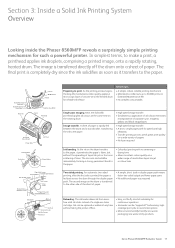
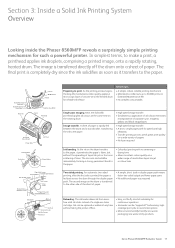
...
Paper Preheater
Ink Loader
Ink Melt Units
Ink Stick Ink Low Sensors Ink Out Sensors Printhead
Preparing to make a print, a printhead applies ink droplets, comprising a printed image, onto a rapidly rotating, heated drum. Section 3: Inside a Solid Ink Printing System Overview
Looking inside the Phaser 8560MFP reveals a surprisingly simple printing mechanism for reliable ink release. As...
Evaluator Guide - Page 20


...8226; Student/Patron Access Services - Comments? Multifunction Device CCD - 035
For 8560MFP S configuration only
© 2010 Xerox ...-efficient solutions for student and library patron print access management. Microsoft software implementation, IT project consulting...Pantone, Inc.
Problems?
Additional Information Sources
Phaser 8560MFP Front Panel: The Front Panel offers ...
Similar Questions
Xerox Phaser 8560 Windows 7 Won't Print Color
(Posted by vegard7i 10 years ago)
Why Wont My Phaser 3300mfp Not Print Pdf
(Posted by ThXI 10 years ago)
How To Fix Xerox Phaser 8560mfp Service Manual
(Posted by Mamwp 10 years ago)

