Xerox 8560MFP Support Question
Find answers below for this question about Xerox 8560MFP - Phaser Color Solid Ink.Need a Xerox 8560MFP manual? We have 12 online manuals for this item!
Question posted by vegard7i on February 21st, 2014
Xerox Phaser 8560 Windows 7 Won't Print Color
The person who posted this question about this Xerox product did not include a detailed explanation. Please use the "Request More Information" button to the right if more details would help you to answer this question.
Current Answers
There are currently no answers that have been posted for this question.
Be the first to post an answer! Remember that you can earn up to 1,100 points for every answer you submit. The better the quality of your answer, the better chance it has to be accepted.
Be the first to post an answer! Remember that you can earn up to 1,100 points for every answer you submit. The better the quality of your answer, the better chance it has to be accepted.
Related Xerox 8560MFP Manual Pages
Statement of Volatility - Page 1
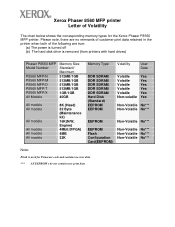
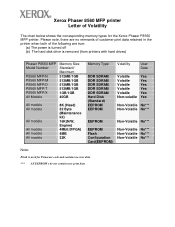
... both of Volatility
The chart below shows the corresponding memory types for Firmware code and contains no user data. *** All EEPROM's do not contain user print data Xerox Phaser 8560 MFP printer Letter of the following are true:
(a) The power is turned off (b) The hard disk drive is removed (from printers with hard drives...
User Guide - Page 64


...; The system has a duplex automatic document feeder that supports 2-sided printing. ■ The paper weight is available from all trays. Printing on Both Sides of the Paper
Printing on Both Sides of the Paper
This section includes: ■ Automatic 2-Sided Printing Guidelines on page 3-26 ■ Manual 2-Sided Printing on page 1-6
Phaser® 8560MFP/8860MFP Multifunction Printer 3-26
User Guide - Page 130
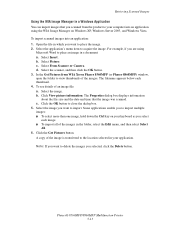
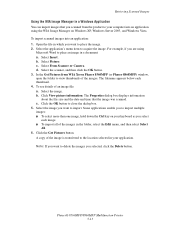
...Note: If you want to delete the images you want to place the image. 2. Phaser® 8560MFP/8860MFP Multifunction Printer 5-13 c. Click the Get Pictures button. b. Select From Scanner or Camera. ... are using the WIA Image Manager on your keyboard as you scanned from WIA Xerox Phaser 8560MFP (or Phaser 8860MFP) window, open the folder to place an image in a document: a. For example,...
User Guide - Page 193


.../8560MFPsupplies (Phaser 8560MFP printer) ■ www.xerox.com/office/8860MFPsupplies (Phaser 8860MFP printer) Caution: Use of
the appropriate ink-loading bin. Phaser® 8560MFP/8860MFP Multifunction Printer 8-4 Remove the ink stick from its packaging, and then insert the ink stick into the opening of ink other than Genuine Xerox Phaser 8560MFP/8860MFP Solid Ink may affect print quality...
User Guide - Page 212


...your printer: ■ www.xerox.com/office/8560MFPsupplies (Phaser 8560MFP printer) ■ www.xerox.com/office/8860MFPsupplies (Phaser 8860MFP printer) See also:
Adding Ink on page 8-2
Phaser® 8560MFP/8860MFP Multifunction Printer 8-23 To save ink, leave the system turned on. Caution: Use of ink other than Genuine Xerox Phaser 8560MFP/8860MFP Solid Ink may affect print quality and system...
User Guide - Page 274


... from Tray 1, 3-44 printing from Tray 2, 3, or 4, 3-46
laser originals, 4-10 lead, A-7 LED
control panel, 1-12 letters
selecting using the alphanumeric keypad, 6-2
lifting the printer, 8-25 light stripes
predominate, 7-10 random, 7-8 loading paper Tray 1, 3-9 Tray 2, 3, or 4, 3-15 Local Area Network (LAN), 2-5 location of the printer, A-3
Phaser® 8560MFP/8860MFP Multifunction Printer Index-6
Quick Use Guide - Page 7


... - 120 g/m2
(16 - 32 lb.
www.xerox.com/support
Basic Copying
Copy
Scan
Print
Fax
System
Ready To Copy
1
Press ? for basic copying procedures.
for help
Paper Supply...
2: A4 210 x 297
Original Size...
Prescan Glass...
2: Letter 8.5x11 Letter 8.5x11 On
Preset Reduce/Enlarge... Preset Reduce/Enlarge...
Phaser
7
Copying
Bond)
ser
SE: 114 - 216...
Quick Use Guide - Page 10


...Info
System Identification Model: Phaser 8560MFP Printer Name: xxxxx IP...xerox.com/support
Retrieving Scans: CentreWare IS
CentreWare IS can retrieve scans from a networked 8560MFP without installed drivers.
1
Copy
Scan
Print
Fax
System
System Setup Information
Configuration Page Connection Setup General Setup Job Defaults Setup
Get system IP Address. for help
Scan To... Scanning
3
Color...
System Administrator Guide - Page 71


... used to store and retrieve information, share printers, and exchange information. A digital imaging/print platform that allows users to control job settings and printer defaults. The rules that displays the current paper type and size available in most Xerox Phaser printers. A driver feature that control the transmitting and receiving of hardware components and...
Evaluator Guide - Page 2


Section 1: Introducing the Xerox Phaser 8560MFP
3 Overview
4 Phaser 8560MFP Configurations
Section 2: Evaluating Multifunction Systems
6 Overview 7 Evaluate Productivity 10 Evaluate Installation 11 Evaluate Ease of Use and Management 13 Evaluate Reliability 14 Evaluate Versatility 15 Evaluate Security Capabilities 16 Evaluate Cost Control
Section 3: Inside a Solid Ink Printing System
17 Overview...
Evaluator Guide - Page 3


... documents and more time on Xerox-exclusive solid ink color printing technology, the Phaser 8560MFP offers easy cartridge-free ink loading without toner spills or empty cartridges to get in the way of your productivity.
• The Phaser 8560MFP supports a broad range of your Phaser 8560MFP
• Built-in security features keep your print jobs are printing. even while other jobs are...
Evaluator Guide - Page 4


... 1: Introducing the Xerox Phaser 8560MFP Phaser 8560MFP Configurations
Phaser 8560MFP/N
Standard network printing, copying, network scanning, faxing
Print Features:
• Print Speed - As fast as 6 seconds color
• Resolution -Up to 2400 FinePoint™
• Page Description Language - Up to 40 lb. Selectable sizes from 3 x 5 in. As fast as 15 seconds color and black...
Evaluator Guide - Page 5


...525 sheets • Tray 3 - 525 sheets System Cart
Phaser 8560MFP/X
Includes all capabilities of the Phaser 8560MFP/N, with the following upgrades:
Print and Copy Features: • Automatic Two-Sided Output
Duplex ...; Tray 4 - 525 Sheets
Xerox Phaser 8560MFP Evaluator Guide 5 bond (60 to 32 lb. Phaser 8560MFP/D
Includes all capabilities of
Original Documents
• Capacity -
Evaluator Guide - Page 6


... printing? and demonstrate how the Phaser 8560MFP surpasses expectations in office MFP design and performance. Section 2: Evaluating Multifunction Systems Overview
As the company that most productive office devices in the evaluation process of a workgroup MFP:
• Productivity - This experience has positioned Xerox as the recognized leader in each critical area.
6 Xerox Phaser 8560MFP...
Evaluator Guide - Page 7


... your environment, allowing you manage the job queue, and can be topped off all of solid ink enables the Phaser 8560MFP to resolve issues.
• Smart Trays - Xerox Phaser 8560MFP Evaluator Guide 7
Building on how to deliver excellent print quality. The Phaser 8560MFP multifunction printer delivers the performance you are quickly and easily loaded into a stapler, minimizing...
Evaluator Guide - Page 8


... scan drivers, scan files directly into booklets
• Color Printing Password - Copy an image onto many email locations using the Xerox Scan Utility.
• Scan to scan both color and black-and-white, there is no performance compromise.
Pull specified media from 3 x 5 in a single pass, means the Phaser 8560MFP can meet the needs of paper (up...
Evaluator Guide - Page 9


... standard feature set. With built-in 33.6 kbps fax transmission speeds, support for every job type, including print, copy, scan, email or fax - PC Fax allows you to 400 x 400 dpi (Superfine) transmission resolution - Both at the device and off the network, freeing up to send a fax from your network. Xerox Phaser 8560MFP Evaluator Guide 9
Evaluator Guide - Page 10


... and deploying a fleet of print engine, scanner module and extra paper trays depending on and connected it to your network, installing drivers to your environment -
Assemble the product (comprised of multifunction systems throughout your printer, or accessing the Xerox Color Connection website. Easy to Deploy
Once you've assembled the Phaser 8560MFP, turned it on your...
Evaluator Guide - Page 11


...Xerox Color Correction - Offers a set settings for reducing and enlarging copy size, with settings for matching the color of other printing devices ...Phaser 8560MFP multifunction printer front panel has been designed to help resources
Xerox Phaser 8560MFP Evaluator Guide 11 Settings include 2-1, 2-2, 1-2, 1-1 for copying; 2-1 or 1-1 for page orientation, twosided settings and N-up printing...
Evaluator Guide - Page 12


The Phaser 8560MFP multifunction printer integrates seamlessly into your pre-existing network environments.
These offerings are summarized in the office. Network configuration is easy with CentreWare install wizards, which eliminate the need for managing document output and asset infrastructure in Section 4 of this guide.
12 Xerox Phaser 8560MFP Evaluator Guide
Third Party ...
Similar Questions
My Phaser 8560 Mfp Won't Print On Boths Sides
(Posted by eyecamcf 9 years ago)
How To Enable Phaser 8560 To Scan Email Setup
(Posted by larstoles 9 years ago)
How Do I Print Only Black With My Xerox Phaser 8560
(Posted by ldme 10 years ago)
How To Delete A Print Job On Phaser 8560
(Posted by tennajtu 10 years ago)

