Xerox 3300MFP Support Question
Find answers below for this question about Xerox 3300MFP - Phaser B/W Laser.Need a Xerox 3300MFP manual? We have 5 online manuals for this item!
Question posted by ThXI on February 14th, 2014
Why Wont My Phaser 3300mfp Not Print Pdf
The person who posted this question about this Xerox product did not include a detailed explanation. Please use the "Request More Information" button to the right if more details would help you to answer this question.
Current Answers
There are currently no answers that have been posted for this question.
Be the first to post an answer! Remember that you can earn up to 1,100 points for every answer you submit. The better the quality of your answer, the better chance it has to be accepted.
Be the first to post an answer! Remember that you can earn up to 1,100 points for every answer you submit. The better the quality of your answer, the better chance it has to be accepted.
Related Xerox 3300MFP Manual Pages
IPv6 Supplement - Page 3


...Phaser mono MFP products via CentreWare Internet Services (CWIS). Scroll down the page to use manual configuration, automatic configuration or a combination of the following options:
• [Use DHCP as directed by a router] - Default DHCPv6 (Dynamic Host Configuration Protocol) Settings
The device... and address resolution on the screen. Print a Configuration Report from the directory tree...
User Guide - Page 16


...Print with excellent quality and speed
• You can print with both sides of paper. Create professional documents
• Print Watermarks.
Expand your machine's capacity
• The Phaser 3300MFP... Section.
• Print Posters. See the Software Section. Use USB flash memory devices
If you have a USB memory device, you for purchasing this Xerox multifunctional product. pages per ...
User Guide - Page 17
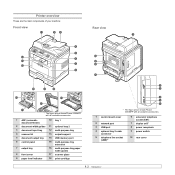
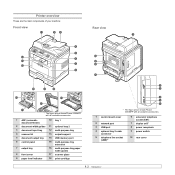
...components of your machine:
Front view
Rear view
* The figure above shows Phaser 3300MFP with all available accessories.
1 ADF (automatic document feeder)
10 tray ...purpose tray paper width guides
8 front cover
17 scanner glass
9 paper level indicator
18 print cartridge
* The figure above shows Phaser 3300MFP with all available accessories.
1 control board cover
2 network port 3 USB port 4...
User Guide - Page 21
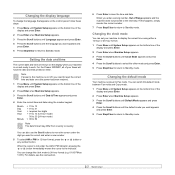
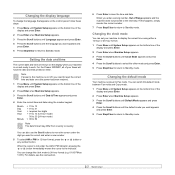
...current date and time are shown on the display when your faxes will have the date and time printed on and ready to Standby mode. Note If power to the machine is on them. You ...24-hour mode) = 00 to 59
Note The date format may differ from country to Fax mode. For the Phaser 3300MFP, all of the display and press Enter.
2 Press Enter when Machine Setup appears.
3 Press the Scroll buttons ...
User Guide - Page 43
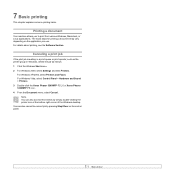
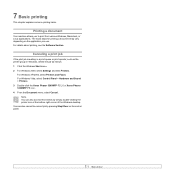
..., select Control Panel > Hardware and Sound > Printers. 3 Double-click the Xerox Phaser 3300MFP PCL 6 or Xerox Phaser 3300MFP PS icon. 4 From the Document menu, select Cancel.
Printing a document
Your machine allows you use.
Canceling a print job
If the print job is waiting in a print queue or print spooler, such as the printer group in Windows, delete the job as...
User Guide - Page 59
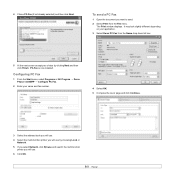
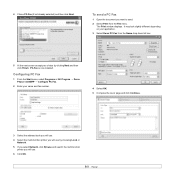
...is now installed. To send a PC Fax
1 Open the document you want to send.
2 Select Print from the Name drop down list box.
5 At the next screen accept your name and fax number.
... by clicking Next and then click Finish. The Print window displays. Configuring PC Fax
1 From the Start menu, select Programs or All Program → Xerox Phaser 3300MFP → Configure PC Fax.
2 Enter your choice...
User Guide - Page 65
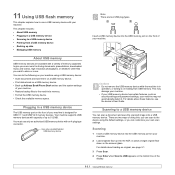
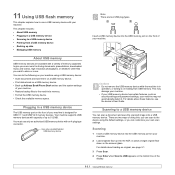
This chapter includes: • About USB memory • Plugging in a USB memory device
The USB memory port on the scanner glass. Plugging in a USB memory device • Scanning to a USB memory device • Printing from USB memory.
There are available with a variety of memory capacities to give you more room for USB V1.1 and USB...
User Guide - Page 66


... press Enter. Printing from a USB memory device:
1 Insert a USB memory device into the USB memory port on a USB memory device.
Load an original and press Start. Customizing Scan to create a PRN file. • BMP: BMP Uncompressed • TIFF: TIFF 6.0 Baseline • JPEG: JPEG Baseline • PDF: PDF 1.4 and below
To print a document from a USB memory device
You can...
User Guide - Page 69
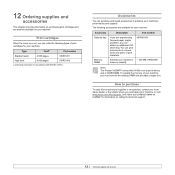
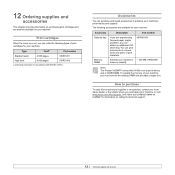
... your product name or number for information on calling for your machine.
Print cartridges
When the toner runs out, you can order the following accessories...print cartridges for your machine:
Accessory Optional tray
Memory DIMM
Description
If you can print documents on various sizes and types of print materials.
Part number 097N01693
• 256 MB: 097S03761
Note The Phaser 3300MFP...
User Guide - Page 88


... that meets the specifications required by the machine. The machine is corrected. Select Xerox Phaser 3300MFP PCL 6 as the default printer.
Repair the printer software. Transparencies stick together in...thick. If the problem persists, please call for laser printers. See page 14.2.
• Ensure that the print job is working properly and print a job. Multiple sheets of paper do not ...
User Guide - Page 89
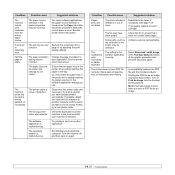
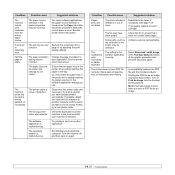
... correct paper source.
Ensure that it does not contain blank pages. The printer cable is malfunctioning. If possible, attach the cable and the machine to print when you print a PDF file as Bit Image in the TrueType Options window of toner.
The file may be defective.
The printer does not...
User Guide - Page 98
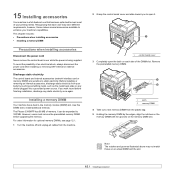
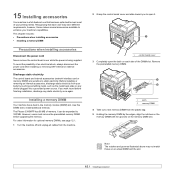
...metal back plate on an actual DIMM and the slot.
15.1 Use this DIMM slot to enhance your printing needs. The Phaser 3300MFP has 96 MB of an electrical shock, always disconnect the power cord when installing or removing ANY internal..., users must remove the preinstalled memory DIMM before finishing installation, discharge any device plugged into a grounded power source. If you to 320 MB.
Evaluator Guide - Page 3


... address book. • Network ready with features that the Phaser 3300MFP is the robust, reliable choice for speed, with the printing and scanning performance of larger multifunction devices. • Copying and printing that gives busy work teams a competitive edge. print, copy, scan and fax
- With high-speed print and copy, and full-featured scan and fax, this powerful...
Evaluator Guide - Page 4


...; Buy with confidence: The Phaser 3300MFP is tailored for popular operating system platforms right out of the box make this multifunction a team player. (Microsoft Windows XP, Windows Vista, Linux/UNIX, and Apple Macintosh)
• Advanced security features such as authentication and IP filtering help prevent unauthorized access to the device.
• Remote management tools...
Evaluator Guide - Page 5


...2.0
Reliability: • Duty Cycle of standard multifunction features, including print, copy, scan and fax. Paper Handling: • 250-sheet paper tray;
bond / 60 - 90 gsm
Controller: • 256 MB Phaser memory upgrade
Xerox Phaser 3300MFP Evaluator Guide 5 Xerox Phaser 3300MFP Features and Accessories
Phaser 3300MFP
The Phaser 3300MFP comes with more capabilities, paper capacity and...
Evaluator Guide - Page 6


... criteria are used when evaluating which black-and-white laser multifunction to evaluate every device under consideration, you should look for your office requires...features and performance attributes you 'll see how the Phaser 3300MFP multifunction laser printer excels against other manufacturers' products.
6 Xerox Phaser 3300MFP Evaluator Guide Versatility Does the MFP deliver the range of...
Evaluator Guide - Page 10


...network, and ready to change. lower-cost cartridge for the Phaser 3300MFP: • Standard-capacity print cartridge - Is the device simple to manage the settings of your MFP, perform detailed ... print driver, well designed and easy to physically placing the unit in accordance with it 's powered up . Evaluate Ease of Installation, Management and Use
Installing a multifunction device ...
Evaluator Guide - Page 11


...-line user interface is on the platen or in the twoline user interface. Similar to the local user interface, the Phaser 3300MFP print drivers give quick, easy access to finish. For normal copy jobs that don't require special settings, all you need to... selecting programming attributes in the ADF and press the green button - Administrative features include reports, device setup settings, and...
Evaluator Guide - Page 12


...
150 sheets face down, 1 sheet face up
Automatic two-sided printing
Standard
Print
First-page-out-time
As fast as 8.5 seconds
Print resolution
600 x 600 dpi (up to 1200 x 1200 enhanced image...
12 Xerox Phaser 3300MFP Evaluator Guide Direct Scan to applications including OCR (software included)
Scan features
Up to USB Memory Drive (File formats: BMP, JPG, Multipage PDF, Multipage TIFF...
Service Manual - Page 29
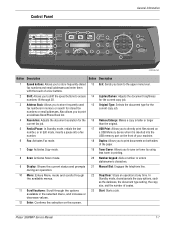
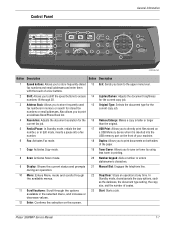
Phaser 3300MFP Service Manual
1-7 In Standby mode, clears/cancels the copy options, such as the darkness, the document ...type for the current copy job.
16 Reduce/Enlarge: Makes a copy smaller or larger than the original.
17 USB Print: Allows you to directly print files stored on a USB Memory device when it is inserted into a fax number.
6 Fax: Activates Fax mode.
7 Copy: Activates Copy mode.
8...
Similar Questions
What Is The Default Ip Address Of Xeron Phaser 3300mfp
(Posted by gujo 9 years ago)
Directions On How To Use Phaser 3300mfp And Double Side Print
(Posted by nordsMerli 10 years ago)
How To Print A Configuration Page On A Phaser 3300mfp
(Posted by Kriboxer 10 years ago)

