Xerox 3300MFP Support Question
Find answers below for this question about Xerox 3300MFP - Phaser B/W Laser.Need a Xerox 3300MFP manual? We have 5 online manuals for this item!
Question posted by nordsMerli on February 13th, 2014
Directions On How To Use Phaser 3300mfp And Double Side Print
The person who posted this question about this Xerox product did not include a detailed explanation. Please use the "Request More Information" button to the right if more details would help you to answer this question.
Current Answers
There are currently no answers that have been posted for this question.
Be the first to post an answer! Remember that you can earn up to 1,100 points for every answer you submit. The better the quality of your answer, the better chance it has to be accepted.
Be the first to post an answer! Remember that you can earn up to 1,100 points for every answer you submit. The better the quality of your answer, the better chance it has to be accepted.
Related Xerox 3300MFP Manual Pages
User Guide - Page 16


... magnified and printed across the sheet of paper to form a poster.
Use USB flash memory devices
If you have a USB memory device, you can use it in use preprinted forms and...printing, your machine. Expand your machine's capacity
• The Phaser 3300MFP has 96 MB of memory which can be taped together to save them to the device. • You can directly print data stored to the device...
User Guide - Page 18
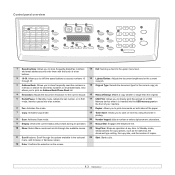
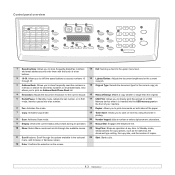
..., or in Edit mode, inserts a pause into a fax number.
17 USB Print: Allows you to directly print files stored on a USB Memory device when it is inserted into the USB memory port on the front of your machine...: Stops an operation at any time. copy job.
3 Address Book: Allows you to store frequently used fax numbers in the selected menu, and increase or decrease values.
23 Start: Starts a job.
12...
User Guide - Page 36
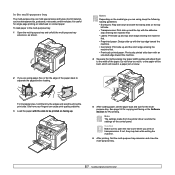
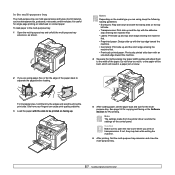
... toward the machine.
4 Squeeze the multi-purpose tray paper width guides and adjust them by the edges and avoid touching the print side. Notes
Depending on the media type you are using , keep the following loading guidelines: • Envelopes: Flap side down and with the stamp area on transparencies. Note The settings...
User Guide - Page 43
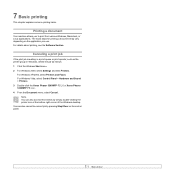
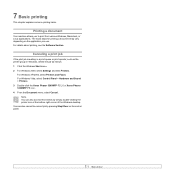
.../2003, select Printers and Faxes.
For Windows Vista, select Control Panel > Hardware and Sound > Printers. 3 Double-click the Xerox Phaser 3300MFP PCL 6 or Xerox Phaser 3300MFP PS icon. 4 From the Document menu, select Cancel. 7 Basic printing
This chapter explains common printing tasks.
You can also access this window by pressing Stop/Clear on the application you to...
User Guide - Page 66


... mode. • Scan Format: Sets the file format in step 2, press the Scroll buttons to be printed directly from a USB memory device:
1 Insert a USB memory device into the USB memory port on a USB memory device.
The document will be printed or enter the number and press Enter.
Customizing Scan to USB
You can specify image size...
User Guide - Page 119


... of the page, letter style. • Landscape prints across the length of paper you access the printer properties. See "Printing a Document" on page 13 for more information on page 20
Double-sided Printing Double-sided Printing allows you to choose the number of paper. Use MP Tray when printing on the printed page. When the Custom Paper Setting window...
User Guide - Page 137
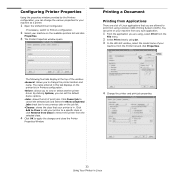
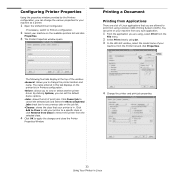
... by the Printers configuration, you can set the default device options.
•Jobs: shows the list of print jobs.
If necessary, switch to change the various properties for your machine on the job list.
•Classes: shows the class that you are using, select Print from the
File menu.
2 Select Print directly using Common UNIX Printing System (CUPS).
User Guide - Page 144


... composition of paper. Make sure that appears in
this User's Guide may differ depending on the printed page. Changing Printer Settings
You can select the printing direction on a page as like the examples on the printer in use . NOTES: The setting options may differ depending on UI.
40 From your printer. Select Layout from...
User Guide - Page 147


SOFTWARE SECTION
INDEX
Symbols
37
A
advanced printing, use 19
B
booklet printing 20
C
canceling scan 28
D
document, print Macintosh 40 Windows 13
double-sided printing 21
E
Extras properties, set 17
F
favorites settings, use 18
G
Graphics properties, set 16
H help, use 18, 24
I
install
printer driver Windows 4
installing Linux software 29 printer software Macintosh 37
L
Layout properties, set ...
Evaluator Guide - Page 3


... Precision engineering ensures that the Phaser 3300MFP is built for speed, with the printing and scanning performance of larger multifunction devices. • Copying and printing that moves at the speed ...Phaser 3300MFP is easy to set up
printing and ID Card Copy make it easy to reduce toner, paper and energy costs. • Automatic two-sided printing improves productivity and reduces paper use...
Evaluator Guide - Page 6


... the specific features and performance attributes you 'll see how the Phaser 3300MFP multifunction laser printer excels against other manufacturers' products.
6 Xerox Phaser 3300MFP Evaluator Guide When the same criteria are used when evaluating which black-and-white laser multifunction to evaluate every device under consideration, you should look for your office requires? This section...
Evaluator Guide - Page 10


... via any standard web browser. The Phaser 3300MFP features an integrated print cartridge, minimizing the quantity of consumables you'll need to manage the settings of your MFP, perform detailed status checks, and manage your network, and ready to use. Evaluate Ease of Installation, Management and Use
Installing a multifunction device can be challenging, whether an IT staff...
Service Manual - Page 6


... tilt the Print Cartridge. Danger invisible laser radiation when open. Warning.
Do not expose item to a particular component). Use caution (or draws attention to high temperature.
0°C
35°C
32°F
95°F
Recycle the item. Symbols Marked on or in the printer. Do not expose the item to sunlight. iv
Phaser 3300MFP Service Manual...
Service Manual - Page 8
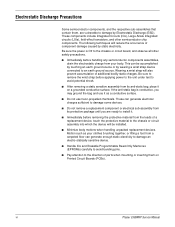
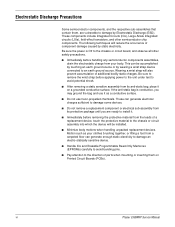
... and use freon-propelled chemicals. Motion such as a conductive surface.
■ Do not use it on Printed Circuit Boards (PCBs).
vi
Phaser 3300MFP Service Manual Be sure to damage some devices.
&#...sensitive device.
■ Handle ICs and Erasable Programmable Read-Only Memories (EPROMs) carefully to avoid bending pins.
■ Pay attention to the direction of a replacement device, touch...
Service Manual - Page 29
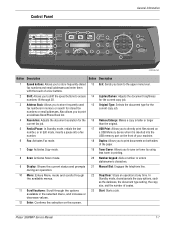
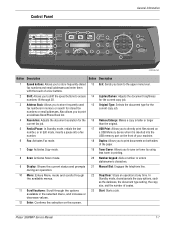
Phaser 3300MFP Service Manual
1-7 Also allows you to print an Address Book/Phone Book list.
4 Resolution: Adjusts the document resolution for the current fax job.... on toner by using less toner in memory or search for the current copy job.
16 Reduce/Enlarge: Makes a copy smaller or larger than the original.
17 USB Print: Allows you to directly print files stored on a USB Memory device when it is ...
Service Manual - Page 60


... unit are housed in the cleaning frame
by using cleaning blade ■ OPC Drum Protecting Shutter: None ■ Classifying device for print cartridge: ID is classified by interruption of the...: ϕ 6 mm + 0 / -0.05 ■ Driver: Gear Driver (in a direction opposed to D/R) ■ Sponge Density: 0.45, ± 0.1 g/m3 ■ Life: 8.000 sheets or more
2-18
Phaser 3300MFP Service Manual
Service Manual - Page 66
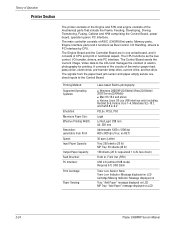
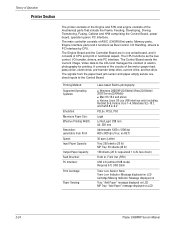
... PC Interface by CPU. The signals from Print Speed: Input Paper Capacity:
Output Paper Capacity: Feed Direction: PC Interface:
Print Cartridge:
Paper Sensing:
Laser-based Electro-photography
■ Windows 2000/XP...MP Tray: "Add Paper" message displayed on LCD
2-24
Phaser 3300MFP Service Manual The Engine Board and the Controller Board are direct inputs to N, face down)
Front In, Front Out ...
Service Manual - Page 110


... shipped with the print cartridge for the Life of the Print Cartridge
If the printed image is near the end of the toner, you can temporarily reestablish the print quality by redistributing the toner (Shake the print cartridge), however, you should replace the print cartridge to distribute the toner evenly inside the cartridge.
4-18
Phaser 3300MFP Service Manual...
Service Manual - Page 120


...defects in the process direction, such as possible. the most common problems and the associated assemblies are the most difficult to generate prints using information pages embedded in the printer on page 5-16
5-2
Phaser 3300MFP Service Manual
Refer to room temperature and humidity. Print-Quality Troubleshooting
Print-Quality Problems Overview
Print-quality defects can adversely...
Service Manual - Page 291


... Replaceable Unit Meter/Memory
CST
Cassette
CUPS
Common Unix Printing System
dB
Decibel
dbA
decibel ampere
dBM
decibel milliwatt
DC
Direct Current is type of power for the printer. DCU
Diagnostic Control Unit
DDR2 DIMM Double Data Rate Dual In-Line Memory Module
DEVE
Developer
Phaser 3300MFP Service Manual
A-3 Acronyms and Abbreviations
Appendix
Acronym
Description...
Similar Questions
Can You Print Wirelessly Using Phaser 3635mfp
(Posted by ganesjohnch 9 years ago)
How To Make Double Sided Prints Phaser 3300mfp
(Posted by cacjno 9 years ago)
What Is The Default Ip Address Of Xeron Phaser 3300mfp
(Posted by gujo 9 years ago)
Why Wont My Phaser 3300mfp Not Print Pdf
(Posted by ThXI 10 years ago)
Phaser 3300mfp Only Prints Blank Pages And Keeps Printing. The Fuser Was Replace
(Posted by aaron99162 11 years ago)

