Xerox 3300MFP Support Question
Find answers below for this question about Xerox 3300MFP - Phaser B/W Laser.Need a Xerox 3300MFP manual? We have 5 online manuals for this item!
Question posted by gerawzzp14 on November 15th, 2013
Phaser 3300mfp Wont Send Fax
The person who posted this question about this Xerox product did not include a detailed explanation. Please use the "Request More Information" button to the right if more details would help you to answer this question.
Current Answers
There are currently no answers that have been posted for this question.
Be the first to post an answer! Remember that you can earn up to 1,100 points for every answer you submit. The better the quality of your answer, the better chance it has to be accepted.
Be the first to post an answer! Remember that you can earn up to 1,100 points for every answer you submit. The better the quality of your answer, the better chance it has to be accepted.
Related Xerox 3300MFP Manual Pages
User Guide - Page 16


... printing, copying, scanning, and faxing functions. Handle paper flexibly
250
...Phaser 3300MFP has 96 MB of up data and restore backup files to 50 sheets of Zoran Corporation. Printing on one single sheet of paper to save them to the device.... Use USB flash memory devices
If you have a USB memory device, you for purchasing this Xerox multifunctional product. images per minute b.
User Guide - Page 21
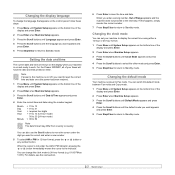
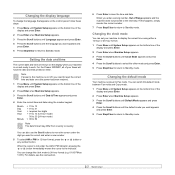
For the Phaser 3300MFP, all of your faxes will have the date and time printed on the bottom line of the display and press Enter.
2 Press Enter...change the language that appears on the control panel, follow these steps:
1 Press Menu until the default mode you need to Fax mode.
When the cursor is preset to reset the correct time and date once the power has been restored.
1 Press Menu ...
User Guide - Page 59
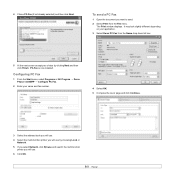
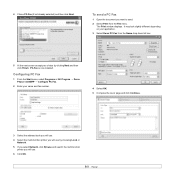
... not already selected) and then click Next. To send a PC Fax
1 Open the document you will use by clicking Next and then click Finish. Configuring PC Fax
1 From the Start menu, select Programs or All Program → Xerox Phaser 3300MFP → Configure PC Fax.
2 Enter your choice by choosing Local or
Network. 5 If you select Network...
User Guide - Page 60
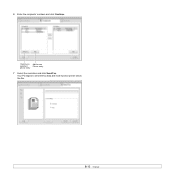
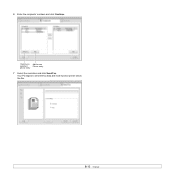
Your PC begins to send the fax data and multi-function printer sends the fax.
9.10 Remove a Add a new
selected
Phone entry
phone entry
7 Select the resolution and click Send Fax. 6 Enter the recipients' numbers and click Continue.
User Guide - Page 61
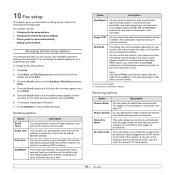
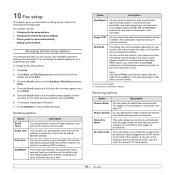
..., enter the code.
Rcv Start Code
This code allows you to dial
a fax or phone number. Sending options
Option
Description
Redial Times
You can select the default fax receiving mode.
Sending a fax using ECM may take longer to initiate fax reception from being included in each page of reception at the factory.
10.1
Error Correction Mode...
User Guide - Page 70
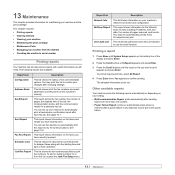
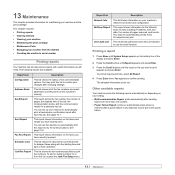
... buttons until Report appears and press Enter.
3 Press the Scroll buttons until System Setup appears on your setting. • Multi-communication Report: prints automatically after sending
faxes from more than one location. • Power Failure Report: prints out automatically when power is automatically printed every 50 network scan jobs. You may print...
User Guide - Page 102
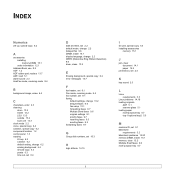
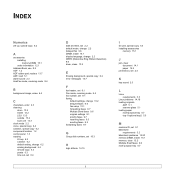
... 13.5
E
Erasing background, special copy 6.4 error messages 14.7
F
fax header, set 9.1 Fax mode, receiving mode 9.4 fax number, set 9.1 faxing
default settings, change 10.2 delayed faxes 9.6 fax setup 10.1 forwarding faxes 9.7 Multiple Send faxes 9.6 original settings 9.1 priority faxes 9.7 receiving faxes 9.3 sending faxes 9.2 forwarding faxes 9.7
G
Group dial numbers, set 10.3
H
high altitude 14...
Evaluator Guide - Page 3


... up to their correct locations on the network.
Xerox Phaser 3300MFP Evaluator Guide 3 With high-speed print and copy, and full-featured scan and fax, this powerful multifunction printer delivers document handling that help you reduce operating costs and optimize resource usage. • One device gives you route electronic and scanned-in multiple file
formats...
Evaluator Guide - Page 6


... attributes you 'll see how the Phaser 3300MFP multifunction laser printer excels against other manufacturers' products.
6 Xerox Phaser 3300MFP Evaluator Guide This section examines each of your daily and monthly workloads? When the same criteria are used when evaluating which black-and-white laser multifunction to evaluate every device under consideration, you should look for your...
Evaluator Guide - Page 9


... 3300MFP multifunction printer is packaged with Xerox Scan to PC Desktop® Personal Edition scan software, which
saves paper and eases fax archival tasks • 24-bit color fax send - Scan Features The Phaser 3300MFP includes powerful scanning - Its fax functionality comprises a 33.6 Kbps transmission speed; holds private incoming faxes until released by the intended
recipient at the device...
Evaluator Guide - Page 10


... and manage your fax phonebook from its new environment, but also may include integration with it 's powered up . lower-cost cartridge for the Phaser 3300MFP: • Standard-...install, configure and troubleshoot the Phaser 3300MFP multifunction printer.
1 Average standard pages. Evaluate Ease of Installation, Management and Use
Installing a multifunction device can be challenging, whether ...
Evaluator Guide - Page 12


... LAN Fax (send only), Secure fax receive, Last number redial, Distinctive ring, Journal, Junk fax barrier, up to 200 group dial locations, Broadcast fax (up to 249 locations), Delayed fax send, Memory receive, Auto file size reduction, 6 MB fax memory
Scan
Scan destinations
Scan to Email (includes up to 216 x 356 mm
Main Tray: 250 sheets; Speed
Phaser 3300MFP Up...
Service Manual - Page 29
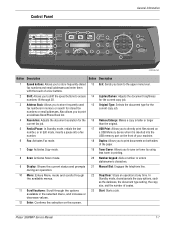
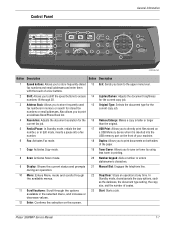
...Confirms the selection on the screen.
13 Exit: Sends you back to the upper menu level.
14 Lighten... to directly print files stored on a USB Memory device when it is inserted into the USB memory port ...fax numbers in printing.
20 Number keypad: dials a number or enters alphanumeric characters.
21 Manual Dial: Engages the telephone line.
22 Stop/Clear: Stops an operation at any time. Phaser 3300MFP...
Service Manual - Page 38


...
MH/MR/MMR/ JPEG/JBIG
Yes (Sending Only)
Yes
203*196dpi
203*196dpi
300*300dpi
2.5 sec./ LTR
5 sec./ LTR
No
21ppm/LTR, Std mode
Fax, TEL, Ans/Fax, DRPD
8MB No
229 locations
Yes (...On/Off), both Sent and Received up to 239 locations No Yes (Tx only) Yes No Yes Yes No No Yes (On, Off) Yes Yes Yes Yes, Max. 72hours
1-16
Phaser 3300MFP...
Service Manual - Page 62


Theory of Operation
Modem (SFX336) specification.
■ 2-wire half-duplex fax modem modes with send and receive data rates up to 33.600 bps
■ V.17, V.34, V.29, V.27 ter, and V.21 Channel 2 ■ Short ... Channel 1Flag detect ■ V.21 Channel 1Flag detect ■ +3.3 V only operation ■ Typical power consumption ■ Normal mode: 264 mW
2-20
Phaser 3300MFP Service Manual
Service Manual - Page 87
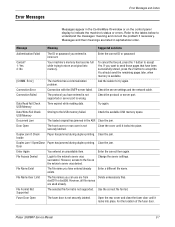
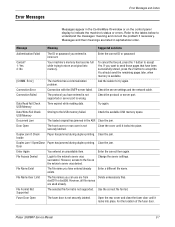
...Access Denied
Login to accept No.
doc001 to the USB memory failed.
You should send the remaining pages later, when memory is not securely latched. Error]
The machine... Duplex Jam 1 Open/Close Paper has jammed during duplex printing.
To cancel the fax job, press the 1 button to understand the messages' meaning and correct the problem ... format. Phaser 3300MFP Service Manual
3-7
Service Manual - Page 88


... cartridge. size by SMTP server.
The memory is operational.
3-8
Phaser 3300MFP Service Manual Load paper in the LSU (Laser Unplug the power cord and plug it back inches.
Try again....as when adding locations for a Multiple Send operation.
The print cartridge you have installed is invalid. Your machine cannot connect with the receiving fax machine or has lost contact because ...
Service Manual - Page 90


...some problems detected. The LSU (Laser Scanning Unit) in the optional tray...Stop/Clear has been pressed during a fax Try again.
The print cartridge is...printing. Install the genuine print cartridge.
3-10
Phaser 3300MFP Service Manual
If you select stop, you can...Self Diagnostic Temperature Send Error (AUTH) Send Error (DNS) Send Error (P0P3) Send Error (SMTP) Send Error (Wrong ...
Service Manual - Page 95


...Protocol Configuration Error Info Usage Page Component Check Service Support Supplies Info
Data Setup
SEND LEVEL
You can check the machine and perform various test to isolate the cause... the Tx level should be under -12 dBm. Caution
The Send Fax Level is set the level of a malfunction. While in sequence. Phaser 3300MFP Service Manual
4-3 Tech Mode
General Troubleshooting
How to Enter Tech ...
Service Manual - Page 290
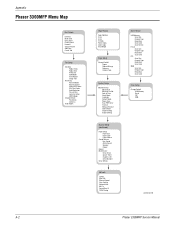
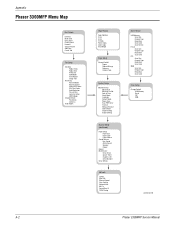
... Color
Scan Setup Change Default
USB Memory E-mail FTP SMB
s3300mfp-206
A-2
Phaser 3300MFP Service Manual Appendix
Phaser 3300MFP Menu Map
Fax Feature
Darkness Multi Send Delay Send Priority Send Forward Secure Receive Add Page Cancel Job
Fax Setup
Sending Redial Times Redial Term Prefix Dial ECM Mode Send Report Image TCR
Receiving Receive Mode Ring to Answer Stamp RCV Name...
Similar Questions
What Is The Default Ip Address Of Xeron Phaser 3300mfp
(Posted by gujo 9 years ago)
Phaser 3300mfp Service Wont Fax How Do I Clear Memory
(Posted by sosumrod 9 years ago)
Xerox Phaser 3300mfp Wont Recognize Toner
(Posted by Orgr 10 years ago)
No Receiving Or Sending Fax
Xerox Workcentre 390 all-in-one.I have been using it as a dedicated Fax machine with dedicated phone...
Xerox Workcentre 390 all-in-one.I have been using it as a dedicated Fax machine with dedicated phone...
(Posted by daveyoon 13 years ago)

