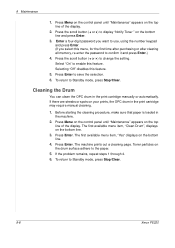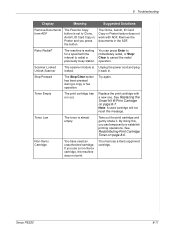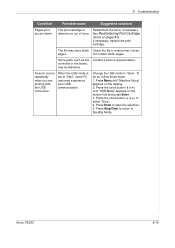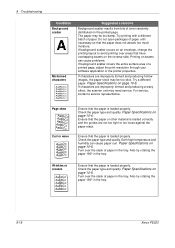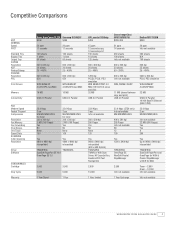Xerox PE220 Support Question
Find answers below for this question about Xerox PE220 - WorkCentre B/W Laser.Need a Xerox PE220 manual? We have 3 online manuals for this item!
Question posted by vmrtechnologies2012 on December 29th, 2014
Xerox Workcenter Pe220 Toner Empty Error Solution
sir plese find problem solution
Current Answers
Answer #1: Posted by Brainerd on December 30th, 2014 12:10 AM
Hi, i can hardly understand your trouble. But please check error solutions in the link below:
http://www.office.xerox.com/userdoc/P750/resource/750-66.html
http://www.office.xerox.com/userdoc/P750/resource/750-66.html
I hope this helps you!
Please press accept to reward my effort or post again with more details if not satisfied.
Regards, Brainerd
Related Xerox PE220 Manual Pages
Similar Questions
Xerox Workcentre Pe220 Out Of Range Error Plz This Problem Sovl
xerox workcentre pe220 out of range error
xerox workcentre pe220 out of range error
(Posted by pathandaud51 6 years ago)
Xerox Pe220, :- The Start Button Of My Machine Is Not Working,
sir, i have xerox workcenter pe220 . the start button of my machine is not working or my machine is...
sir, i have xerox workcenter pe220 . the start button of my machine is not working or my machine is...
(Posted by gouravraina 8 years ago)
How To Fix Workcenter Pe220 Lsu Error
(Posted by rflacineri 9 years ago)
How To Change Toner On Xerox Workcentre M20i
(Posted by lao1spei 9 years ago)
Will Workcentre 4150 Toner Work With Workcentre 4260
(Posted by martmu 10 years ago)