Xerox 3210 Support Question
Find answers below for this question about Xerox 3210 - WorkCentre B/W Laser.Need a Xerox 3210 manual? We have 2 online manuals for this item!
Question posted by gmcnic on September 8th, 2014
How Can Print From Usb By Xerox 3210
The person who posted this question about this Xerox product did not include a detailed explanation. Please use the "Request More Information" button to the right if more details would help you to answer this question.
Current Answers
There are currently no answers that have been posted for this question.
Be the first to post an answer! Remember that you can earn up to 1,100 points for every answer you submit. The better the quality of your answer, the better chance it has to be accepted.
Be the first to post an answer! Remember that you can earn up to 1,100 points for every answer you submit. The better the quality of your answer, the better chance it has to be accepted.
Related Xerox 3210 Manual Pages
User Guide - Page 2


...26 Setting up the network
26 Introduction 26 Supported operating systems 27 Locating the WorkCentre 3210 or WorkCentre 3220 IP Address 27 Accessing CentreWare Internet Services (CWIS) 27 Configuring network ...33 Selecting print media
34 Specifications on print media
35 Media sizes supported in each mode
35 Guidelines for selecting and storing print media
35 Guidelines for special print media
36...
User Guide - Page 7


... can print on both sides of paper. • This machine automatically conserves electricity by
substantially reducing power consumption when not in several stored destinations. • After the transmission, the machine may be taped together to 24 ppm (WorkCentre 3210), 30 ppm (WorkCentre 3220).
features of your new laser product
Your new machine is equipped with a USB...
User Guide - Page 8


...this machine include:
USB 2.0
FEATURES
WorkCentre 3210 WorkCentre 3220
USB Memory Interface
ADF (Automatic Document Feeder)
Network Interface Enthernet 10/100 Base TX wired LAN
Automatic Duplexing (2-sided) printing
FAX
Scan to ... machine from printing and copying, to support all of your new laser product FEATURES BY MODELS
The machine is synonymous with media, or print media. Basic...
User Guide - Page 18


...Power Save Mode from the last copy/print out, set at the factory.
... please contact your local dealer or Xerox representative for incorrect disposal of this ... promote energy-efficient copiers, printers, fax, multifunction machine, personal computers, and monitors.
Please ...is preset at 1 minute (WorkCentre 3210), 5 minutes (WorkCentre 3220).
In some member states, when ...
User Guide - Page 48


... as follows:
1.
From the Document menu, select Cancel. on the application you to print from various Windows, Macintosh, or Linux applications. Double-click the Xerox WorkCentre 3210 or WorkCentre 3220 icon. (Or Xerox WorkCentre 3220 PS) 4.
Click the Windows Start menu. 2. basic printing
This chapter explains common printing tasks. For Windows XP/2003, select Printers and Faxes.
User Guide - Page 60
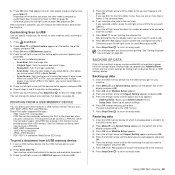
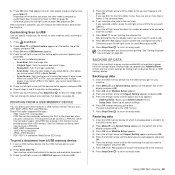
...the Print to create a PRN file. • BMP: BMP Uncompressed • TIFF: TIFF 6.0 Baseline • JPEG: JPEG Baseline • PDF: PDF 1.4 and below (WorkCentre 3220 only)
To print ...format in the machine's memory can remove the USB memory device from a USB memory device:
1. Restoring data
1. Direct Print option supported file types: • PRN: Xerox PCL 6 compatible. • PRN files can...
User Guide - Page 76


...8226; There is not selected as your service
representative. See page 37. • The print cartridge is found under the Thin Paper tab within the printer properties. See page 69. ... print job is incorrect. The machine selects print materials from the tray and flex or fan the paper.
• Humid conditions may require to feed correctly.
Select Xerox WorkCentre 3210 or WorkCentre...
User Guide - Page 88


... 1,200 x 1,200
dpi
Scan to USB: 100, 200, 300 dpi
Scan to E-mail (WorkCentre 3220 only): 100, 200, 300 dpi
Network Scan File format
Scan to the applications for gray scale
a. WIA standard supports only the optical resolution.
b.
c. PRINTER SPECIFICATIONS
ITEM
DESCRIPTION
Printing method Printing speeda
Laser beam printing
• WorkCentre 3210: Up to 24 ppm (A4), 24...
User Guide - Page 122
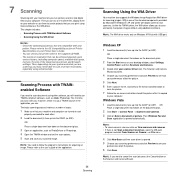
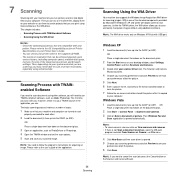
...You need to scan at certain resolutions, especially using Xerox software or the WIA driver. WIA is one of steps:
1 Make sure that can print using enhanced dpi. Windows XP 1 Load the document...to the user's guide of the image being scanned, and bit depth settings. Scanning Process with USB port. Please refer to scan documents using additional software. OR
Place a single document face down...
Evaluator Guide - Page 3


...budget.
• Combines critical functions. Section 1: Introducing the Xerox WorkCentre® 3210/3220 Multifunction Printer Product Overview
True office productivity on top of setup. Performance-tuned for your money and helps small offices gain efficiency while keeping costs down.
• Choose long-lasting high-capacity print cartridges to lower your most-needed functions fast with...
Evaluator Guide - Page 4


... (WorkCentre 3220) or stored on a USB memory...with a single, wellintegrated device.
• PC...Print / Copy / Scan / Fax
Letter / Legal
24 30
ppm
WxDxH: 17.5 x 16.2 x 15.6 in control of on power consumption.
• Reduce paper use with digital workflows, letting you in . 445.2 x 410.5 x 395.3 mm 3210: 30.45 lbs./13.8 kg 3220: 30.73 lbs./13.9 kg
4 Xerox WorkCentre 3210/3220 Multifunction...
Evaluator Guide - Page 5


... lb. Declared yield in accordance with the full range of standard multifunction features, including print, copy, scan and fax. Xerox WorkCentre 3210/3220 Multifunction Printer Evaluator Guide 5 Custom sizes: 5.6 x 5.8 in . ...gray scale), watermarks, booklet printing, poster printing, N-up, fit-to-page, scaling, overlays, reduce/enlarge, toner saver, print from USB memory drive
Copy Capabilities &#...
Evaluator Guide - Page 6


...power and paper consumption, that the following criteria be used to evaluate every device under consideration, you money throughout its output quality match the requirements of those ... Xerox recommends that continue to save you 'll see how the WorkCentre® 3210/3220 multifunction laser printer excels against other manufacturers' products.
6 Xerox WorkCentre 3210/3220 Multifunction Printer...
Evaluator Guide - Page 7


... waiting for their typical output.
the MFP is sufficient to support the number of users and their jobs to start to finish.
Xerox WorkCentre 3210/3220 Multifunction Printer Evaluator Guide 7 Complex print jobs with many graphics can be extremely easy to use and maintain, requiring little IT department intervention and freeing employees to continue working...
Evaluator Guide - Page 8


...
Moreover, it offers a rich array of productivity features at no additional charge:
Print The WorkCentre 3220 prints documents at speeds of advanced features, such as well. Plus, you benefit from USB memory drive, and more. that come in today's office environments, including the full range of lengthy documents.
8 Xerox WorkCentre 3210/3220 Multifunction Printer Evaluator Guide
Evaluator Guide - Page 9


... The WorkCentre 3210/3220 offers workgrouplevel fax features, with authentication for network security.
• Network Scanning/Scan to Application: Distributes scanned images to the user's PC or to an application.
• Scan to USB Memory Device: Scanned documents can be saved directly to any standard USB memory device for easy portability. Xerox WorkCentre 3210/3220 Multifunction Printer...
Evaluator Guide - Page 10


..., you 'll need only one set of energy when printing and 12 W in multifunction devices generally focus on image, area coverage and print mode.
10 Xerox WorkCentre 3210/3220 Multifunction Printer Evaluator Guide cost cartridge for the WorkCentre 3210/3220: • Standard-capacity print cartridge - This conserves office space and supplies storage. Consumables consumption Automatic two...
Evaluator Guide - Page 11


...compatibility
Print features
Custom-size pages, Watermarks, Poster printing, N-Up, Fit to Page, Scaling, Overlays, Reduce/Enlarge, Toner Saver, Print from USB memory drive, Booklet printing
...USB memory drive
Scan to application, Network Scan to PC, Scan to USB memory drive, Scan to email
Scan features
Scan to depot, Xerox Total Satisfaction Guarantee
Xerox WorkCentre 3210/3220 Multifunction...
Evaluator Guide - Page 12


.../95/EC, 2004/108/EC, and 99/5/EC FCC Part 15 Class B FCC Part 68
12 Xerox WorkCentre 3210/3220 Multifunction Printer Evaluator Guide Section 3: Technical Specifications, Supplies and Support Resources Specifications
Device Management Print Driver Support
Media Handling Supported Sizes Supported Weights Operating Environment Electrical
Dimensions Certifications
Specifications
CentreWare®...
Evaluator Guide - Page 14


...Quick Installation Guide and Warranty Statement)
• Power cord, USB cable, fax cord
WorkCentre 3210/3220 Front Panel The front panel offers tools and information pages to provide the latest technical information on image, area coverage and print mode.
14 Xerox WorkCentre 3210/3220 Multifunction Printer Evaluator Guide
Additional Information Sources
What's in accordance with...
Similar Questions
How To Make Xerox Workcentre 3210 Print On Both Sides Of The Page
(Posted by elliatoday 9 years ago)
Manual Feeder Paper Empty Xerox 3210 Workcentre When Printing Labels
(Posted by homerap 9 years ago)
How To Turn Off Print Report On Workcentre 4250
(Posted by marcchac 10 years ago)
How To Steps Guide To Print Duplex In Workcentre 3220
(Posted by kwadsea 10 years ago)
Printing Labels With The Xerox 3210
When I print a full A4 sheet of labels using the manual paper feed, the sheet often doesn't line up ...
When I print a full A4 sheet of labels using the manual paper feed, the sheet often doesn't line up ...
(Posted by josh20659 12 years ago)

