Xerox 4260X Support Question
Find answers below for this question about Xerox 4260X - WorkCentre B/W Laser.Need a Xerox 4260X manual? We have 13 online manuals for this item!
Question posted by marcchac on March 31st, 2014
How To Turn Off Print Report On Workcentre 4250
The person who posted this question about this Xerox product did not include a detailed explanation. Please use the "Request More Information" button to the right if more details would help you to answer this question.
Current Answers
There are currently no answers that have been posted for this question.
Be the first to post an answer! Remember that you can earn up to 1,100 points for every answer you submit. The better the quality of your answer, the better chance it has to be accepted.
Be the first to post an answer! Remember that you can earn up to 1,100 points for every answer you submit. The better the quality of your answer, the better chance it has to be accepted.
Related Xerox 4260X Manual Pages
Quick Use Guide - Page 12
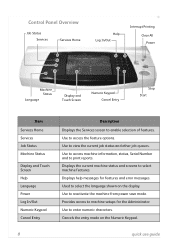
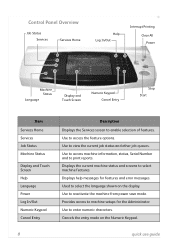
... Numeric Keypad.
8
quick use guide Cancels the entry made on the display. Use to print reports. Use to enter numeric characters. Use to view the current job status and other job...features. Control Panel Overview
Job Status Services
Services Home
Help Log In/Out
Interrupt Printing Clear All Power
Machine Status
Language
Display and Touch Screen
Numeric Keypad Cancel Entry
...
System Administration Guide - Page 3


... Guide 1 Machine Models 1
Xerox WorkCentre 4250/4260 Series 2 Control Panel Overview 3
2 Machine Connection ...5
Connection Ports 5 Front View 5 Side View 6 Interface Ports 6
Front 6 Left Side 7
Initial Connection 7 Administrator Access 8 Configure Ethernet Settings 8
Setting the Ethernet speed at the machine 9
Printing a Configuration Report 9 CentreWare Internet Services 9
System...
System Administration Guide - Page 8


... Accounting from the Machine 115 Enable Xerox Standard Accounting in your Print Driver 115
Windows 115
Mac OS 116 Create a Group Account ...Print a Usage Report 121 Optional Step: Backup and Clone Settings to Another Machine 122
Create Back-up file 122 Clone Settings to another machine 122
14 SMart eSolutions ...125
Overview 125 Information Checklist 125
viii
Xerox WorkCentre 4250/4260...
System Administration Guide - Page 14


... also provided and 2-sided copying and printing are supported.
Optional
2
Xerox WorkCentre 4250/4260 Series System Administration Guide
Features
WorkCentre 4250
WorkCentre 4250S/ 4260S
WorkCentre 4250X/ 4260X
WorkCentre 4250XF/ 4260XF
Digital Copying
Standard
Standard
Standard
Standard
Direct / Network Printing
Standard
Standard
Standard
Scan
Standard
Standard
Standard...
System Administration Guide - Page 21


...Control Panel. 2. Press the button on
Xerox WorkCentre 4250/4260 Series System Administration Guide
9 Touch [Print]. 5. The default Username is admin and the default Password is the embedded HTTP server application that resides in the device. The default is 1111. 3. Touch [Connectivity and Network Setup]. 7. Printing a Configuration Report
Follow these steps to be set on your...
System Administration Guide - Page 28


... correctly. Print a Configuration Report to verify that you do this ONLY with Ethernet cabling.
1. Enter the Administrator's Password. Touch [Enter]. 4. Touch [Connectivity and Network Setup]. 7. Touch [TCP/IP Settings]. 12. NOTE: While you wish to the default port, 515.
19. Touch [HTTP]. 21. Touch [Enable]. 22. Touch [Save].
16
Xerox WorkCentre 4250/4260 Series System...
System Administration Guide - Page 48
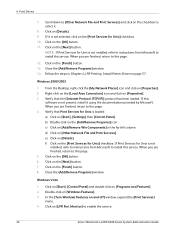
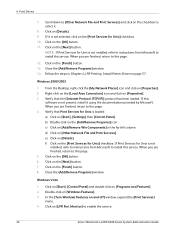
...Print Services]
menu. 4. In the [Turn Windows Features on [Other Network File and Print Services]. 4 Print Drivers
7. Scroll down to [Other Network File and Print Services] and click on the [Print...Chapter 4, LPR Printing, Install Printer Driver on [Start], [Settings] then [Control Panel]. When you are finished, return to enable the service.
36
Xerox WorkCentre 4250/4260 Series System ...
System Administration Guide - Page 51


...12. If you cannot see this option in the far left column. 7. Add a Local Printer. 6. Xerox WorkCentre 4250/4260 Series System Administration Guide
39 Windows Printing
8. Enter text for Windows XP. 10. Enter a number for the [Time to a printer on the name... either the Host Name or the SMB Host Name as shown on the machine Configuration Report, depending on the Internet...]. 11.
System Administration Guide - Page 59
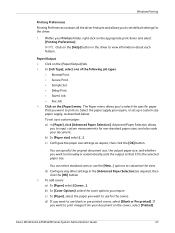
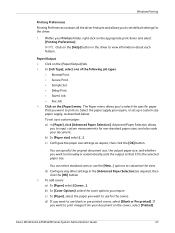
... 2. c) Configure the paper size settings as required, then
click the [OK] button. 5. c) In [Paper], select the paper you to use blank or pre-printed covers, select [Blank or Pre-printed]. Xerox WorkCentre 4250/4260 Series System Administration Guide
47 Select the paper supply you require.
NOTE: Click on the [Help] button in the driver to...
System Administration Guide - Page 61


... f) Click on the machine. Xerox WorkCentre 4250/4260 Series System Administration Guide
49 b) Click on [Installable Options]. Windows Vista a) Click on [Print Test Page]. e) Change any default printer...configure the IP Address of the machine.
The driver's Printing Preferences will report information about the printer is printed at the machine. Click on [Automatic] to change the...
System Administration Guide - Page 65
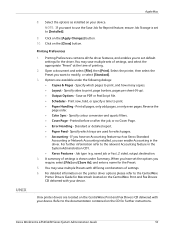
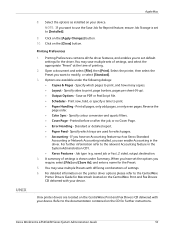
... Presets with differing combinations of settings. 6. Unix printer drivers are located on the CentreWare Print and Fax Drivers CD delivered with your device. Xerox WorkCentre 4250/4260 Series System Administration Guide
53 Click on the [Apply Changes] button. 10. Specify sides to print. • Paper Handling - Save as installed on the printer driver options please refer...
System Administration Guide - Page 76
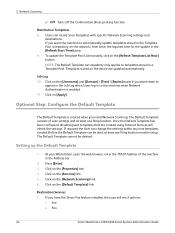
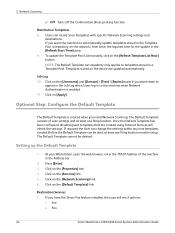
...destinations. Setting up the Default Template
1. Press [Enter]. 3. Turns off the Confirmation Sheet printing function. Job Log 10. If you have the Server Fax feature... -
Distribution Templates 8. Click on the device are created using Internet Services will see 2 options:
• File • Fax
64
Xerox WorkCentre 4250/4260 Series System Administration Guide The Default Template ...
System Administration Guide - Page 107


...Prints a Confirmation Sheet only when the job is 80 for HTTP and 443 for Job Log and Confirmation Sheet.
1. NOTE: The Confirmation Sheet specifies the success or failure of the arrival of the document on the Fax Server is filed with Network Authentication. Xerox WorkCentre 4250/4260... the Fax Repository folder.
12. Turns off the Confirmation Sheet printing function. Click on their Job Log...
System Administration Guide - Page 119


...Enablement Key. Overview on page 109 5. Print, Scan, Server Fax, and copy jobs are tracked at the accounting server and formatted into reports by the Administrator. Users must be ...which allows information about the jobs performed as recorded in a job log. Xerox WorkCentre 4250/4260 Series System Administration Guide
107 Test Network Accounting on the network prior to installation. ...
System Administration Guide - Page 125
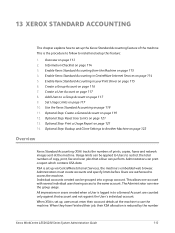
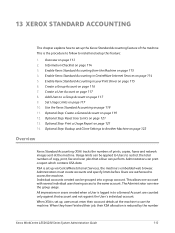
...install and setup this feature:
1. Individual accounts created can perform. The Administrator can print a report which contains XSA data. Enable Xerox Standard Accounting from the Machine on page 119 ... page 117 9. When XSA is logged in your Print Driver on page 114 5. This is reduced by the number
Xerox WorkCentre 4250/4260 Series System Administration Guide
113 Add Users to a ...
System Administration Guide - Page 130
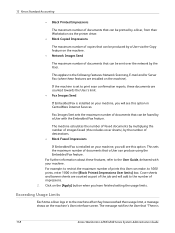
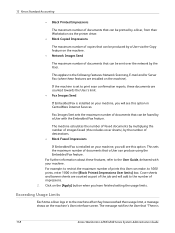
... Sent sets the maximum number of documents that "There is set to print scan confirmation reports, these features, refer to restrict the maximum number of impressions. 2. For...will add to the number of prints this User can make, to the machine after they have finished setting the usage limits. If the machine is
118
Xerox WorkCentre 4250/4260 Series System Administration Guide For further...
System Administration Guide - Page 131


...print at least one group, touch [Login to a General Account] or
[Login to use . 8. Enter your XSA
User ID. 3. Touch [Enter]. 4. The [Validation in the
top right of a group or project that General Accounts and not the User Accounts. Touch [Confirm] to create both Group and General Accounts. Xerox WorkCentre 4250/4260... User is completed, an error report will show . Optional Step: ...
User Guide - Page 101
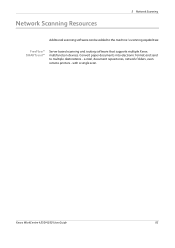
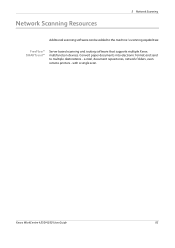
... documents into electronic format and send to the machine's scanning capabilities:
FreeFlow™ SMARTsend™
Server based scanning and routing software that supports multiple Xerox multifunction devices.
e-mail, document repositories, network folders, even remote printers - Xerox WorkCentre 4250/4260 User Guide
93
Similar Questions
How To Disable The Transmission Report Workcentre 4150
(Posted by angca 9 years ago)
Workcentre 4250 Print The Confirmation Page What Is Faxing
(Posted by nicmarkte 9 years ago)
Xerox Workcentre 4250 Message Immediate Overwrite: Successful But Does Not
print
(Posted by Gmbobo 9 years ago)
How To Print Xerox Workcentre Network Page 4150
(Posted by mattnmy 10 years ago)
How To Setup Workcentre 4250 To Print A Fax Confirmation Report Automatically
(Posted by golwells 10 years ago)



