Xerox 4260X Support Question
Find answers below for this question about Xerox 4260X - WorkCentre B/W Laser.Need a Xerox 4260X manual? We have 13 online manuals for this item!
Question posted by nicmarkte on September 14th, 2014
Workcentre 4250 Print The Confirmation Page What Is Faxing
The person who posted this question about this Xerox product did not include a detailed explanation. Please use the "Request More Information" button to the right if more details would help you to answer this question.
Current Answers
There are currently no answers that have been posted for this question.
Be the first to post an answer! Remember that you can earn up to 1,100 points for every answer you submit. The better the quality of your answer, the better chance it has to be accepted.
Be the first to post an answer! Remember that you can earn up to 1,100 points for every answer you submit. The better the quality of your answer, the better chance it has to be accepted.
Related Xerox 4260X Manual Pages
Quick Use Guide - Page 20
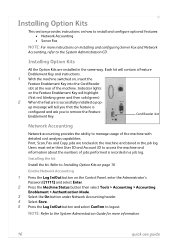
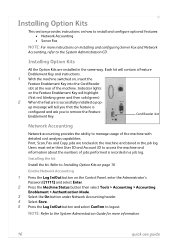
...more instructions on installing and configuring Server Fax and Network Accounting, refer to remove the Feature Enablement Key. Print, Scan, Fax and Copy jobs are installed in the ... under Network Accounting header. 4 Select Save. 5 Press the Log In/Out button and select Confirm to Installing Option Kits on page 16.
Indicator lights
on the Feature Enablement Key will highlight
(...
System Administration Guide - Page 47


... on page 52 • UNIX on page 53 • Print Driver Options: Enable/Disable the Banner Sheet on page 54
Windows Printing
LPR Printing
Ensure Print Services for Unix is loaded 3. Click on [Add or Remove Programs]. 6. Click on [Exit]. 2. Xerox WorkCentre 4250/4260 Series System Administration Guide
35 If the CD autoruns, click on [Add/Remove...
System Administration Guide - Page 54


...] button. 22. If the CD autoruns, click [Exit]. 11. Select the model of your machine.
42
Xerox WorkCentre 4250/4260 Series System Administration Guide You will install. 28. c) Click on the machine. 2. Locate the CentreWare Print and Fax Drivers CD delivered with other clients, then: a) Select:
• [Share As:] -
Verify that the test page is...
System Administration Guide - Page 56
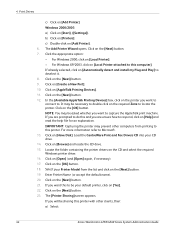
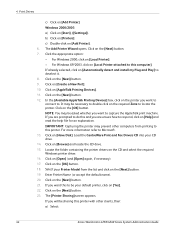
.... 18. Load the CentreWare Print and Fax Drivers CD into your Printer Model from printing to this and you will... 6. Click on the [OK] button. In the [Available AppleTalk Printing Devices] box, click on [Help] and read the help file for... printer with other clients, then: a) Select:
44
Xerox WorkCentre 4250/4260 Series System Administration Guide Click on the [Next] button. ...
System Administration Guide - Page 57


... [Next] button. 24. Click on the [Next] button. 6. Click on [Next]. 4. Insert the CentreWare Print and Fax Drivers CD into your Workstation or laptop.
2. Xerox WorkCentre 4250/4260 Series System Administration Guide
45 Windows Printing
• [Share As:] - USB Printing (Windows XP/2000/2003)
Information Checklist
Before starting the Installation procedure, please ensure that...
System Administration Guide - Page 62


... the machine. 5. Open the CD and select the required language, if necessary.
50
Xerox WorkCentre 4250/4260 Series System Administration Guide b) Right-click on the machine. 2. Change any default printer settings, as required. 11.
Load the CentreWare Print and Fax Drivers CD into your machine. The TCP/IP settings must be correctly configured on the...
System Administration Guide - Page 65
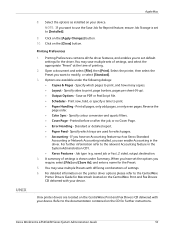
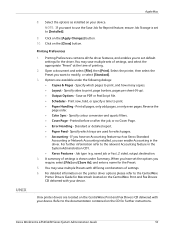
...WorkCentre 4250/4260 Series System Administration Guide
53
Specify sides to print. • Paper Handling - Specify colour conversion and quartz filters. • Cover Page - Open a document and select [File], then [Print]. Specify which pages. • Accounting - You may save multiple Presets with your device... on the CentreWare Print and Fax Drivers CD delivered ...
System Administration Guide - Page 66


...Faxes]. Touch [Enabled] or [Disabled]. 10. click on [Start], followed by [Control Panel] first. • Windows Vista - Click on the [Advanced] tab. 5. Click on the [Printing Preferences] button. 4. Click on [Settings] then [Printers]. • Windows XP - Press the button. 5. Touch [Confirm...Tools Pathway.
54
Xerox WorkCentre 4250/4260 Series System Administration Guide...
System Administration Guide - Page 76
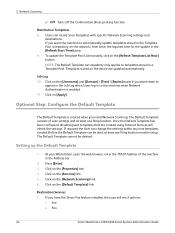
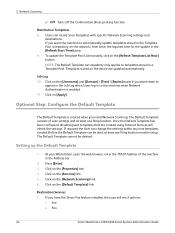
...Turns off the Confirmation Sheet printing function. Setting up the Default Template
1. Click on the [Services] link. 5. If you have the Server Fax feature installed, then...Network Scanning] link. 6. Click on the device are created using Internet Services will see 2 options:
• File • Fax
64
Xerox WorkCentre 4250/4260 Series System Administration Guide Click on the [Username...
System Administration Guide - Page 107


... Confirmation Sheet printing function.
In the [Script path and filename (from the [Confirmation Sheet] drop-down menu: a) On - For example, if the path is unsuccessful. If prompted, enter the Administrator's User ID [admin] and Password [1111], and click on [Login]. Xerox WorkCentre 4250/4260 Series System Administration Guide
95 Enter the Document Path to access the Fax...
System Administration Guide - Page 116


...WorkCentre 4250/4260 Series System Administration Guide In some regional areas, the use of low quality communication, when experiencing telephone noise, or when fax connections are susceptible to errors. If you want to add a graphic or logo to the group from the [Confirmation...graphic or logo, click on [Choose File], then browse to print a faint image of your cover sheet or click on the ...
System Administration Guide - Page 119


...Enablement Key contains the License Agreement and Kit Code Number to installation. 2. Xerox WorkCentre 4250/4260 Series System Administration Guide
107 This is prompted for further information. Overview on page...procedure, please ensure that the machine is fully functioning on workstations. CentreWare Print and Fax Drivers are available and/or the tasks have the Feature Enablement Key. ...
System Administration Guide - Page 125
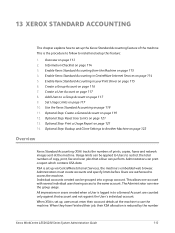
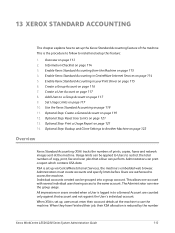
...print, fax and scan jobs that account and not against the User's individual account. When they have finished their job, their account details at the machine. This is reduced by the number
Xerox WorkCentre 4250/4260... 13. When XSA is set up the Xerox Standard Accounting feature of prints, copies, faxes and network images sent at the machine to access the machine. Administrators can...
System Administration Guide - Page 185


...if the local copier and fax functions are not available from a workstation, re-install a print driver on the workstation. 8. Check that the correct print driver for corrective action. ... Xerox WorkCentre 4250/4260 Series System Administration Guide
173 19 Troubleshooting
This chapter contains problem solving procedures and how to the workstation. 5. Resolve any local copier or fax problems ...
User Guide - Page 10


..., Stand, Finisher, High Capacity Feeder, Memory Upgrade and Fax capability are available as options. A Memory Upgrade is supported.
The device supports scanning to and printing from a USB thumb drive and has the capability of storing print and copy files on the device. 1 Welcome
Introduction
The Xerox WorkCentre 4250 and 4260 series are also provided and 2-sided copying is...
User Guide - Page 11


...USB thumb drive and has the capability of storing print and copy files on the device. Additional Paper Trays, Stand, Finisher, High Capacity Feeder and Memory Upgrade are supported. A Memory Upgrade is available as options. Xerox WorkCentre 4250/4260 User Guide
3 Xerox WorkCentre 4260X This model has digital copying, printing, faxing, e-mailing and scanning. A Document Feeder, two Paper...
User Guide - Page 50
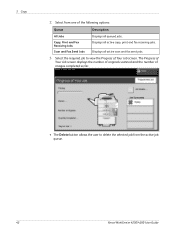
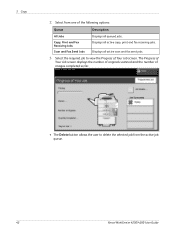
...the active job queue.
42
Xerox WorkCentre 4250/4260 User Guide Copy, Print and Fax Receiving Jobs
Displays all queued jobs. 3 Copy
2. Scan and Fax Send Jobs
Displays all active scan and fax send jobs.
3.
The Progress of
...:
Queue
Description
All Jobs
Displays all active copy, print and fax receiving jobs.
Select the required job to delete the selected job from one of Your Job...
User Guide - Page 101
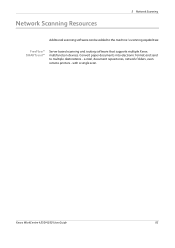
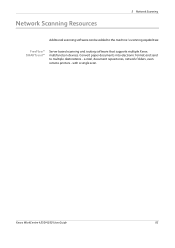
...Xerox WorkCentre 4250/4260 User Guide
93
Network Scanning Resources
5 Network Scanning
Additional scanning software can be added to multiple destinations - Convert paper documents into electronic format and send to the machine's scanning capabilities:
FreeFlow™ SMARTsend™
Server based scanning and routing software that supports multiple Xerox multifunction devices. e-mail...
User Guide - Page 142


... the OK button.
134
Xerox WorkCentre 4250/4260 User Guide Enter a name for your Workstation, open the drop-down menu. 6. 7 Store File
Store Files from the Workstation
This feature stores print jobs on the Internal Drive of the following options:
Save - Click one of the device. From your device. 4. Save and Print - option. 7. Click on the Job...
User Guide - Page 180


... receipt of unwanted (junk) faxes.
172
Xerox WorkCentre 4250/4260 User Guide Enter forwarding fax number and Save settings.
E-mail / Fax forward This feature allows incoming or outgoing faxes to be changed using the number keypad. Receive Header Select Enable to have a time stamp, page number and number of the sending fax machine printed at the bottom of the...
Similar Questions
Xerox Workcentre 4250 How To Set The Correct Confirmation Time
(Posted by soccli 9 years ago)
How To Print Out Fax Activity Report On Xerox 6505
How To Print Out Fax Activity Report On Xerox 6505
How To Print Out Fax Activity Report On Xerox 6505
(Posted by mwilson73734 9 years ago)
How To Setup Workcentre 4250 To Print A Fax Confirmation Report Automatically
(Posted by golwells 10 years ago)
How To Turn Off Print Report On Workcentre 4250
(Posted by marcchac 10 years ago)
How To Print A Single Confirmation Faxed Slip For Proof
(Posted by ethelventer2 10 years ago)

