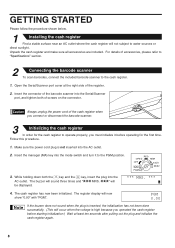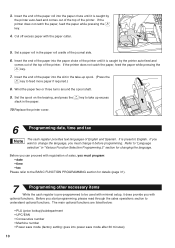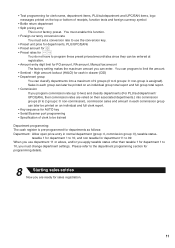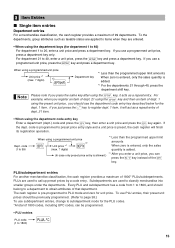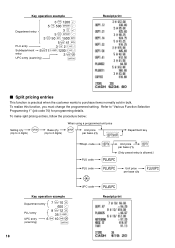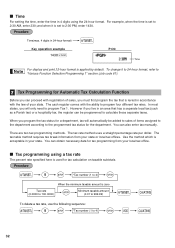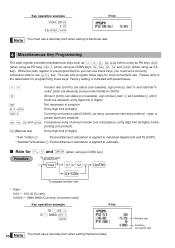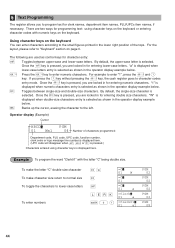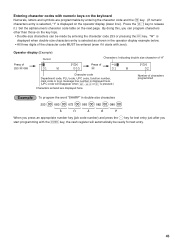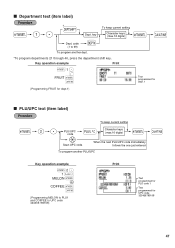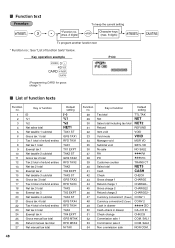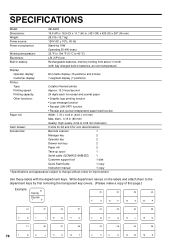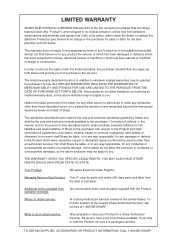Sharp XE-A402 - Electronic Cash Register Support and Manuals
Get Help and Manuals for this Sharp item

View All Support Options Below
Free Sharp XE-A402 manuals!
Problems with Sharp XE-A402?
Ask a Question
Free Sharp XE-A402 manuals!
Problems with Sharp XE-A402?
Ask a Question
Most Recent Sharp XE-A402 Questions
I Changed Paper In My Machine Snd Error Message Received Says Press Cl Key But I
changed paper in machine the message press CL key but machine mot opening
changed paper in machine the message press CL key but machine mot opening
(Posted by Anonymous-153406 8 years ago)
Programing Cash In Register
How do I program the amount of money left in register to start the day?
How do I program the amount of money left in register to start the day?
(Posted by herediasrentals 9 years ago)
How To Program A Sharp Electronic Cash Register Xe-a402 Step By Step
(Posted by mikoro 10 years ago)
How Programing Vat Tax In Sharp Xe-a402
how programing vat tax in sharp xe-a402
how programing vat tax in sharp xe-a402
(Posted by electronicagalo 10 years ago)
Can You Purchase A Replacement Key For The Drawer Xe-22s
(Posted by kimberlyhobbs 10 years ago)
Popular Sharp XE-A402 Manual Pages
Sharp XE-A402 Reviews
We have not received any reviews for Sharp yet.