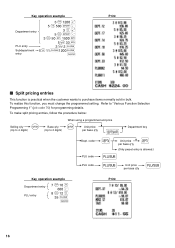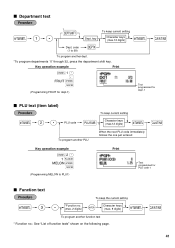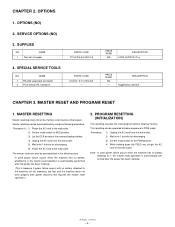Sharp XE-A202 - Electronic Cash Register Support and Manuals
Get Help and Manuals for this Sharp item

View All Support Options Below
Free Sharp XE-A202 manuals!
Problems with Sharp XE-A202?
Ask a Question
Free Sharp XE-A202 manuals!
Problems with Sharp XE-A202?
Ask a Question
Most Recent Sharp XE-A202 Questions
Adding A Bank Charge
Can I have a special key to press to add a bank charge to credit/debit card sale? Our bank charges l...
Can I have a special key to press to add a bank charge to credit/debit card sale? Our bank charges l...
(Posted by Gina72shields 7 months ago)
Wont Open
after a factory reset when i press TL/NS it doesn't open
after a factory reset when i press TL/NS it doesn't open
(Posted by Rozgharahmed9 1 year ago)
Receipt Is Blank. Checked Paper Type And Installation.
(Posted by cstabenow 2 years ago)
Sharp XE-A202 Videos
Popular Sharp XE-A202 Manual Pages
Sharp XE-A202 Reviews
 Sharp has a rating of 3.00 based upon 1 review.
Get much more information including the actual reviews and ratings that combined to make up the overall score listed above. Our reviewers
have graded the Sharp XE-A202 based upon the following criteria:
Sharp has a rating of 3.00 based upon 1 review.
Get much more information including the actual reviews and ratings that combined to make up the overall score listed above. Our reviewers
have graded the Sharp XE-A202 based upon the following criteria:
- Durability [1 rating]
- Cost Effective [1 rating]
- Quality [1 rating]
- Operate as Advertised [1 rating]
- Customer Service [1 rating]