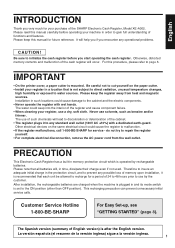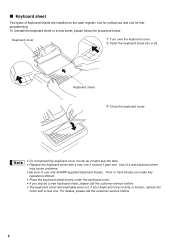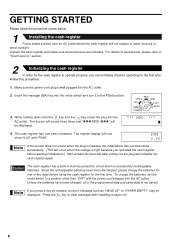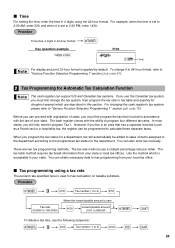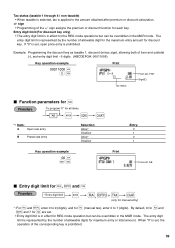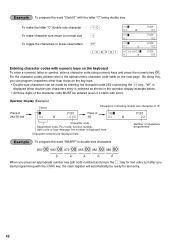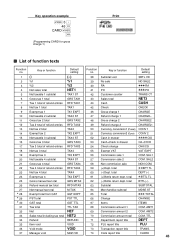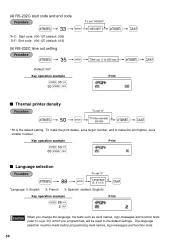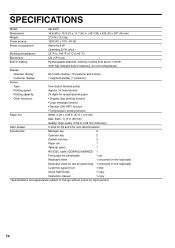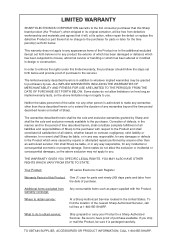Sharp XE A302 - Cash Register Support and Manuals
Get Help and Manuals for this Sharp item

View All Support Options Below
Free Sharp XE A302 manuals!
Problems with Sharp XE A302?
Ask a Question
Free Sharp XE A302 manuals!
Problems with Sharp XE A302?
Ask a Question
Most Recent Sharp XE A302 Questions
Sharp Xe-302 Department#s
I have 6 departments and I need at least 20...I have many other open keys can they be programmed as ...
I have 6 departments and I need at least 20...I have many other open keys can they be programmed as ...
(Posted by CSWSUZY 2 years ago)
Keystroke Sounds
Keyboard used to beep with each button pushed, now it does not. How do I get the sound back?
Keyboard used to beep with each button pushed, now it does not. How do I get the sound back?
(Posted by orders74396 2 years ago)
Sharp Xe-a302 Cash Register
how can I get the support tool software for a Sharp XE-A302 cash register?
how can I get the support tool software for a Sharp XE-A302 cash register?
(Posted by dennishoutz8287 2 years ago)
How Can I Print An Annual Repport Of My Plu.
The man who sold me the cash register is no longer working... he told me for.annual reading and zero...
The man who sold me the cash register is no longer working... he told me for.annual reading and zero...
(Posted by ebriclore 3 years ago)
How To Change Ontario, Canada Tax For Xe-a302 Cash Register?thank Youdanh
(Posted by danhtran 7 years ago)
Popular Sharp XE A302 Manual Pages
Sharp XE A302 Reviews
We have not received any reviews for Sharp yet.