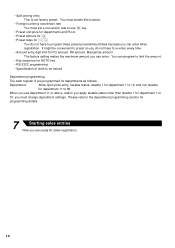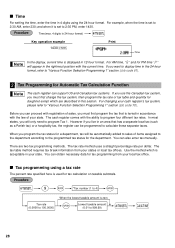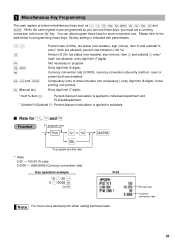Sharp XE-A201 - High Contrast LED Thermal Printing Cash Register Support and Manuals
Get Help and Manuals for this Sharp item

View All Support Options Below
Free Sharp XE-A201 manuals!
Problems with Sharp XE-A201?
Ask a Question
Free Sharp XE-A201 manuals!
Problems with Sharp XE-A201?
Ask a Question
Most Recent Sharp XE-A201 Questions
Including Sales Tax On Individual Keys
(Posted by fgihabitat 2 years ago)
How Can You Make Dept. Key 11 And 12 To Be Taxable
I have 1-9 taxable but I need to Dept. 11 & 12 to be taxable
I have 1-9 taxable but I need to Dept. 11 & 12 to be taxable
(Posted by danaskiles 4 years ago)
I Cant Figure Out How To Program Tax
ow can i get someone to walk me thru programomng 2 dept and 1 tax and 1 non tax button thats all i n...
ow can i get someone to walk me thru programomng 2 dept and 1 tax and 1 non tax button thats all i n...
(Posted by kristir7121 8 years ago)
Sharp Xe-a201 Error
After re-programming my tax rate I am receiving an error message when trying to do a Cash transactio...
After re-programming my tax rate I am receiving an error message when trying to do a Cash transactio...
(Posted by greenjeffrey 8 years ago)
How To Reset A Xe-a106 Sharp Cash Register To Factory Specs
(Posted by jane64spacem 9 years ago)
Sharp XE-A201 Videos
Popular Sharp XE-A201 Manual Pages
Sharp XE-A201 Reviews
We have not received any reviews for Sharp yet.