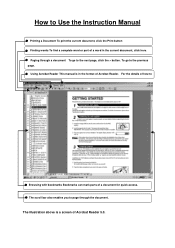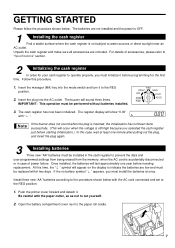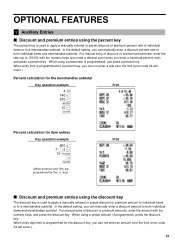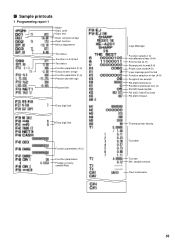Sharp XE-A201 Support Question
Find answers below for this question about Sharp XE-A201 - High Contrast LED Thermal Printing Cash Register.Need a Sharp XE-A201 manual? We have 1 online manual for this item!
Question posted by greenjeffrey on January 5th, 2016
Sharp Xe-a201 Error
After re-programming my tax rate I am receiving an error message when trying to do a Cash transaction. I enter clerk # , enter dollar amount, department, #/TM/ST, and when I press TL/NS key for cash it gives me error message E3.4.
Current Answers
Related Sharp XE-A201 Manual Pages
Similar Questions
Programmed Tax Rate Can't Assign It To A Dept Key
I am trying to program a dept key as a "open food" button with a tax rate of 7.5%. I programmed Tax2...
I am trying to program a dept key as a "open food" button with a tax rate of 7.5%. I programmed Tax2...
(Posted by williamsonnikki 3 years ago)
How To Get The Xe-a201 To Add Tax To Total?
(Posted by dianestewartlpn 11 years ago)
How To Program Taxs On A Xe-a201
(Posted by nataynicole21 12 years ago)
How Do You Program Tax Change On Sharp Cash Register Xe-a201?
(Posted by edgarsunny12 12 years ago)