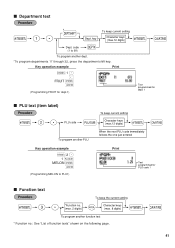Sharp XE-A206 Support and Manuals
Get Help and Manuals for this Sharp item

View All Support Options Below
Free Sharp XE-A206 manuals!
Problems with Sharp XE-A206?
Ask a Question
Free Sharp XE-A206 manuals!
Problems with Sharp XE-A206?
Ask a Question
Most Recent Sharp XE-A206 Questions
How To Program A Department So I Can Just Push That Button
(Posted by dakotacampsl 1 year ago)
Heading On Receipt
How do I reset the heading on my receipt. I want it to say something new
How do I reset the heading on my receipt. I want it to say something new
(Posted by smalltownjunknstuff 1 year ago)
How To Clear Ej Data On Xe-a206
(Posted by bathblissgifts 1 year ago)
How I Can Sell A Product Have 2 Tax Rate Means As Example I Need To Sell Somethi
how I can add 2 tax rate for one item, example: selling item for $10 I want to add 12.50 % + 7.75% f...
how I can add 2 tax rate for one item, example: selling item for $10 I want to add 12.50 % + 7.75% f...
(Posted by Smokechalet 1 year ago)
Can I Turn Off The Snooze Function On A Sharp Xe-a206 Cash Register?
(Posted by books209 1 year ago)
Popular Sharp XE-A206 Manual Pages
Sharp XE-A206 Reviews
 Sharp has a rating of 5.00 based upon 1 review.
Get much more information including the actual reviews and ratings that combined to make up the overall score listed above. Our reviewers
have graded the Sharp XE-A206 based upon the following criteria:
Sharp has a rating of 5.00 based upon 1 review.
Get much more information including the actual reviews and ratings that combined to make up the overall score listed above. Our reviewers
have graded the Sharp XE-A206 based upon the following criteria:
- Durability [1 rating]
- Cost Effective [1 rating]
- Quality [1 rating]
- Operate as Advertised [1 rating]
- Customer Service [1 rating]