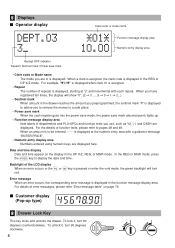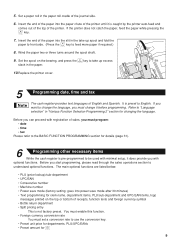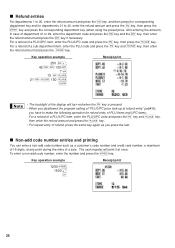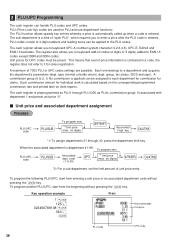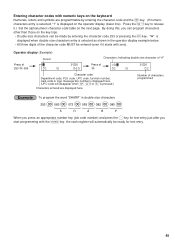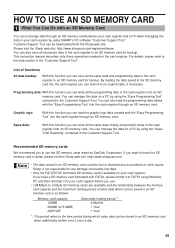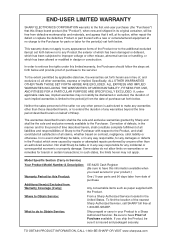Sharp XE-A42S Support and Manuals
Get Help and Manuals for this Sharp item

View All Support Options Below
Free Sharp XE-A42S manuals!
Problems with Sharp XE-A42S?
Ask a Question
Free Sharp XE-A42S manuals!
Problems with Sharp XE-A42S?
Ask a Question
Most Recent Sharp XE-A42S Questions
Retrieving Data
I am wanting to transfer data onto a SD card. The card that I'm using is a Sandisk 2Gb. I am going t...
I am wanting to transfer data onto a SD card. The card that I'm using is a Sandisk 2Gb. I am going t...
(Posted by treypeterson 2 years ago)
Display Decimal Points On Screen For Sharp Xe-a41s Cash Register
how can I program my tool to Display decimal pointon screen for sharp XE- AE 41S cash register
how can I program my tool to Display decimal pointon screen for sharp XE- AE 41S cash register
(Posted by gofishing 2 years ago)
Changing The Business Information On The Receipt Tape.
How can i change the receipt title information on a Sharp ER-A320 cash register?
How can i change the receipt title information on a Sharp ER-A320 cash register?
(Posted by tag4008 3 years ago)
Double Amount Of Total When Z Out.
the total add up with the amount from previous day, how to fix the problem.
the total add up with the amount from previous day, how to fix the problem.
(Posted by khoinguyentu 3 years ago)
How To Replace And Find The Battery Location In A Xe-a41s Sharpe Cash Register
(Posted by Anonymous-166873 3 years ago)
Popular Sharp XE-A42S Manual Pages
Sharp XE-A42S Reviews
We have not received any reviews for Sharp yet.