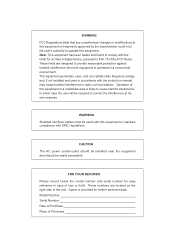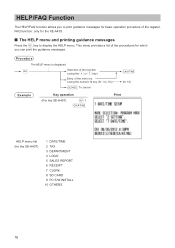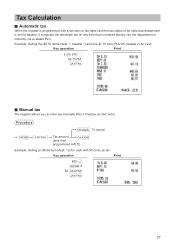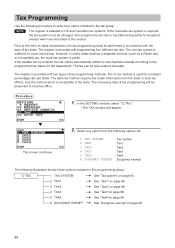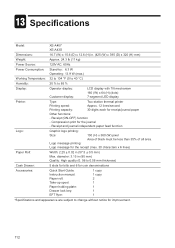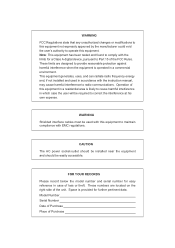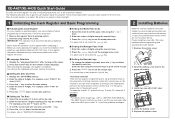Sharp XE-A407 Support and Manuals
Get Help and Manuals for this Sharp item

View All Support Options Below
Free Sharp XE-A407 manuals!
Problems with Sharp XE-A407?
Ask a Question
Free Sharp XE-A407 manuals!
Problems with Sharp XE-A407?
Ask a Question
Most Recent Sharp XE-A407 Questions
Xe-a407 Cash Register / Scanner
I recently purchased a xe-a407 cash register and am trying to install a barcode scanner. Does this r...
I recently purchased a xe-a407 cash register and am trying to install a barcode scanner. Does this r...
(Posted by lynnplace75 1 month ago)
Percent Increase Button
does this have a percent increase button
does this have a percent increase button
(Posted by Anonymous-174952 5 months ago)
Add Additional Clerks To Register.
Need to add additional clerks and names to register
Need to add additional clerks and names to register
(Posted by abm1982 8 months ago)
How Do I Connect A Sharp Kioe2411rcz2 Scanner To My Xe-a407 770-714-3016 Phil
(Posted by PR6431 1 year ago)
Hello I Have Xe 407 I Try Get Scanner I Can't Get Right One Please Help
?
?
(Posted by simeonyounglee 1 year ago)
Popular Sharp XE-A407 Manual Pages
Sharp XE-A407 Reviews
We have not received any reviews for Sharp yet.