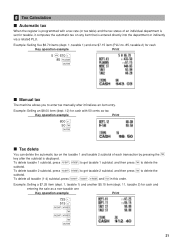Sharp XE-A22S Support and Manuals
Get Help and Manuals for this Sharp item

View All Support Options Below
Free Sharp XE-A22S manuals!
Problems with Sharp XE-A22S?
Ask a Question
Free Sharp XE-A22S manuals!
Problems with Sharp XE-A22S?
Ask a Question
Most Recent Sharp XE-A22S Questions
How To Reset The Register
(Posted by Anonymous-174577 8 months ago)
How You Get Off Your Receipt Thank You
I'm trying to get of the Your Receipt and thank you We do not give out receipts and do not need indi...
I'm trying to get of the Your Receipt and thank you We do not give out receipts and do not need indi...
(Posted by Amyaustin77 8 months ago)
End Of Year Report
(Posted by pwbeamer 1 year ago)
Print Condensed Z-report
How do i print a Z-report that is ONLY for Depts. #1-#16 and any additional Dept. Shift keys we use ...
How do i print a Z-report that is ONLY for Depts. #1-#16 and any additional Dept. Shift keys we use ...
(Posted by hamtrails 1 year ago)
Can I Clear The Bottom Lines Of Text On The Receipt For This Register
(Posted by Anonymous-170356 2 years ago)
Popular Sharp XE-A22S Manual Pages
Sharp XE-A22S Reviews
We have not received any reviews for Sharp yet.