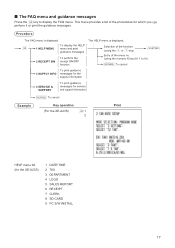Sharp XE-A207 Support and Manuals
Get Help and Manuals for this Sharp item

View All Support Options Below
Free Sharp XE-A207 manuals!
Problems with Sharp XE-A207?
Ask a Question
Free Sharp XE-A207 manuals!
Problems with Sharp XE-A207?
Ask a Question
Most Recent Sharp XE-A207 Questions
My Register Turns On But Is Not Working. No Sounds Nothing. Just The Paper Feed
(Posted by barbieweinmann 3 months ago)
How Can I Recover A Z2 Tape
i need to recover a z2 tape on a sharp xe a207 register for my taxes
i need to recover a z2 tape on a sharp xe a207 register for my taxes
(Posted by randshobbiesandmore 4 months ago)
Roller
where do I find Print Roller that goes in the Printer Roller arm?
where do I find Print Roller that goes in the Printer Roller arm?
(Posted by Gdemus56 7 months ago)
How Do I Get My Final Daily Sales Receipt? I Have The Sharp Xe A207 Cash Regist
(Posted by whitefilly66 7 months ago)
Sharp XE-A207 Videos
Popular Sharp XE-A207 Manual Pages
Sharp XE-A207 Reviews
We have not received any reviews for Sharp yet.