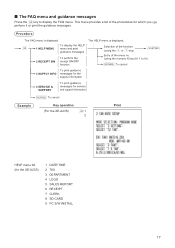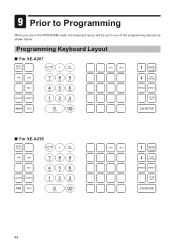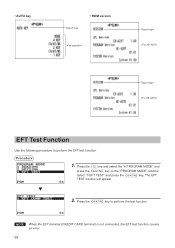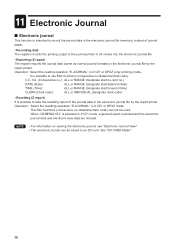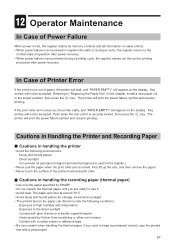Sharp XE-A23S Support and Manuals
Get Help and Manuals for this Sharp item

View All Support Options Below
Free Sharp XE-A23S manuals!
Problems with Sharp XE-A23S?
Ask a Question
Free Sharp XE-A23S manuals!
Problems with Sharp XE-A23S?
Ask a Question
Most Recent Sharp XE-A23S Questions
The Register Is Freezing I Push The #1 But Nothing Happens
(Posted by Gina1678 1 year ago)
Clerk Not Sign On Asking For Pass Code
(Posted by Perryvernon33 2 years ago)
Drawer Doesn't Open Automatically
I can open the drawer manually but not automatically. All data was erased. Does the cash register ne...
I can open the drawer manually but not automatically. All data was erased. Does the cash register ne...
(Posted by cterra2011 3 years ago)
Master Reset How Do You Fix The Master Reset At The Beginning ?
everytime i unplug the charger and plug it in again.It will show master reset and it keeps resetting...
everytime i unplug the charger and plug it in again.It will show master reset and it keeps resetting...
(Posted by Kennethc43200 3 years ago)
Sharp XE-A23S Videos
Popular Sharp XE-A23S Manual Pages
Sharp XE-A23S Reviews
We have not received any reviews for Sharp yet.