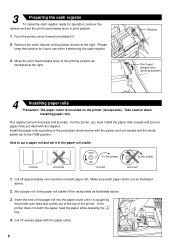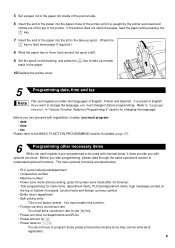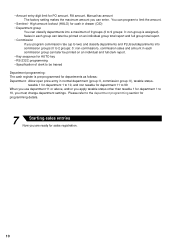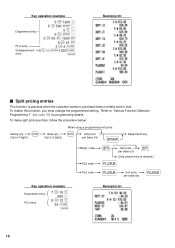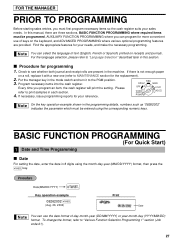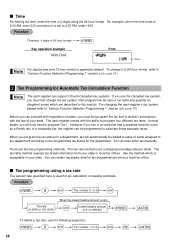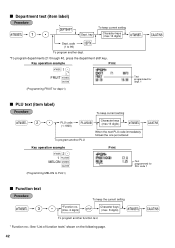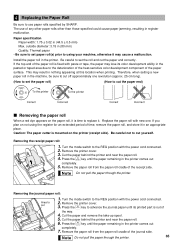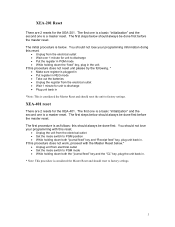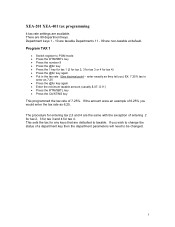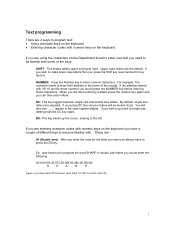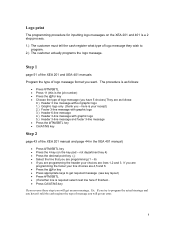Sharp XEA401 - Cash Register W/THERMAL Printer Support and Manuals
Get Help and Manuals for this Sharp item

View All Support Options Below
Free Sharp XEA401 manuals!
Problems with Sharp XEA401?
Ask a Question
Free Sharp XEA401 manuals!
Problems with Sharp XEA401?
Ask a Question
Most Recent Sharp XEA401 Questions
Dashes On Screen
changed the journal paper and now there are dashes across the whole screen and I hit clear and it co...
changed the journal paper and now there are dashes across the whole screen and I hit clear and it co...
(Posted by Lyleliquor 1 year ago)
My Screen Is Completely Blank. When I Press Any Button, The Screen Does Not Chan
The screen does not change when I press any buttons. The screen is blank.
The screen does not change when I press any buttons. The screen is blank.
(Posted by Japsfree 6 years ago)
Power Cord For Xe-a107
can I purchase a power cord with pin tip for a sharp xe-a107
can I purchase a power cord with pin tip for a sharp xe-a107
(Posted by rgreen4j1 7 years ago)
The Register Froze And Display Shows No Sale 01
we can't put it back on
we can't put it back on
(Posted by Wlodekelizabeth 8 years ago)
What Wattage For Model Xe-a137 In Malaysia ?
(Posted by melphteo 8 years ago)
Popular Sharp XEA401 Manual Pages
Sharp XEA401 Reviews
We have not received any reviews for Sharp yet.