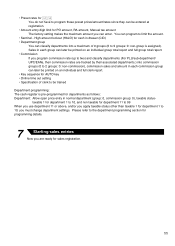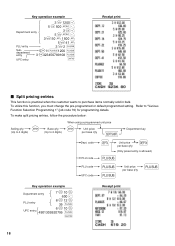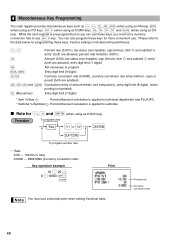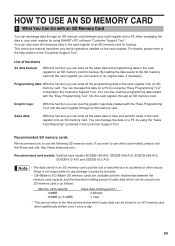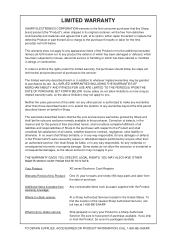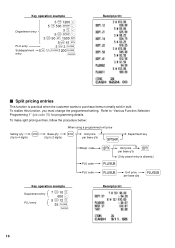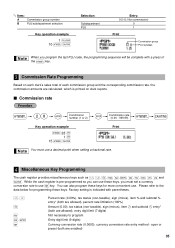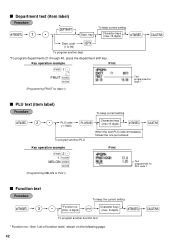Sharp XE-A404 - Alpha Numeric Thermal Printing Cash Register Support and Manuals
Get Help and Manuals for this Sharp item

View All Support Options Below
Free Sharp XE-A404 manuals!
Problems with Sharp XE-A404?
Ask a Question
Free Sharp XE-A404 manuals!
Problems with Sharp XE-A404?
Ask a Question
Most Recent Sharp XE-A404 Questions
I Have No Sim Card In Register. Why Am I Getting Over Limit Error?
(Posted by stjamesfood 1 year ago)
How Can I Get Out Of Mgr Mode Even Though It Is In Reg Mode?
If I have the key at the reg position, I have to turn the key to mgr position and then back to reg t...
If I have the key at the reg position, I have to turn the key to mgr position and then back to reg t...
(Posted by gavisser 4 years ago)
Have You Resolved Your Problem. I Have The Same One. Any Help Would Be
appreciated
appreciated
(Posted by michele52627 5 years ago)
Sharp Xe-a404 Replacement Battery
I would like to purchase a replacement battery. Can I do this here?
I would like to purchase a replacement battery. Can I do this here?
(Posted by dnadams52 6 years ago)
Popular Sharp XE-A404 Manual Pages
Sharp XE-A404 Reviews
We have not received any reviews for Sharp yet.