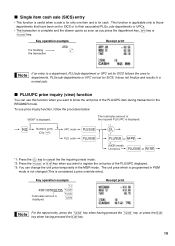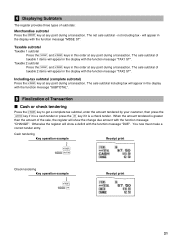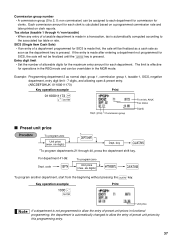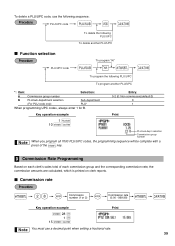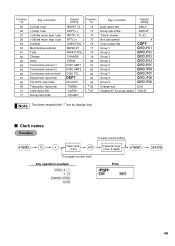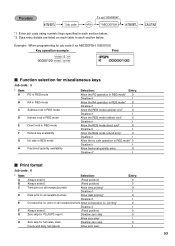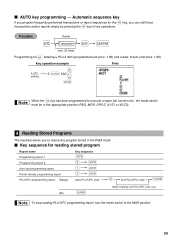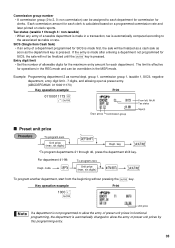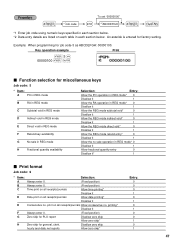Sharp XE-A404 Support Question
Find answers below for this question about Sharp XE-A404 - Alpha Numeric Thermal Printing Cash Register.Need a Sharp XE-A404 manual? We have 2 online manuals for this item!
Question posted by gavisser on August 9th, 2019
How Can I Get Out Of Mgr Mode Even Though It Is In Reg Mode?
If I have the key at the reg position, I have to turn the key to mgr position and then back to reg to get the machine to accept any type of transaction. The clerk code is also always showing mgr. The receipt always prints even though receipt is off.
Current Answers
Answer #1: Posted by techyagent on August 11th, 2019 7:52 AM
You have to reset the cash register to make it working
please click the link below
You can check the user manual of the product
http://siica.sharpusa.com/portals/0/downloads/Manuals/cas_man_XEA407_XEA43S.pdf
Thanks
Techygirl
Related Sharp XE-A404 Manual Pages
Similar Questions
Sharp Xe-a404 No Longer Printing A Detailed Journal.
Sharp XE-A404 - it will no longer print a detailed journal. It used to print every transaction but n...
Sharp XE-A404 - it will no longer print a detailed journal. It used to print every transaction but n...
(Posted by 528whiterose 8 years ago)
How To Take A Sharp Xe-a404 Cash Register Out Of Training Mode
(Posted by lolojust 10 years ago)
Nothing Shows On Receipt After Printing
My sharp xe-a407 shows blank after printing though receipts and journal papers come out
My sharp xe-a407 shows blank after printing though receipts and journal papers come out
(Posted by fredd8700 11 years ago)
Number Of Items Show On Receipt
Is it possible Number of items show on receipt?
Is it possible Number of items show on receipt?
(Posted by Imraninnj 12 years ago)