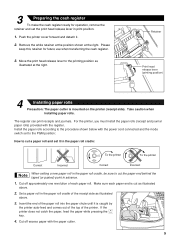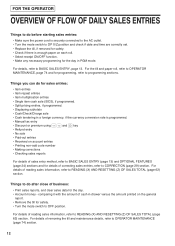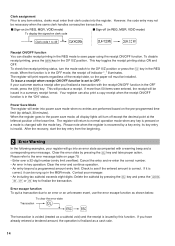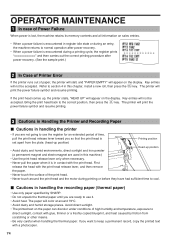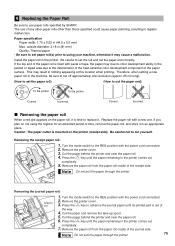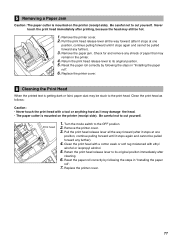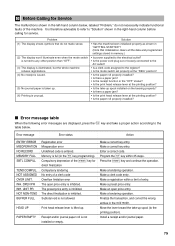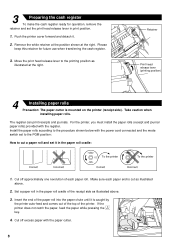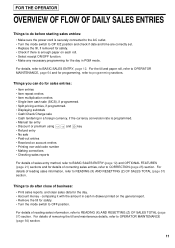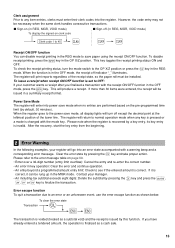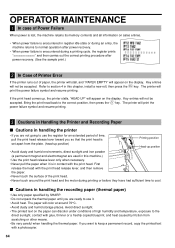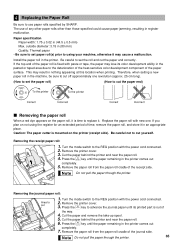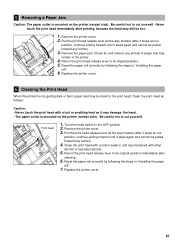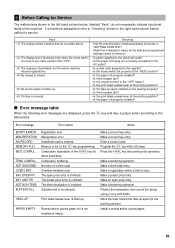Sharp XE-A404 Support Question
Find answers below for this question about Sharp XE-A404 - Alpha Numeric Thermal Printing Cash Register.Need a Sharp XE-A404 manual? We have 2 online manuals for this item!
Question posted by 528whiterose on May 28th, 2015
Sharp Xe-a404 No Longer Printing A Detailed Journal.
Sharp XE-A404 - it will no longer print a detailed journal. It used to print every transaction but no longer does. Paper is thermal, correct size, loaded correctly, feeds correctly like it should be printing but the paper is blank. The receipt prints just fine. The printhead lever is in the correct position. What could be wrong?
Current Answers
Answer #1: Posted by hzplj9 on May 29th, 2015 12:45 PM
You need verify you have the paper the correct way around (install it the same as the other paper roll in the receipt side). also, make sure you are using thermal paper, not bond rolls. This is the normal issue. It is easy to make a mistake. I have attached a download link to the user guide if it will help you.
http://www.sharpusa.com/CustomerSupport/ProductDow...
Put your model code in the relevant boxes to find the documents you need.
Related Sharp XE-A404 Manual Pages
Similar Questions
My Journal Tape Won't Stop After Paper Added. Keeps Going.
Paper empty error appeared, paper was replaced and error message cleared. Journal side only keeps fe...
Paper empty error appeared, paper was replaced and error message cleared. Journal side only keeps fe...
(Posted by jeff9835 9 years ago)
My Xe-a207 Cash Register Prints Blank Receipts.
Nothing will print on the receipts, transactions or end of day sales. This includes both rolls. Is t...
Nothing will print on the receipts, transactions or end of day sales. This includes both rolls. Is t...
(Posted by pendred 10 years ago)
Our Sharp Xe-a404 Register Is Locked Up Showing *01* 0.00
(Posted by chris4928 11 years ago)
How To Fix The Spring On A Sharp Xe-a404 Cash Register?
how to fix the spring on a Sharp XE-A404 cash register? the cash register door will not stay shut. a...
how to fix the spring on a Sharp XE-A404 cash register? the cash register door will not stay shut. a...
(Posted by chrisnwharbor 12 years ago)