Sharp XE-A404 Support Question
Find answers below for this question about Sharp XE-A404 - Alpha Numeric Thermal Printing Cash Register.Need a Sharp XE-A404 manual? We have 2 online manuals for this item!
Question posted by chrisnwharbor on September 29th, 2011
How To Fix The Spring On A Sharp Xe-a404 Cash Register?
how to fix the spring on a Sharp XE-A404 cash register? the cash register door will not stay shut. a spring on the inside looks like it came unhooked. How do I fix that?
Supporting Image
You can click the image below to enlargeCurrent Answers
There are currently no answers that have been posted for this question.
Be the first to post an answer! Remember that you can earn up to 1,100 points for every answer you submit. The better the quality of your answer, the better chance it has to be accepted.
Be the first to post an answer! Remember that you can earn up to 1,100 points for every answer you submit. The better the quality of your answer, the better chance it has to be accepted.
Related Sharp XE-A404 Manual Pages
XE-A404 Operation Manual in English and Spanish - Page 3


... radiation, unusual temperature changes,
high humidity or exposed to water sources. Be sure to initialize the cash register before operating your purchase of the SHARP Electronic Cash Register, Model XE-A404. Other electrical devices on the paper cutter. • Install your register, use a dry, soft cloth.
Please read this manual carefully before you encounter any standard wall...
XE-A404 Operation Manual in English and Spanish - Page 6


...
Use only the USB cable supplied with the XE-A404 for the connection with a PC. To re-install, hook the pawls on the printer (receipt side).
Pulling the lever forward lifts up spool Paper roll cradle
Paper chute Print head release lever
Print head release lever The print head can pull the lever even further...
XE-A404 Operation Manual in English and Spanish - Page 8
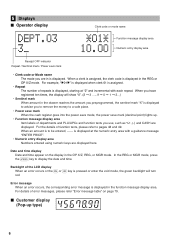
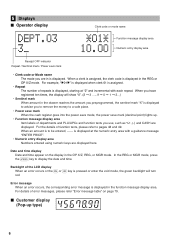
... at "2" and incremental with a guidance message "ENTER PRICE".
• Numeric entry display area Numbers entered using numeric keys are displayed here. When an amount is displayed. For details of function texts, please refer to a safe place.
• Power save mark When the cash register goes into the power save mode, the power save mark...
XE-A404 Operation Manual in English and Spanish - Page 10


...or "PAPER EMPTY" may be displayed.
*** MRS. ***
4. The cash register has a built-in memory protection circuit which is not inserted into the mode switch and turn it before... high because you press a key by rechargeable batteries.
If you operated the cash register before using the cash register for one or two days before starting initialization.) Wait at least ten seconds ...
XE-A404 Operation Manual in English and Spanish - Page 11
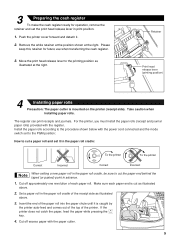
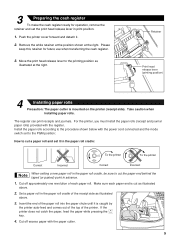
... position:
How to cut as illustrated above .
3. Cut off excess paper with the register. Make sure each paper roll. 3
Preparing the cash register
To make the cash register ready for future use when transferring the cash register.
3. Push the printer cover forward and detach it is mounted on the printer (receipt side).
Set a paper roll in print position.
1.
XE-A404 Operation Manual in English and Spanish - Page 12
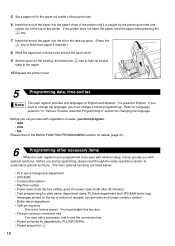
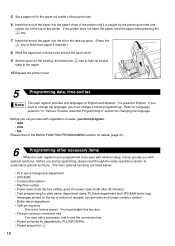
... section for clerk name, department items, PLU/sub-department and UPC/EAN items, logo
messages printed on the bearing, and press the key to take -up excess
slack in "Various Function ... minutes) • Text programming for details (page 31).
6
Programming other necessary items
While the cash register is caught by the printer auto-feed and comes out of the top of receipts, function texts ...
XE-A404 Operation Manual in English and Spanish - Page 13
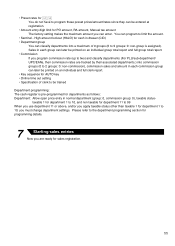
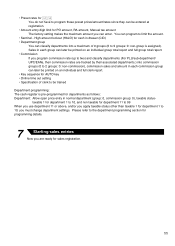
... departments into a maximum of clerk to be trained
Department programming: The cash register is assigned). High amount lockout (HALO) for cash in normal department (group: 0, commission group: 0), taxable status- •...PO amount, RA amount, Manual tax amount The factory setting makes the maximum amount you must change department settings. Sales in each commission group can later be printed...
XE-A404 Operation Manual in English and Spanish - Page 17
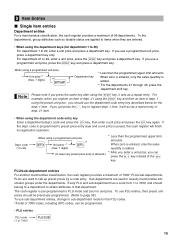
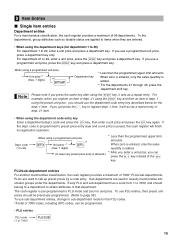
... is programmed to preset price entry style and a unit price is pre-programmed to PLU mode and zero for the
¡ dept. 1 item. The cash register is preset, the cash register will act as a repeat entry of dept. 1
using a programmed unit price
d
Unit price *1 (max. 7 digits)
d *2
*1 Less than the programmed upper limit amounts When...
XE-A404 Operation Manual in English and Spanish - Page 18
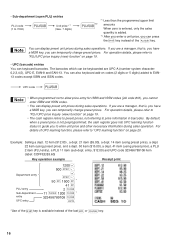
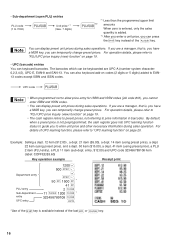
...ISSN codes. By default, when a preset price is not preprogrammed, the cash register goes into UPC learning function status to guide you to enter unit price ... you can keyboard barcodes. entry, $12.00) and UPC code 323456789108 item (label: COFFEE/$3.60)
Key operation example
Receipt print
Department entry
PLU entry Sub-department entry UPC entry
1200 ∑ 500 D ¡
®
D ™
50 d...
XE-A404 Operation Manual in English and Spanish - Page 28
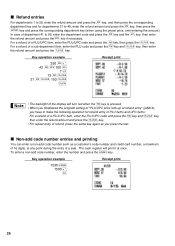
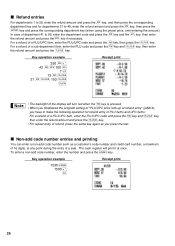
...print
f • The backlight of the display will print it at any point during the entry of a sale. The cash register will turn red when the key is pressed.
• When you disallowed the program setting of "PLU/UPC price look-... price, omit entering the amount). Key operation example
1230 s 1500 § X
Receipt print
26 f p For a refund of a sub-department item, enter the PLU code and...
XE-A404 Operation Manual in English and Spanish - Page 33


...entered using the corresponding numeric keys.
•...Print
Date
You can select the text language (English or Spanish) printed on a roll, replace it to see whether both journal and receipt rolls are provided.
FOR THE MANAGER
PRIOR TO PROGRAMMING
Before starting sales entries, you must be programmed, AUXILIARY FUNCTION PROGRAMMING where you program an item, the cash register will print...
XE-A404 Operation Manual in English and Spanish - Page 34
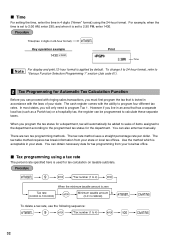
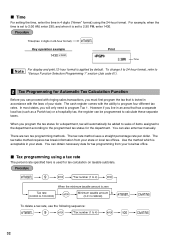
... ringing sales transactions, you will automatically be programmed to 2:30 PM, enter 1430.
The cash register comes with the laws of items assigned to the department according to "Various Function Selection Programming...if you live in 24-hour format)
s
Key operation example
1430 s
Print
Time
For display and print,12-hour format is used for tax programming from your state. There ...
XE-A404 Operation Manual in English and Spanish - Page 47
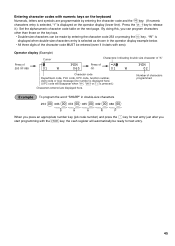
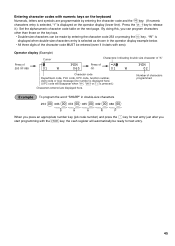
...key.
Number of characters programmed
To program the word "SHARP" in the operator display example below.
• All ...the next page. Press the
key to release
it starts with the
key, the cash register will disappear when H, N or W is selected as shown in double-size characters...by entering the character code and the key. (If numeric
N characters entry is selected, "1" is displayed on ...
XE-A404 Operation Manual in English and Spanish - Page 58


...Always enter 0.
(Fixed position)
Entry: 0 1 0 1 0 0 0 0 0 0
3 Various Function Selection Programming 2
The cash register provides various options so you can use on this section, you can program the following features (parameters within parentheses indicates default setting): • Power save mode (entering the power save mode after 30 minutes) • Logo message print format (graphic...
XE-A404 Operation Manual in English and Spanish - Page 71
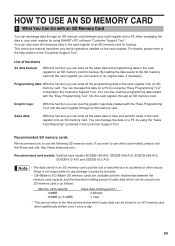
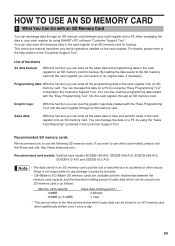
... "Sales Total Reporting" contained in the Customer Support Tool.
Sales data:
With this function you can write all the programming data in the cash register to use other issues.
Sharp is as follows:
Memory card capacity 128MB 256MB (or 512MB)
Sales data holding period of sales data which sales data can be lost...
XE-A404 Operation Manual in English and Spanish - Page 82


...Stand-by SHARP Co. Use these labels with the XE-A404. In case...XE-A404 for the connection with backlight (16 positions and 2 lines)
Customer display:
7-segment display (7 positions)
Printer:
Type:
2-station thermal printer
Printing speed:
Approx. 13.3 lines/second
Printing...Cash drawer:
5 slots for bill and 6 for receipt and journal paper
Other functions:
• Graphic logo printing...
XE-A404 Operation Manual in English and Spanish - Page 131
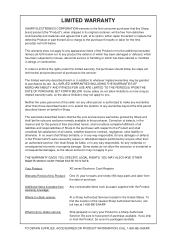
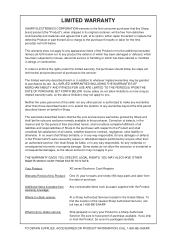
... been altered or modified in design or construction.
Nor shall Sharp be liable, or in the United States. THE WARRANTY GIVES YOU SPECIFIC LEGAL RIGHTS. YOU MAY ALSO HAVE OTHER RIGHTS WHICH VARY FROM STATE TO STATE. Your Product:
XE series Electronic Cash Register
Warranty Period of this Product: One (1) year for any product...
XE-A40S Quick Start Guide in English and Spanish - Page 3


... memory contents and malfunction of English version) is after the English version. Be careful not to prevent any possible loss of the SHARP Electronic Cash Register, Model XE-A40S. PRECAUTION
This Electronic Cash Register has a built-in the protection circuit, and to cut yourself on the same electrical circuit could seep into any operational problems.
CAUTION...
XE-A40S Quick Start Guide in English and Spanish - Page 42


...with the
key, the cash register will automatically be made by entering the character code and the key. (If numeric
N characters entry is ...selected, "1" is displayed here.
Operator display (Example)
Press of
253 : 065
Cursor
01 W
PGM 065
Characters: Indicating double size character of "A"
Press of characters programmed
To program the word "SHARP...
XE-A40S Quick Start Guide in English and Spanish - Page 115


... PURCHASE SET FORTH BELOW.
TO OBTAIN SUPPLIES, ACCESSORIES OR PRODUCT INFORMATION, CALL 1-800-BE-SHARP. Nor shall Sharp be liable, or in the Product which has been altered or modified in design or construction.
Your Product:
XE series Electronic Cash Register
Warranty Period of this limited warranty, the purchaser should follow the steps set forth...
Similar Questions
How To Fix A Xe-a102 Cash Register?
(Posted by spronNdof 9 years ago)
Sharp Electronic Cash Register Xe-a102 Why Won't The Drawer Stay Shut
(Posted by beacocalo 9 years ago)
How Do I Reset The Grand Total On My Sharp Xe-a404 Cash Register
(Posted by bbuladuffy 10 years ago)


