Sharp XE-A403 Support Question
Find answers below for this question about Sharp XE-A403 - Cash Register.Need a Sharp XE-A403 manual? We have 1 online manual for this item!
Question posted by jeff9835 on June 18th, 2014
My Journal Tape Won't Stop After Paper Added. Keeps Going.
Paper empty error appeared, paper was replaced and error message cleared. Journal side only keeps feeding and wont stop.
Current Answers
There are currently no answers that have been posted for this question.
Be the first to post an answer! Remember that you can earn up to 1,100 points for every answer you submit. The better the quality of your answer, the better chance it has to be accepted.
Be the first to post an answer! Remember that you can earn up to 1,100 points for every answer you submit. The better the quality of your answer, the better chance it has to be accepted.
Related Sharp XE-A403 Manual Pages
XE-A403 Operation Manual in English and Spanish - Page 3
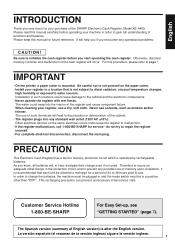
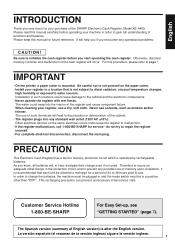
... initial service calls. The Spanish version (summary of the register and cause component failure. • When cleaning your register, use of such chemicals will occur. Please keep this manual for a period of the cash register will lead to discoloration or deterioration of the SHARP Electronic Cash Register, Model XE-A403. Otherwise, distorted memory contents and malfunction of 24 to...
XE-A403 Operation Manual in English and Spanish - Page 5


... PROGRAMMING ...46
1 Register Number and Consecutive Number...message print format ...51
High amount lockout (HALO) for cash...Paper 64
4 Replacing the Paper Roll...65
5 Removing a Paper Jam ...67
6 Cleaning the Print Head ...67
7 Removing the Till and the Drawer ...68
8 Opening the Drawer by Hand ...68
9 Mounting the Spill-proof Cover ...68
10 Before Calling for Service...69
Error message...
XE-A403 Operation Manual in English and Spanish - Page 6


...cash register on the keyboard.
Pulling the lever forward lifts up the print head. Lift the rear of ink ribbon or cartridge. Be careful not to the printer and print head.
4 Take-up spool Paper roll cradle
Paper... PARTS AND THEIR FUNCTIONS
1 External View
Front view
Operator display Printer cover Receipt paper Journal window
Rear view
Customer display (Pop-up type)
AC power cord Mode switch...
XE-A403 Operation Manual in English and Spanish - Page 7
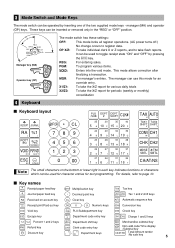
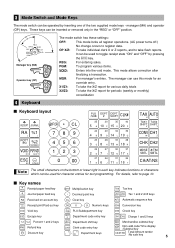
...JOURNAL
RA %1
RCPT /PO
%2
-
PGM:
To program various items.
VOID:
Enters into the void mode. This mode allows correction after
finalizing a transaction. OP X/Z: To take individual clerk X or Z reports, and to take the X/Z report for an
override entry. X1/Z1: To take the X/Z report for text programming. Key names
RECEIPT Receipt paper feed key JOURNAL Journal paper feed...register...
XE-A403 Operation Manual in English and Spanish - Page 9
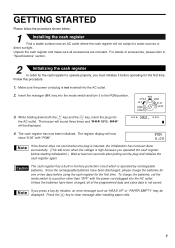
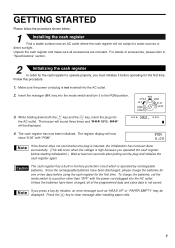
... been done successfully. (This will occur when the voltage is operated by mistake, an error message such as "HEAD UP" or "PAPER EMPTY" may be displayed.
*** MRS. ***
4.
If you operated the cash register before using the cash register for the first time. The cash register has now been initialized. Since the rechargeable batteries have been charged, all accessories are...
XE-A403 Operation Manual in English and Spanish - Page 10


... the paper, feed the paper while pressing the
key.
4. Cut off excess paper with the paper cutter.
8 The register can print receipts and journals. Please keep this retainer for operation, remove the
retainer and set it .
2. Cut off approximately one revolution of the printer. Push the printer cover forward and detach it in print position.
1. 3
Preparing the cash register...
XE-A403 Operation Manual in English and Spanish - Page 11
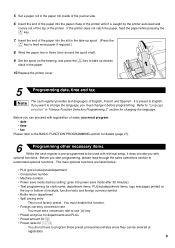
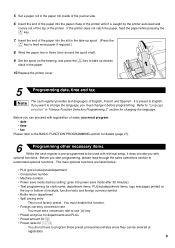
...paper.
10.Replace the printer cover.
5
Programming date, time and tax
The cash register provides text languages of the printer. It is caught by the printer auto-feed... changing the language.
Before you with registration of the journal side.
6. Before you must set a conversion rate to... department items, PLU/subdepartment items, logo messages printed on the bearing, and press the ...
XE-A403 Operation Manual in English and Spanish - Page 13
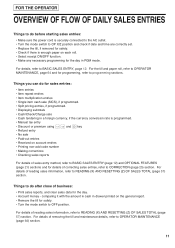
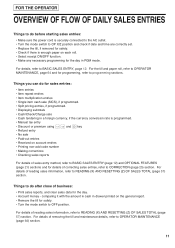
... correctly set. • Replace the till, if removed for safety. • Check if there is enough paper on the general report.... section. For details of business: • Print sales reports, and clear sales data for programming, refer to do for the day in a ...- Things to programming sections. comparing it with the amount in cash in drawer printed on each roll. • Select receipt ON...
XE-A403 Operation Manual in English and Spanish - Page 15


...go into the register. Please refer to the error message table on page 69.
• Enter over a 32-digit number (entry limit overflow): Cancel the entry and re-enter the correct number.
• An error in key operation: Clear the error...at the leftmost position of the receipt state, so the paper roll must enter their clerk codes into an error state accompanied with the mode key. To issue a ...
XE-A403 Operation Manual in English and Spanish - Page 16


... a department key. If you should be previously programmed. (Refer to page 34.) To use the department code entry key described below for unit price.
The cash register is added. D For department 21 to classify merchandise into smaller groups under the departments. PLU/subdepartment entries For another merchandise classification, the...
XE-A403 Operation Manual in English and Spanish - Page 26


Cash tendering only available for returned empty bottles or cans.
Bottle return
This function is applicable only to a ...enter the amount, and press the key. The drawer will print
"NO SALE" on the receipt or journal. If you need to handle the deposit and payment (paid out) for RA and PO operation.
Key operation example
Receipt print
a
(a = 500 ¶ A)
24 R For the paid ...
XE-A403 Operation Manual in English and Spanish - Page 29


... enough paper
on a roll, replace it to MAINTENANCE section for the replacement).
2. Date(MM/DD/YYYY)
s
Key operation example
08262005 s
(Aug. 26, 2005)
Print
Date
You can use of keys on receipts and journals. Find the appropriate features for programming
1. REG
OPX/Z
MGR
Every time you must first program necessary items so the cash register suits...
XE-A403 Operation Manual in English and Spanish - Page 30
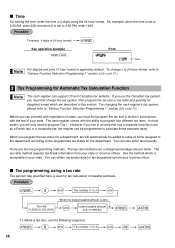
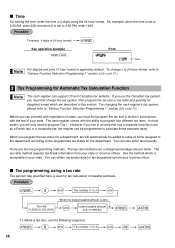
...register can be added to sales of your state. In most states, you program the tax status for a department, tax will only need to the programmed tax status for Automatic Tax Calculation Function
The cash register...4)
@
v
A
28 Use the method which are two tax programming methods. The cash register comes with the law of items assigned to the department according to program Tax 1. ...
XE-A403 Operation Manual in English and Spanish - Page 66


...Cautions in Handling the Printer and Recording Paper
Cautions in handling the printer
• If you are not going to the
direct sunlight, contact with ...paper will appear on the display. Refer to keep a permanent record, copy the printed text with the print head. The printer will appear on the display.
If you want to section 4 in contact with a photocopier.
64 Cautions in register...
XE-A403 Operation Manual in English and Spanish - Page 67
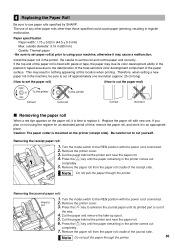
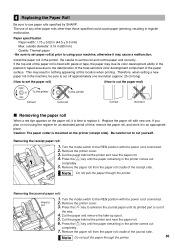
... REG position with the power cord connected. 2. 4 Replacing the Paper Roll
Be sure to use of any other paper rolls other than those specified could cause paper jamming, resulting in register malfunction. Replace the paper roll with paste or tape, the paper may lose its printed part is mounted on the paper roll, it is fixed with new one revolution...
XE-A403 Operation Manual in English and Spanish - Page 68
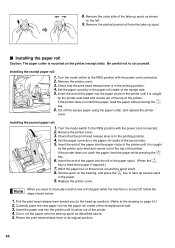
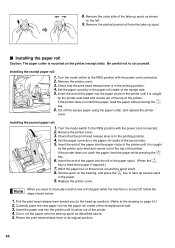
... cord connected. 2. Return the print head release lever to cut yourself. Installing the journal paper roll:
1. Correctly place the new paper roll into the paper chute of the printer until it is turned off the excess paper using the paper cutter, and replace the printer
cover. Set the spool on the printer (receipt side).
Remove the outer...
XE-A403 Operation Manual in English and Spanish - Page 69
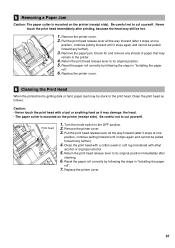
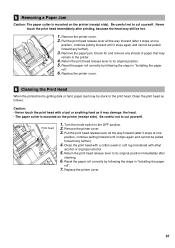
..., continue pulling forward until it stops again and cannot be pulled forward any shreds of paper that may still be stuck to its original position immediately after printing, because the head may
remain in the printer.
4. Replace the printer cover.
67 Remove the printer cover. 2. Reset the paper roll correctly by following the steps...
XE-A403 Operation Manual in English and Spanish - Page 70
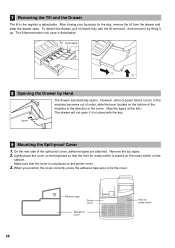
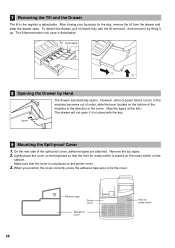
... closing your business for the day, remove the till from the drawer and keep the drawer open if it by Hand
The drawer automatically opens. And remove ...becomes out of order, slide the lever located on the bottom of the machine in the register is detachable. Remove the top tapes. 2. Adhesive tape
Printer cover
Spill-proof cover
Hole for mode switch is placed on the mode switch on the...
XE-A403 Operation Manual in English and Spanish - Page 71


...is therefore advisable to refer to the register? • Is the mode switch set properly at the "REG" position?
• Is the paper roll properly installed? • Is there a paper jam? • Is the receipt ...the left-hand column below . Error message
Error status
Action
ENTRY ERROR MISOPERATION NO RECORD MEMORY FULL SBTL COMPUL.
Receipt and/or journal paper roll is inhibited.
XE-A403 Operation Manual in English and Spanish - Page 72
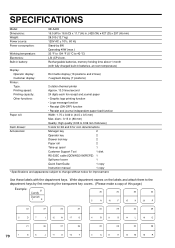
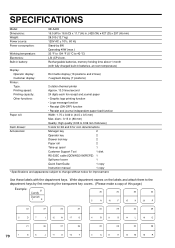
... printer
Printing speed:
Approx. 13.3 lines/second
Printing capacity:
24 digits each for receipt and journal paper
Other functions:
• Graphic logo printing function
• Logo message function
• Receipt (ON-OFF) function
• Receipt and journal independent paper feed function
Paper roll:
Width: 1.75 ± 0.02 in (80 mm)
Quality: High quality (0.06 to 0.08 mm...
Similar Questions
Paper Empty Error Message
I have changed the till roll as per the instructions and the error message still says Paper Empty
I have changed the till roll as per the instructions and the error message still says Paper Empty
(Posted by peterhansensales 6 years ago)
I Changed Paper In My Machine Snd Error Message Received Says Press Cl Key But I
changed paper in machine the message press CL key but machine mot opening
changed paper in machine the message press CL key but machine mot opening
(Posted by Anonymous-153406 8 years ago)
Can We Run A Z-out For A Previous Day?
Would like to check previous day(s) data. Is it possible?
Would like to check previous day(s) data. Is it possible?
(Posted by judied8288 10 years ago)
Sharp Xe-a302 Has Stopped Printing I Need To Turn Printer Back On
(Posted by tmtools 12 years ago)

