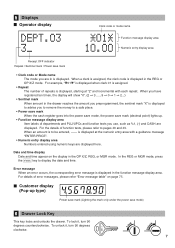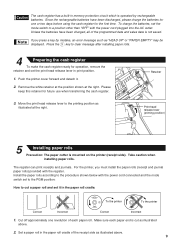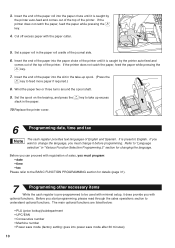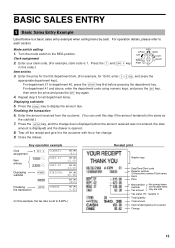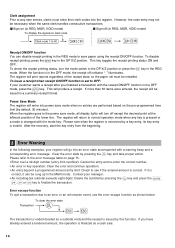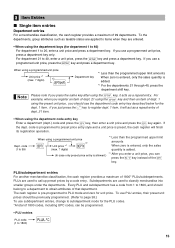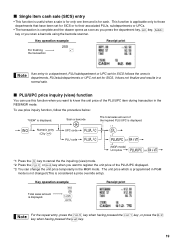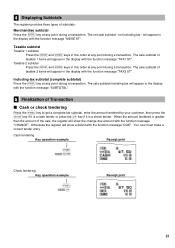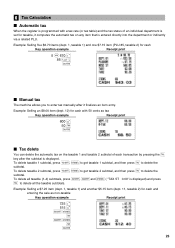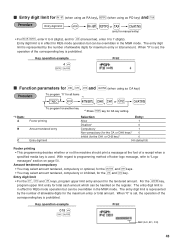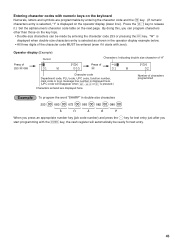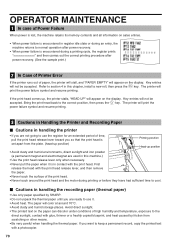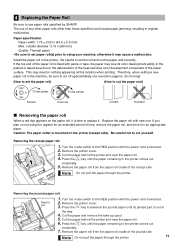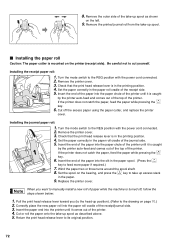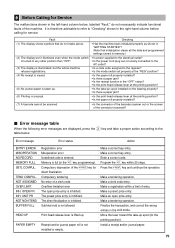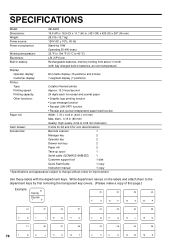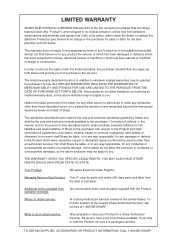Sharp XE-A402 Support Question
Find answers below for this question about Sharp XE-A402 - Electronic Cash Register.Need a Sharp XE-A402 manual? We have 1 online manual for this item!
Question posted by Anonymous-153406 on August 7th, 2015
I Changed Paper In My Machine Snd Error Message Received Says Press Cl Key But I
changed paper in machine the message press CL key but machine mot opening
Current Answers
Related Sharp XE-A402 Manual Pages
Similar Questions
Paper Empty Error Message
I have changed the till roll as per the instructions and the error message still says Paper Empty
I have changed the till roll as per the instructions and the error message still says Paper Empty
(Posted by peterhansensales 6 years ago)
Undefined Error Message Coming Up Pressed Cl & Cancel Still Not Working
Undefined error message
Undefined error message
(Posted by Starkey69305 9 years ago)
Prg Rst
My register will only turn on in manager mode and says program reset, what do i need to do to get it...
My register will only turn on in manager mode and says program reset, what do i need to do to get it...
(Posted by lism30 11 years ago)
Programming Tax
Hi, I am trying to program a xe-a402 register, I am trying to program the tax but when I get to plac...
Hi, I am trying to program a xe-a402 register, I am trying to program the tax but when I get to plac...
(Posted by swimmingnsunshine 12 years ago)