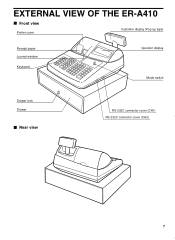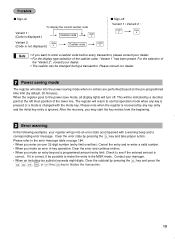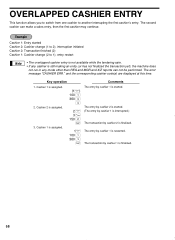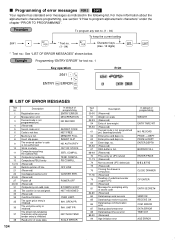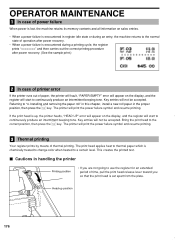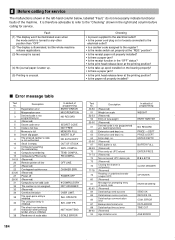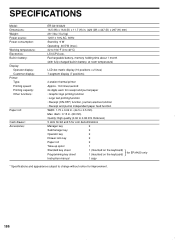Sharp ER-A420 Support Question
Find answers below for this question about Sharp ER-A420.Need a Sharp ER-A420 manual? We have 1 online manual for this item!
Question posted by peterhansensales on June 15th, 2017
Paper Empty Error Message
I have changed the till roll as per the instructions and the error message still says Paper Empty
Current Answers
Answer #1: Posted by Odin on June 15th, 2017 5:59 PM
See the answer at https://www.maxperience.com/en/question/paper-empty.
Hope this is useful. Please don't forget to click the Accept This Answer button if you do accept it. My aim is to provide reliable helpful answers, not just a lot of them. See https://www.helpowl.com/profile/Odin.
Related Sharp ER-A420 Manual Pages
Similar Questions
How Do I Program A Sharp Model Er-420 Cash Register
how do i program a sharp model er-420 cash register
how do i program a sharp model er-420 cash register
(Posted by Anonymous-169390 2 years ago)
Where Do I Insert Battries On Er-a420 Cash Register
where do i insert battries on er-a420 cash register
where do i insert battries on er-a420 cash register
(Posted by molemstebogo 2 years ago)
How To Fix The Problem Of Over Limit Sign Of Sharp Cash Register Model No. Er-a5
how to fix a problem of over limit sign on cash register of sharp of model no.ER-A520
how to fix a problem of over limit sign on cash register of sharp of model no.ER-A520
(Posted by parinpatel0033 5 years ago)
Sharp Cash Register Xe-a203
Hello. I have a sharp cash register xe-a203.How to hide a consecutive number please?
Hello. I have a sharp cash register xe-a203.How to hide a consecutive number please?
(Posted by piyoko 8 years ago)
Sharp Cash Registers Pos Er-a750
two cash registers the master reads ram error the second register blank screan key boards do nothing...
two cash registers the master reads ram error the second register blank screan key boards do nothing...
(Posted by Dearl001 8 years ago)